Your password should include at least one capital letter and one number (not your birthday). We recommend using a password generator like this one: https://www.avast.com/en-us/random-pass ... erator#mac.
To change your Steel Guitar Forum password, first log in to your account. Then, at the top of the page, in the center, right above your name, you should see “Settings”. Click on that.
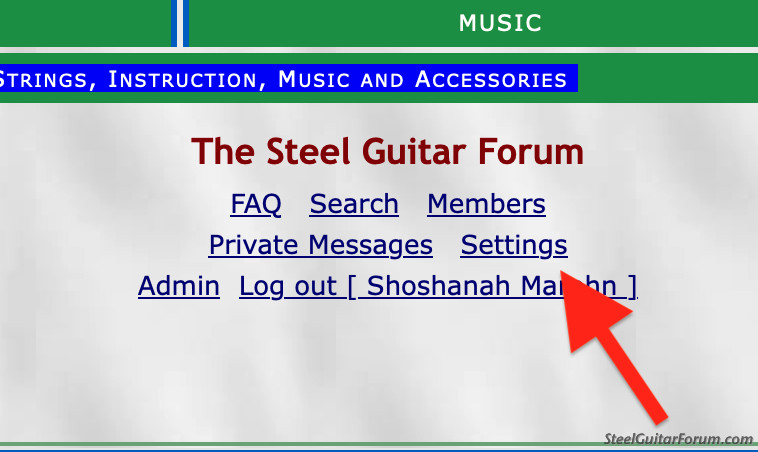
This will take you to “update your personal settings.” Yours will look a little bit different from mine, but it should still have “password,” click on “password.”
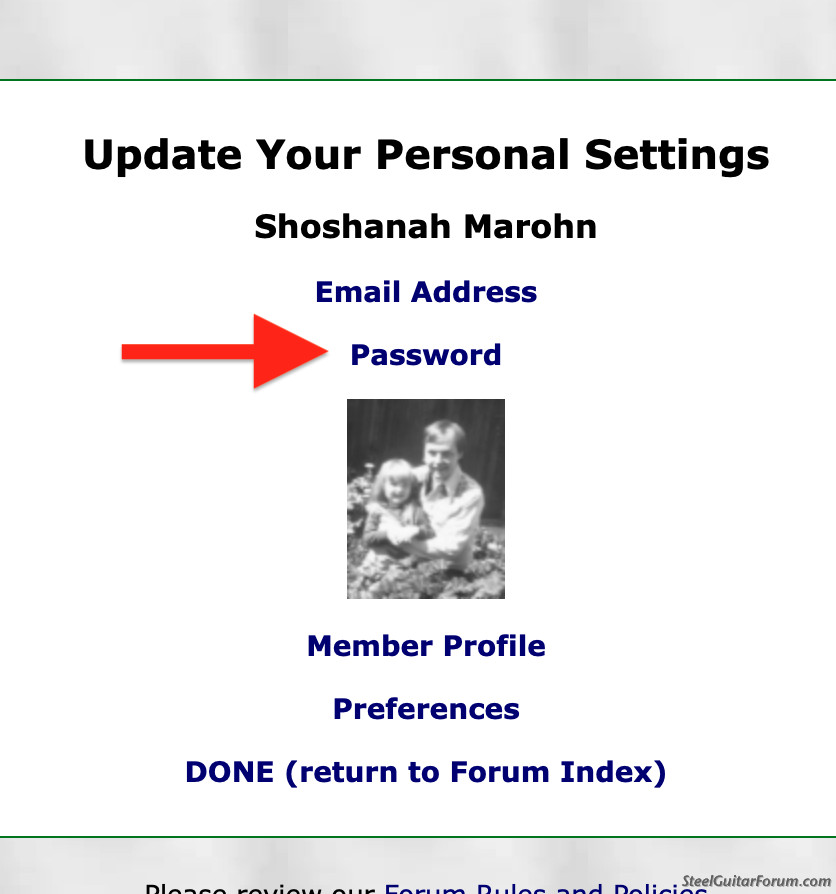
Write or copy and paste your password twice in the space provided. Write it down for yourself to remember it, or save it in a secure file for yourself. Click on “Update.”
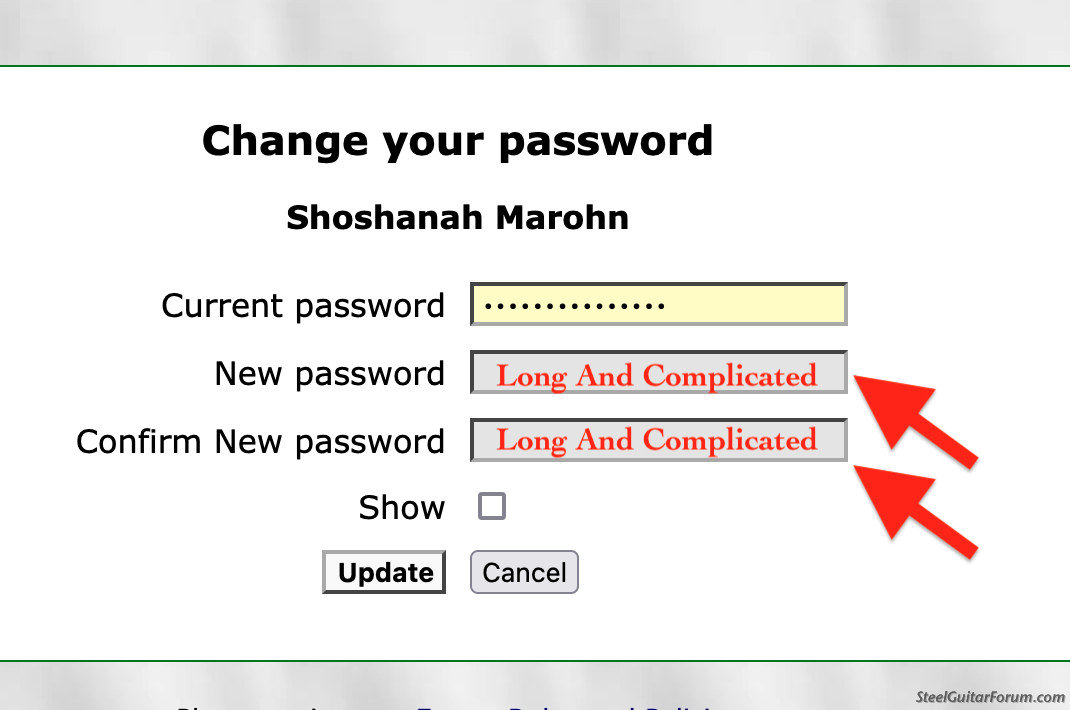
You’re done! Click “done return to forum Index.”
So, in summary:
1. Log in
2. Settings
3. Password
4. Get a new password that is hard.
5. Write it down or save it in a secure file.
6. Update
7. Done!
Thank you for changing your password. And also, before you buy something from a forum advertisement, please call them on the phone and verify their identity.