Pro Tools 10 compatability with Windows 10
Moderator: Shoshanah Marohn
-
KENNY KRUPNICK
- Posts: 3527
- Joined: 16 Jul 2000 12:01 am
- Location: Grove City,Ohio
Pro Tools 10 compatability with Windows 10
Does anyone know if Pro Tools 10 is compatable with Windows 10?
- Tony Prior
- Posts: 14522
- Joined: 17 Oct 2001 12:01 am
- Location: Charlotte NC
- Contact:
Pro Tools 9 required a 32/64 bit operating system, Win 7 and above. Pro Tools 8 and backwards will not run WIN 7 or above. WIN 10, as stated above, is fine.
The only thing you want to be cautious of is drivers, WIN 10 may or may not like your drivers. There have been reported issues with some versions of PT 12 with Win 10, mostly driver related.
KEEP AUTO UPDATES OFF ! Don't let Windows control you life !
Me , I'm old school, very old school, I run PT12 on a clean install of WIN 7 , 64 bit, SP-2, SD drives for programs, 10 gig ram, AUTO UPDATES OFF. Ext USB drive for sessions. Internet connection disabled. Dedicated PC.
here is the PT's compatibility chart
http://avid.force.com/pkb/articles/en_U ... lity-Chart
The only thing you want to be cautious of is drivers, WIN 10 may or may not like your drivers. There have been reported issues with some versions of PT 12 with Win 10, mostly driver related.
KEEP AUTO UPDATES OFF ! Don't let Windows control you life !
Me , I'm old school, very old school, I run PT12 on a clean install of WIN 7 , 64 bit, SP-2, SD drives for programs, 10 gig ram, AUTO UPDATES OFF. Ext USB drive for sessions. Internet connection disabled. Dedicated PC.
here is the PT's compatibility chart
http://avid.force.com/pkb/articles/en_U ... lity-Chart
Emmons L-II , Fender Telecasters, B-Benders
Pro Tools 8 and Pro Tools 12
jobless- but not homeless- now retired 8 years
CURRENT MUSIC TRACKS AT > https://tprior2241.wixsite.com/website
Pro Tools 8 and Pro Tools 12
jobless- but not homeless- now retired 8 years
CURRENT MUSIC TRACKS AT > https://tprior2241.wixsite.com/website
- Jack Stoner
- Posts: 22087
- Joined: 3 Dec 1999 1:01 am
- Location: Kansas City, MO
Drivers are not normally part of a DAW program. Drivers for recording interface units, control surfaces, etc are the responsibility of the device vendor. Some have made them "plug and play" in Windows and others require drivers from the vendors.
I had a Roland Octa-Capture, recording interface unit. With Win 7/8/8.1 6ms was the best (reliable) recording latency I could use. With Win 10 I could go down to 4.1ms. Others have reported better latency in Win 10. According to a post on the gearslutz forum Microsoft did a lot of work in this area for Win 10.
As Win 7 becomes, as Win XP is now, vendors will stop supporting Win 7 with new hardware or driver versions.
Audio requirements have changed (how Windows handles some audio functions) from XP to Vista/Win 7 to Win 8.1. Generally Win 8.1 audio drivers work OK in Win 10 but Win 7 specific drivers do not.
I had a Roland Octa-Capture, recording interface unit. With Win 7/8/8.1 6ms was the best (reliable) recording latency I could use. With Win 10 I could go down to 4.1ms. Others have reported better latency in Win 10. According to a post on the gearslutz forum Microsoft did a lot of work in this area for Win 10.
As Win 7 becomes, as Win XP is now, vendors will stop supporting Win 7 with new hardware or driver versions.
Audio requirements have changed (how Windows handles some audio functions) from XP to Vista/Win 7 to Win 8.1. Generally Win 8.1 audio drivers work OK in Win 10 but Win 7 specific drivers do not.
GFI Ultra Keyless S-10 with pad (Black of course) TB202 amp, Hilton VP, Steelers Choice sidekick seat, SIT Strings (all for sale as package)
Cakewalk by Bandlab and Studio One V4.6 pro DAWs, MOTU Ultralite MK5 recording interface unit
Cakewalk by Bandlab and Studio One V4.6 pro DAWs, MOTU Ultralite MK5 recording interface unit
I am running Pro Tools 11 as well as Pro Tools 10 without any issues whatsover. When the free upgrade came out, I decided to give it a try knowing I could go back to Windows 7 if I had to. I was stunned at how well both versions worked. I have not had a problem since either.
Mark T
Rittenberry Laquer D10, Rittenberry Prestige SD10, Revelation Preamp,Revelation Octal Preamp,Lexicon PCM 92 Reverb, Furlong Cabinet
Rittenberry Laquer D10, Rittenberry Prestige SD10, Revelation Preamp,Revelation Octal Preamp,Lexicon PCM 92 Reverb, Furlong Cabinet
- Tony Prior
- Posts: 14522
- Joined: 17 Oct 2001 12:01 am
- Location: Charlotte NC
- Contact:
Jack Stoner wrote:Drivers are not normally part of a DAW program. Drivers for recording interface units, control surfaces, etc are the responsibility of the device vendor. Some have made them "plug and play" in Windows and others require drivers from the vendors.
I had a Roland Octa-Capture, recording interface unit. With Win 7/8/8.1 6ms was the best (reliable) recording latency I could use. With Win 10 I could go down to 4.1ms. Others have reported better latency in Win 10. According to a post on the gearslutz forum Microsoft did a lot of work in this area for Win 10.
As Win 7 becomes, as Win XP is now, vendors will stop supporting Win 7 with new hardware or driver versions.
Audio requirements have changed (how Windows handles some audio functions) from XP to Vista/Win 7 to Win 8.1. Generally Win 8.1 audio drivers work OK in Win 10 but Win 7 specific drivers do not.
Thx jack, this is very true.
Funny thing, I loaded an MAudio WIN XP driver for an interface into WIN 7, the only thing that didn't come with the load was the control panel program that allowed messing with the interface options outside of the DAW. Under PT's and WIN 7 it runs just fine. PT 12 sees and recognizes all of the INS and OUTS and thats really the only important thing.
Crazy stuff...
What Jack says is correct, WIN 10 may or may not like some of the "VENDOR" drivers . It appears many companies that offer interfaces or upgrades to previous interfaces may very well use the previous drivers. It's something we learn in the "moment" !
I don't see me changing the MAudio interface anytime soon or if at all. I have zero issues with latency.
Emmons L-II , Fender Telecasters, B-Benders
Pro Tools 8 and Pro Tools 12
jobless- but not homeless- now retired 8 years
CURRENT MUSIC TRACKS AT > https://tprior2241.wixsite.com/website
Pro Tools 8 and Pro Tools 12
jobless- but not homeless- now retired 8 years
CURRENT MUSIC TRACKS AT > https://tprior2241.wixsite.com/website
- Godfrey Arthur
- Posts: 2997
- Joined: 12 Dec 2012 5:46 pm
- Location: 3rd Rock
Haha Tony, well put. I'm not even sure that keeping updates off even works. 10 will find a way to trick or goad you into upgrading taking over your pc and deleting files and drivers. Even on my Lenovo Thinkpad which has 7 Pro, the update pop up... er.... keeps popping up even if updates are off.Tony Prior wrote:
KEEP AUTO UPDATES OFF ! Don't let Windows control you life !
Me , I'm old school, very old school,
Yes, old school here myself... older than your 12 there guy.. And I never allowed my DAW/Mac to see the internet..
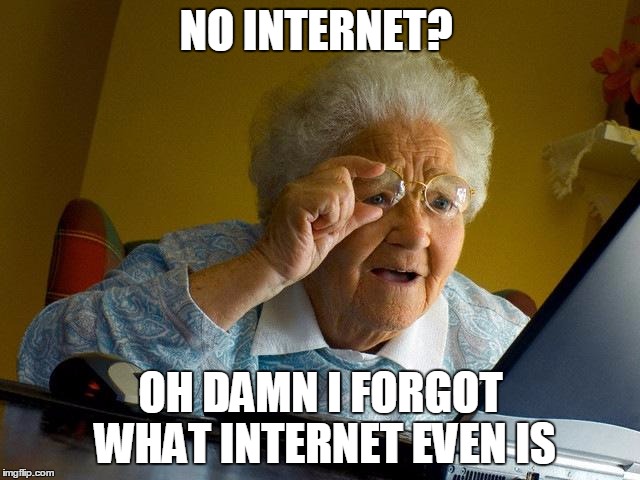
ShoBud The Pro 1
YES it's my REAL NAME!
Ezekiel 33:7
YES it's my REAL NAME!
Ezekiel 33:7