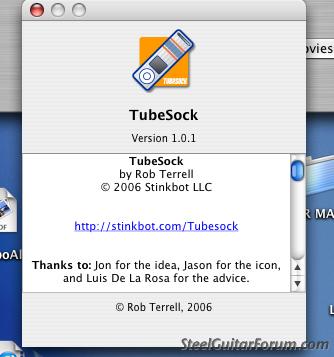recording video from you tube to dvd
Moderator: Shoshanah Marohn
-
David Alley
- Posts: 165
- Joined: 22 Jan 2002 1:01 am
- Location: St. Louis, MO, USA
recording video from you tube to dvd
Is there an program that let you convert video from you tube to dvd.
- Donny Dennis
- Posts: 242
- Joined: 17 Jun 2005 12:01 am
- Location: Atlanta, Texas
David, there is a program called Quivic from Wide Angle Software that will capture You Tube video to Standard WMV Format, Cell Phone Format, iPOD Format, or PSP Format. There is a demo version that you can download from the Wide Angle Software site but it only downloads the first 30 seconds of a video. The full version costs $19.99. Using Quivic I was able to download/convert a couple of You Tube videos to a directory on my PC to Standard WMV Format .wmv with no problem. I was then able to do go the directory in which the video was saved, and view it on my PC. However, using several DVD producing software programs including ULead, Adobe Premiere Elements, and Pinnacle Studio Plus version 9.4.3, I was unable to burn the video to a DVD. However, a possible work-around is to set up a camcorder in front of your PC, and then go to the directory where the video in .wmv format is saved, and double click on it. This will bring it up in Windows Media Player, and it will automatically start playing. Next press Alt and Enter at the same time to view the video full-screen on your PC. Next restart the video to the beginnning, and then press the record button on your camcorder to start recording. After you have recorded the video to your camcorder you can then download it from your camcorder to a directory of your choosing on your PC. Then using DVD producing software such as those mentioned above you should be able to burn the video to a DVD. If you happen to find a better way please let me know.
Hope this helps.
Donny
Hope this helps.
Donny
- Donny Dennis
- Posts: 242
- Joined: 17 Jun 2005 12:01 am
- Location: Atlanta, Texas
-
David Alley
- Posts: 165
- Joined: 22 Jan 2002 1:01 am
- Location: St. Louis, MO, USA
-
David Alley
- Posts: 165
- Joined: 22 Jan 2002 1:01 am
- Location: St. Louis, MO, USA
- Donny Dennis
- Posts: 242
- Joined: 17 Jun 2005 12:01 am
- Location: Atlanta, Texas
I downloaded/installed the demo version of TubeSock, and attempted several times to 1) save a YouTube video for Windows Media Player, and 2) to be added to My Videos folder. Each time it saved the video with an .asf file extension. I would like to save it to a file format that will allow me to burn it to a DVD that I can view on my television via a DVD player.
Donny
Donny
- basilh
- Posts: 7707
- Joined: 26 May 1999 12:01 am
- Location: United Kingdom
- Contact:
- Tony Prior
- Posts: 14681
- Joined: 17 Oct 2001 12:01 am
- Location: Charlotte NC
- Contact:
- Donny Dennis
- Posts: 242
- Joined: 17 Jun 2005 12:01 am
- Location: Atlanta, Texas
Basilh, in the TubeSock demo version 1.0.6 there are no parameters to save as mp4 Video. The only parameters are to save as:
Video for iPod
" " iPhone
" " PSP
" " Treo
" " Windows Mobile
" " Windows Media Player
" " Flash (FLV)
Audio only (MP3)
and Add to: iTunes
" " My Documents folder
" " " Videos "
" " " Music "
" " Desktop
Which version are you using?
Donny
Video for iPod
" " iPhone
" " PSP
" " Treo
" " Windows Mobile
" " Windows Media Player
" " Flash (FLV)
Audio only (MP3)
and Add to: iTunes
" " My Documents folder
" " " Videos "
" " " Music "
" " Desktop
Which version are you using?
Donny
- basilh
- Posts: 7707
- Joined: 26 May 1999 12:01 am
- Location: United Kingdom
- Contact:
- Alan Kirk
- Posts: 847
- Joined: 15 Mar 2002 1:01 am
- Location: Scotia, CA, USA
This one's free:
http://keepvid.com/
Works for me. Simply drag the icon from the above page to your bookmarks bar, then, when you are accessing a YouTube page, click the icon. Wait for the keepvid page to load, then click on the "download" link. After the video is downloaded, you have to rename it and give it an .flv (flash video) extension.
http://keepvid.com/
Works for me. Simply drag the icon from the above page to your bookmarks bar, then, when you are accessing a YouTube page, click the icon. Wait for the keepvid page to load, then click on the "download" link. After the video is downloaded, you have to rename it and give it an .flv (flash video) extension.
Everyone in the world has two jobs: 1) whatever they do for a living; and 2) music critic.