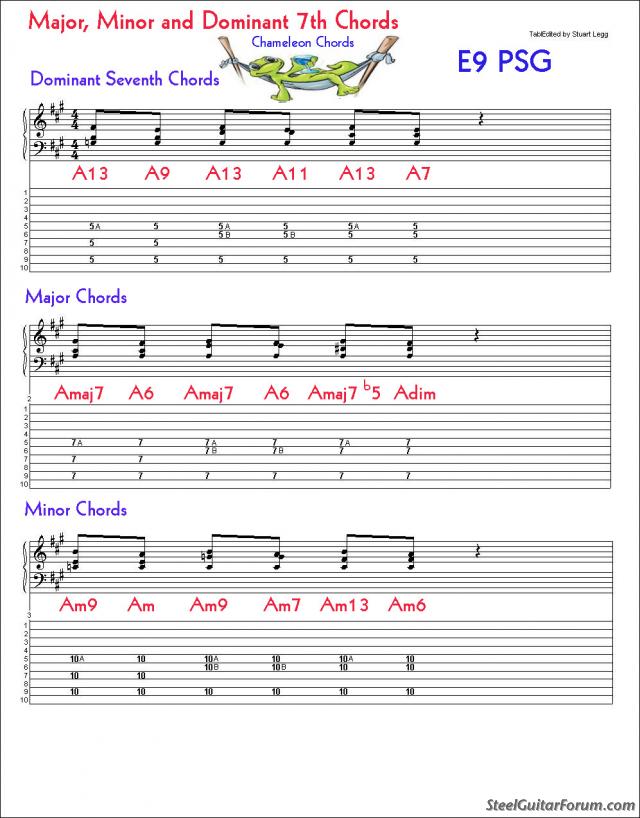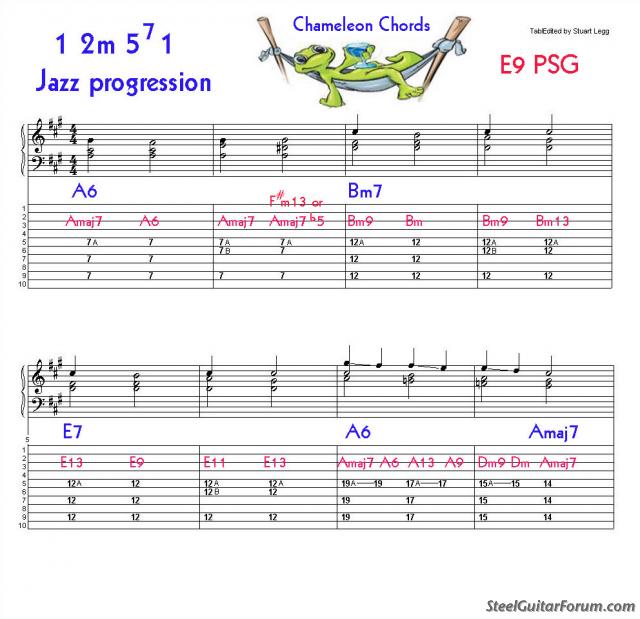Chameleon Chords
Moderator: Ricky Davis
Chameleon Chords
From the manuscript “Jazz for the Lazy Man” by permission
Perhaps first I should try to explain what is meant by Chameleon Chords.
They are chords that blend and become a different chord depending on the key or progression somewhat like a Chameleon Lizard changes color to match its surroundings.
This is only regarding 2 grips using A&B pedals having the 9th string of the 10 string E9 Emmons in common.
Jpeg 1 shows how the same grip progression becomes a Major, Minor or Dominant 7th chord.
Jpeg 2 shows the last 8 bars of a simple common 16 bar 1 2m 5 1 jazz progression and how these grips can be used as substitutions.
Jpeg 3 shows blues progression substitution possibilities even if you confine your use to just one grip.
The bottom line is that you can start on any given chord and progress to another given chord and play these grip progressions on any fret in between and progress to the given chord. Try it with a little practice you’ll hear it. At the very least I think you’ll have a lot of fun with it.
Perhaps first I should try to explain what is meant by Chameleon Chords.
They are chords that blend and become a different chord depending on the key or progression somewhat like a Chameleon Lizard changes color to match its surroundings.
This is only regarding 2 grips using A&B pedals having the 9th string of the 10 string E9 Emmons in common.
Jpeg 1 shows how the same grip progression becomes a Major, Minor or Dominant 7th chord.
Jpeg 2 shows the last 8 bars of a simple common 16 bar 1 2m 5 1 jazz progression and how these grips can be used as substitutions.
Jpeg 3 shows blues progression substitution possibilities even if you confine your use to just one grip.
The bottom line is that you can start on any given chord and progress to another given chord and play these grip progressions on any fret in between and progress to the given chord. Try it with a little practice you’ll hear it. At the very least I think you’ll have a lot of fun with it.
- John Ummel
- Posts: 405
- Joined: 24 Jun 2005 12:01 am
- Location: Arlington, WA.
- steve takacs
- Posts: 5499
- Joined: 4 Aug 1998 11:00 pm
- Location: beijing, china via pittsburgh (deceased)
Very Nice
Thanks, Bo; very useful. stevet
-
Nigel Mullen
- Posts: 460
- Joined: 15 May 2004 12:01 am
- Location: Cassilis, New Brunswick, Canada
- Jan Viljoen
- Posts: 480
- Joined: 30 Mar 2011 7:00 am
- Location: Pretoria, South Africa
-
Ray Anderson
- Posts: 845
- Joined: 8 Mar 2011 7:58 pm
- Location: Jenkins, Kentucky USA
Ray these are all jpegs. Right click on the tab and save as picture to your PC. Then click on the saved jpeg and print. They are pretty big pictures so you may have to do a little tweaking in your printer settings.
I’ve found it just as easy as PDF files.
But if this is not working for you I’ll put them up in printable pages and you can download from my storage files.
I’ve found it just as easy as PDF files.
But if this is not working for you I’ll put them up in printable pages and you can download from my storage files.
-
Ray Anderson
- Posts: 845
- Joined: 8 Mar 2011 7:58 pm
- Location: Jenkins, Kentucky USA