| Author |
Topic: How to add an intro on a BIAB chart |
Bill Hatcher
From:
Atlanta Ga. USA
|
 Posted 26 Dec 2009 2:01 pm
Posted 26 Dec 2009 2:01 pm |
|
When you import a song file into BIAB and you want to edit it, such as add an intro or change a chord etc., how do you do that.
Just got BIAB for Christmas and am learning it. |
|
|
|
Rick Campbell
From:
Sneedville, TN, USA
|
 Posted 26 Dec 2009 2:39 pm
Posted 26 Dec 2009 2:39 pm |
|
I assume you mean importing a BIAB song that someone else has composed. To answer your question: Think of BIAB as you would a word processor. Just replace the chords with the ones you want. To add an intro, or anything involving additional timing, do edit>insert bars, and tell it the number of bars you want to insert. Make sure you have the place selected where you want to insert the bars. Then you can do save, or save as, etc... same for deleting bars, highligh, copy paste, etc..... It's basic Windows, or Mac OS, functions. It's no more difficult that typing a letter in Word, once you get the hang of it. Let me know if I can help. Good Christmas present!
 |
|
|
|
Bill Hatcher
From:
Atlanta Ga. USA
|
 Posted 26 Dec 2009 3:53 pm
Posted 26 Dec 2009 3:53 pm |
|
Thank you for your reply Rick.
Found the intro icon and the endings/tag icon.
How do you make the last bar or the last two beats of your last bar a whole or half note so that the song will sound right when it ends???? |
|
|
|
Doug Beaumier
From:
Northampton, MA
|
 Posted 26 Dec 2009 6:45 pm
Posted 26 Dec 2009 6:45 pm |
|
Bill,
I'm using BIAB 2007, but here's what works for me:
--------------------------------------------
BIAB puts an annoying 2 bar ending on every song. If you want to get rid of that click on the following, at the top left of the screen:
Edit
Settings (For This Song)
UNCHECK "Generate 2 bar Ending for this song"
--------------------------------------------
For a whole note ending do the following:
Expand the arrangement to More than the total number of measures... in other words, add a few measures to the end by resetting the length of the chorus (last bar). Then enter the Last chord of the song (in it's proper bar) followed by three periods. Enter the chord again in a later bar. Some users say they need to enter a Different chord at the end, but I have always used the same chord and it works fine for me.
In the example below, the Gm in bar 32 will ring until bar 40 when it will strike again. For recording, I edit that out in another program and fade the normal ending chord. Maybe there is some other way to program a "normal" sounding ending in BIAB, but I haven't found it yet. BTW, the Gm in my example is the wrong chord... I meant to put a Cm! 
You can also end a song on beat 3 (or any other beat) by doing the same as shown, but enter the chord on the proper beat. And you can push the chord by an 1/8 or 1/16 to accent an ending. For that Right click on the chord and choose "Chord Settings".
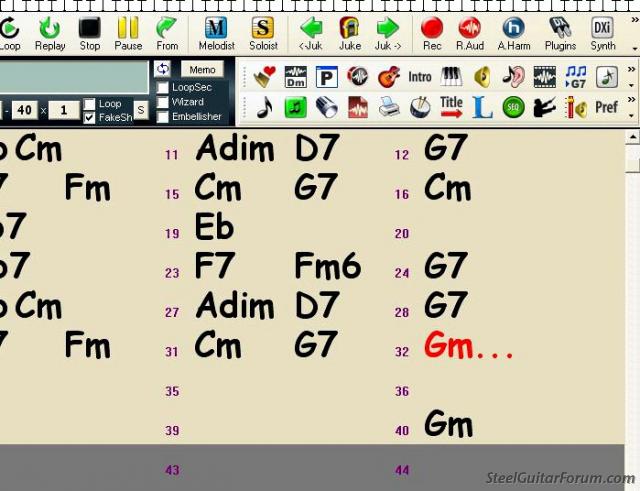
_________________
My Site / My YouTube Channel
25 Songs C6 Lap Steel / 25 MORE Songs C6 Lap Steel / 16 Songs, C6, A6, B11 / 60 Popular Melodies E9 Pedal Steel |
|
|
|
Bill Hatcher
From:
Atlanta Ga. USA
|
 Posted 26 Dec 2009 7:17 pm
Posted 26 Dec 2009 7:17 pm |
|
| Thanks Doug. How did you get the periods in there. I tried to enter them in the chord builder and it won't let me add just periods. |
|
|
|
Doug Beaumier
From:
Northampton, MA
|
|
|
|
Bill Hatcher
From:
Atlanta Ga. USA
|
 Posted 26 Dec 2009 7:29 pm
Posted 26 Dec 2009 7:29 pm |
|
Thanks. Found another way to get the periods in the edit section under chord settings. Still working at it.
There is some kind of whole note setting there also. |
|
|
|
Rick Campbell
From:
Sneedville, TN, USA
|
 Posted 26 Dec 2009 11:34 pm
Posted 26 Dec 2009 11:34 pm |
|
Bill,
Don't feel bad. Those BIAB factory endings don't work for anybody that I know of. Here's something you need to know. Rest.
G. = rest, complete silence.
G.d = rest, except the drums (can be b for bass, etc..)
G.. = chord and rest no sustain
G... = chord rest with sustain
G chord in the example, can be any chord.
 |
|
|
|
Andy Sandoval
From:
Bakersfield, California, USA
|
 Posted 27 Dec 2009 1:03 am
Posted 27 Dec 2009 1:03 am |
|
| Here's another tip. When you do the Hold a chord with the three periods like C... it will hold for as many measures as you want until you type in a different chord with a period. Just type in a different chord with one period where ever you want the sustained chord to end. For some reason it has to be a different chord. (any chord will work) |
|
|
|



