Most first time, or non-technical wireless customers open the box containing their new wireless equipment, read how to hook it up, power it on, install some software and delight in their new found ability to roam around their home without wires and stay connected to the internet. A large percentage of these people will not drill down through the instructions or on-disk manuals that accompany their routers, adapters or access points to learn about securing these devices against outside wireless intruders or hackers in vehicles (known as War Drivers) using specialized equipment to locate and penetrate wireless networks or to compromise wireless adapters on laptops or towers.
This topic will deal with suggestions and recommendations to help you to secure your wireless Internet devices and also to disspell false information and notions that may lead to a false sense of security.
I would like to preface what is to follow by stating that wireless security is evolving at a fairly steady pace and that practices that may have been acceptable for security a half year ago may become invalid if attackers find and distribute knowledge of an attack vector that completely nullifies an established technology. Hackers have a lot to gain from system intrusions and are constantly at work trying to find new ways to break into secured wireless networks and crack encryption algorithms.
It used to be script kiddies or social misfits who wanted to break into wireless networks, for their personal pleasure-bragging rights, or because they didn't want to pay for their own Internet access. But nowadays actual cyber-criminals are doing these things, or are employing others to do it for them for a price. One of the fastest growing methods of committing crimes over the Internet is through the remote control use of hundreds of thousands of compromised personal and business computers and servers, which have been drafted into what are known as Zombie BotNets. These computers may not reveal the presence of the remote control programs to their owners and may lie silent, like mythical Zombies, for long periods of time until awakened to do the bidding of their masters, only to fall silent until needed again. Individuals who hack into computers to plant remote control software on them and add them to a personal army are sometimes called Bot Herders. These folks may not care to do anything with their Zombies personally, but may prefer to lease their armies to other sinister individuals whose only interest is in issuing commands to activate the Zombie computers to perform an illegal function. These people are called Bot Masters. They do not seek peaceful coexistence; they are felons. Many operate in the former Soviet Union, although a lot are found in the good old USA and Canada.
You may be wondering why I bring all of this up when the title of the Post is about securing wireless networks? The reason is that if you have an unsecured wireless network of computers and a hacker is able to penetrate it because of your lack of suitable defenses, he may be able to place BotNet type programs on some or all of your networked computers, especially if file sharing is enabled (which it usually is on networks). If successful he will add your computers to his BotNet which will be leased out to spammers, scammers, people running phishing schemes, people wanting to attack governments or commercial interests on the internet, or to criminals who want to distribute malware via a BotNet. Once a computer is "owned" by a Bot Herder there is almost no limit to the damage it can be used to inflict, if so commanded. If or rather when the authorities trace the sources of these illegal acts, if they find your IP address matched to the time the attacks occured, they will come after you for damages, or may even arrest you, as the owner of the compromised account. You could find yourself charged with a misdemeanor, or even a felony, because of the actions taken by your unsecured computer, possibly because it was BotNetted via a wireless or other exploit.
Ok, on with the securing your wireless connection discussion. I prefer to keep this thread to giving good advise, rather than having it as a questions thread. Feel free to ask questions related to this topic in separate threads that you or others start, in the computers section of the SGF. You may add to it if you have verifiable, reliable information.
First of all, in addition to keeping your computers fully patched via Windows, Linux, or Mac updates, make sure you have upgraded to the latest firmware for your wireless routers, access points, and adapter cards. If your wireless equipment is more than two years old it is probably out of date, security-wise. Apply the Windows XP Wireless Client update so you have additional security options available for laptops, or for PCs in apartment buildings. Be aware that people who go around looking for wireless networks to penetrate are using sophisticated antennas and specialized sniffer programs to locate wireless access points. To fend these people off you must engage the strongest encryption available for your equipment, knowing that they may try to crack your security codes if they are weak. You will learn about which types of security are good, and which are useless.
Links will be provided whenever possible to get you to the right place to obtain patches, upgrades, or to read about wireless security issues and solutions. All statements should be backed up with a link to an authority, at least once in this thread.
Right now the best thing you can do to secure a home or SOHO wireless LAN is to only purchase access points/routers and adapter cards capable of WAP or WAP2 encryption algorithms, with TKIP and/or AES encryption methods, then to generate and deploy the strongest encrypted key to all adapters. This can be done either by plugging them into the ethernet ports of the wireless router and logging into it to get the SSID and encryption key code, or if there are no ethernet ports, save the SSID and encryption key onto a USB thumbdrive in a text file (notepad) and open it on your various computers, where you can copy and paste it into the credentials fields for that connection. If you use Windows XP or Vista it has built-in Zero Configuration Wireless Configuration Utility. This utility allows you to enter the SSID of your secured router/access point, along with the type of encryption and the key code. It also has checkbox options that you can select to only connect to preferred networks and access points that you have listed, ignoring open networks and Ad-Hoc networks completely, for better security against "man-in-the-middle" and spoofed SSID hackers.
Also, you should change your default SSID to something unique, or allow the router to select a new SSID when you engage security (don't bother turning off SSID Broadcasts); disable remote administration of the router/access point; and change the administrator password to as strong a pass-phrase as you can remember. It won't hurt to change the channel to something other than the default, especially if your router/access point is physically close to a wireless phone, or microwave oven. You can also change the IP address of the router/access point to a random number lower or higher than the range you allow it to assign via the DHCP server, then limit the server to a few addresses as you think you'll need for the computers in your location, and one or two guests who may bring their laptops in.
Some of the myths and security suggestions from the recent past that are not, or are no longer valid include these:
- Turning off SSID broadcasts will hide your access point from snoopers: (false - only incidental probes from innocent neighbors will be affected. Hackers will see your SSID anyway)
- Apply MAC filtering: Easily captured by sniffer programs in a few seconds, by determined war drivers or hackers, who then spoof one of your own online MAC addresses into their adapter to gain entry to your LAN.
- Disable SSID Broadcasts (SSID Hiding): There is no such thing as "SSID hiding". You're only hiding SSID beaconing on the Access Point. There are 4 other mechanisms that also broadcast the SSID over the 2.4 or 5 GHz spectrum, which are easily discovered by War Drivers and hackers.
- LEAP authentication: The use of Cisco LEAP authentication continues to be the single biggest mistake that corporations make with their wireless LAN because they leave themselves wide open to attack.
- Disable DHCP: This is much more of waste of time than it is a security break. It would probably take a hacker a few seconds to guess your router's IP assignment range and enter it manually into his adapter. He's in.
- Special antenna placement or painting for minimim signal bleed to the outside: A Myth. The bad guys will be using a directional amplified cone or phased array antenna and can probably pickup your signal up to a mile away. Place your antennas/router/access point for the best coverage and signal strength in your home or office.
- Just use 802.11a or Bluetooth: A wive's tale. These are not security systems, just transport mechanisms.
- Just use WEP to secure your router: 30 to 60 seconds should be enough time for a war driver to crack your WEP key if he wants to, however, it will keep innocent neighbors whose adapters are searching for any available access point from piggybacking onto your connection.
- References: The six dumbust ways to secure a wireless LAN and Wireless LAN security myths that won't die, by George Ou
I'm sure there will be some things I have overlooked today, which either I or another knowledgeable member will add to this topic.
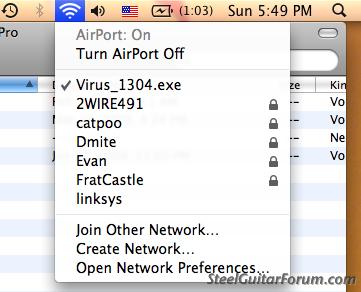 </center>
</center>