How to transfer a song from my CD to the forum?
Moderator: Shoshanah Marohn
-
Terry Sneed
- Posts: 4645
- Joined: 17 Feb 2004 1:01 am
- Location: Arkansas,
How to transfer a song from my CD to the forum?
How do I go about posting a song from my Gospel CD to hear on the forum?
Terry
Terry
- Jack Stoner
- Posts: 22123
- Joined: 3 Dec 1999 1:01 am
- Location: Kansas City, MO
-
Terry Sneed
- Posts: 4645
- Joined: 17 Feb 2004 1:01 am
- Location: Arkansas,
song
Thanks Jack. Are there any free hosting websites? I have a picture hosting website, so I know how to post pictures from there to hear. I reckon it would be the same? Not sure how to make an MP3. Do I just play my CD on my computer? 
Terry
Terry
- Jack Stoner
- Posts: 22123
- Joined: 3 Dec 1999 1:01 am
- Location: Kansas City, MO
HERE is a free MP3 converter to download.
I don't know about any sites to "host" MP3's, but I'm sure there are some around. If you know someone that has a web site, you can ask them to "host" your song. The Forum was doing this at one time, not sure if b0b still does it (they charged a small fee for hosting).
I don't know about any sites to "host" MP3's, but I'm sure there are some around. If you know someone that has a web site, you can ask them to "host" your song. The Forum was doing this at one time, not sure if b0b still does it (they charged a small fee for hosting).
- Tony Prior
- Posts: 14681
- Joined: 17 Oct 2001 12:01 am
- Location: Charlotte NC
- Contact:
Badongo is Free
http://www.badongo.com/
You can store files and provide links to the files. MP3's are just files.
t
http://www.badongo.com/
You can store files and provide links to the files. MP3's are just files.
t
- Joey Ace
- Posts: 9791
- Joined: 11 Feb 2001 1:01 am
- Location: Hamilton, Ontario, Canada
- Contact:
-
Mitch Drumm
- Posts: 2663
- Joined: 4 Aug 1998 11:00 pm
- Location: Frostbite Falls, hard by Veronica Lake
Terry:
If your only source of the songs is a CD, you are going to have to find a way to get songs off your CD and onto your computer. This is known as ripping and typically does not result in an mp3 file. You should convert the ripped file to an mp3 to save space on the hosting website.
If you have a recording application on your PC, you could simply play your CD and "record what you hear" onto your PC. You may be able to record directly into mp3 or you may have to record to another format like WAV and then convert to mp3.
CDex is a free application that can rip and convert WAV files to mp3 in a single step, using the "convert" menu. You wouldn't actually play the CD back, just rip from it.
You can get it here:
http://sourceforge.net/projects/cdexos/
There are a lot of rippers and converters out there, both free and otherwise.
After you have the mp3 on your computer, you upload it to whatever host website you have chosen.
Suppose the song was Power In The Blood and the host website was www.yourhost.net. The code you would put in a forum post to let others listen to it would be something like this:
[url=http://www.yourhost.net/power.mp3]Power In The Blood[/url
You would have to add a final end bracket character ] after /url in the above line. The above line assumes you have renamed "Power In The Blood" to power.mp3 on the hosting web site. I think you would have to give it a name without spaces such as power.mp3. The words "Power In The Blood" in the above line cause those words to display as a link on the forum. Anyone could poke the link and listen to the song.
If your only source of the songs is a CD, you are going to have to find a way to get songs off your CD and onto your computer. This is known as ripping and typically does not result in an mp3 file. You should convert the ripped file to an mp3 to save space on the hosting website.
If you have a recording application on your PC, you could simply play your CD and "record what you hear" onto your PC. You may be able to record directly into mp3 or you may have to record to another format like WAV and then convert to mp3.
CDex is a free application that can rip and convert WAV files to mp3 in a single step, using the "convert" menu. You wouldn't actually play the CD back, just rip from it.
You can get it here:
http://sourceforge.net/projects/cdexos/
There are a lot of rippers and converters out there, both free and otherwise.
After you have the mp3 on your computer, you upload it to whatever host website you have chosen.
Suppose the song was Power In The Blood and the host website was www.yourhost.net. The code you would put in a forum post to let others listen to it would be something like this:
[url=http://www.yourhost.net/power.mp3]Power In The Blood[/url
You would have to add a final end bracket character ] after /url in the above line. The above line assumes you have renamed "Power In The Blood" to power.mp3 on the hosting web site. I think you would have to give it a name without spaces such as power.mp3. The words "Power In The Blood" in the above line cause those words to display as a link on the forum. Anyone could poke the link and listen to the song.
-
Terry Sneed
- Posts: 4645
- Joined: 17 Feb 2004 1:01 am
- Location: Arkansas,
thanks
Hey ya'll, I got my 10 songs ripped to my computer.
What's the next step to get em in an MP3 file? Thanks
Thanks to all ya'll for your help and advice. I'm a BIG Dumbo when it comes to anything computer.
Terry
What's the next step to get em in an MP3 file? Thanks
Thanks to all ya'll for your help and advice. I'm a BIG Dumbo when it comes to anything computer.
Terry
-
Mitch Drumm
- Posts: 2663
- Joined: 4 Aug 1998 11:00 pm
- Location: Frostbite Falls, hard by Veronica Lake
Terry:
I assume your files are in WAV format and that you are using a PC, not a Mac?
If so,
Go here;
http://www.nch.com.au/switch/
and download Switch Audio Converter. It will be right in front of you when you go to that page.
It can easily convert your files to mp3.
Install it and open it up.
Make sure that MP3 is chosen as the output format from the dropdown box at the lower left.
Poke the add folder button and navigate to the folder containing the songs. Highlight that folder and poke OK.
All of the songs should show up in the window.
Go to the convert menu and poke convert files. They should end up in the same folder as your WAV files. Takes only a few seconds per song.
Test each one to make sure they play OK.
That's it. The whole deal shouldn't take 5 minutes.
If you have more trouble, post in the computers section of this forum.
I assume your files are in WAV format and that you are using a PC, not a Mac?
If so,
Go here;
http://www.nch.com.au/switch/
and download Switch Audio Converter. It will be right in front of you when you go to that page.
It can easily convert your files to mp3.
Install it and open it up.
Make sure that MP3 is chosen as the output format from the dropdown box at the lower left.
Poke the add folder button and navigate to the folder containing the songs. Highlight that folder and poke OK.
All of the songs should show up in the window.
Go to the convert menu and poke convert files. They should end up in the same folder as your WAV files. Takes only a few seconds per song.
Test each one to make sure they play OK.
That's it. The whole deal shouldn't take 5 minutes.
If you have more trouble, post in the computers section of this forum.
-
Terry Sneed
- Posts: 4645
- Joined: 17 Feb 2004 1:01 am
- Location: Arkansas,
song
Appreciate all your help Mitch, but I ain't got sense enough to make it work. Thanks anyway. 
Terry
Terry
-
Mitch Drumm
- Posts: 2663
- Joined: 4 Aug 1998 11:00 pm
- Location: Frostbite Falls, hard by Veronica Lake
-
Terry Sneed
- Posts: 4645
- Joined: 17 Feb 2004 1:01 am
- Location: Arkansas,
stuck
Mitch, I downloaded the Switch audio converter, and the MP3 was already set at the output format.I clicked the add folder button but the only way I knew to get back to my songs was to click on start and "my music" and the file is called "unknown auther". I clicked on unknown auther, and 6 of my 10 songs in file format came up. I highlighted the file with the 6 songs, but there was no OK" button. None of the songs ever showed up in the window.
Is all this suppose to be going on in the switch audio converter site? It wasn't. anyway, I got lost after that.
Terry
Is all this suppose to be going on in the switch audio converter site? It wasn't. anyway, I got lost after that.
Terry
-
Mitch Drumm
- Posts: 2663
- Joined: 4 Aug 1998 11:00 pm
- Location: Frostbite Falls, hard by Veronica Lake
Terry:
What is the name of the folder in which your songs sit?
How many separate files?
What file extension do they have?? wav??
None of this is taking place on the Switch site. It is all happening on your PC.
If you ripped them properly from the CD, you should have a separate file for each song.
Or is your CD really one long song containing 10 songs?
You may have to re-rip and get separate songs.
You don't need your start button, etc. You have to navigate to the folder by using the window that pops up in Switch.
But first--what is the folder and what is the full name of your file or files? Any ripped file should have an extension--the part after the period, like How Great Thou Art.wav or something like that.
What is the name of the folder in which your songs sit?
How many separate files?
What file extension do they have?? wav??
None of this is taking place on the Switch site. It is all happening on your PC.
If you ripped them properly from the CD, you should have a separate file for each song.
Or is your CD really one long song containing 10 songs?
You may have to re-rip and get separate songs.
You don't need your start button, etc. You have to navigate to the folder by using the window that pops up in Switch.
But first--what is the folder and what is the full name of your file or files? Any ripped file should have an extension--the part after the period, like How Great Thou Art.wav or something like that.
-
Terry Sneed
- Posts: 4645
- Joined: 17 Feb 2004 1:01 am
- Location: Arkansas,
songs
Mitch, the name of the file is "unknown artist"  I can click on this file, and it shows all ten tracks on my cd in seperate files. it has WMA when I point my cursor at the different tracks.
I can click on this file, and it shows all ten tracks on my cd in seperate files. it has WMA when I point my cursor at the different tracks.
Terry
That's not hapening. I click on Add folders and nothing happens. What do I do next?You don't need your start button, etc. You have to navigate to the folder by using the window that pops up in Switch
Terry
-
Mitch Drumm
- Posts: 2663
- Joined: 4 Aug 1998 11:00 pm
- Location: Frostbite Falls, hard by Veronica Lake
Terry:
Again, what is the name of the folder in which "unknown artist" sits??
You have to be able to find it if you ever want to convert these files---through Switch or any other product.
Find that folder.
Are you sure "unknown artist" isn't a folder rather than a file? If it contains other files, it sounds like a folder to me.
Switch can convert WMA files to MP3, but you have to be able to name and find that folder.
Nothing will happen when you click "add folder", other than a window opening, which should show a bunch of folders, like this:
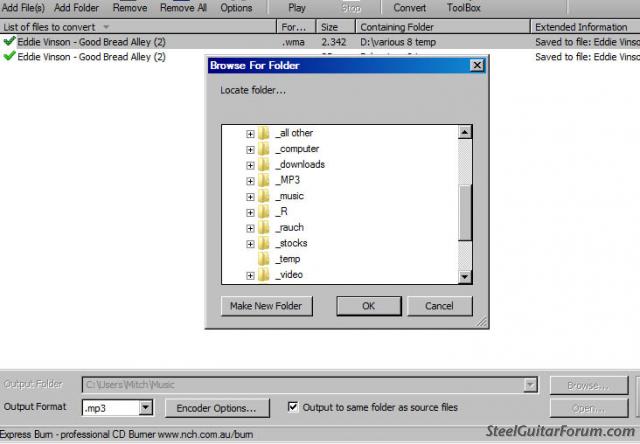
Do you see a "browse for folder" window or not? You have to be able to use that folder tree shown in that window to find the folder where your WMA files are.
If "unknown artist" is in fact a folder, find it and poke it in that folder tree within the "browse for folder" window. Don't mess with your start button.
The WMA files should pop open in the window. Then go to the convert menu and choose "convert files".
Again, what is the name of the folder in which "unknown artist" sits??
You have to be able to find it if you ever want to convert these files---through Switch or any other product.
Find that folder.
Are you sure "unknown artist" isn't a folder rather than a file? If it contains other files, it sounds like a folder to me.
Switch can convert WMA files to MP3, but you have to be able to name and find that folder.
Nothing will happen when you click "add folder", other than a window opening, which should show a bunch of folders, like this:
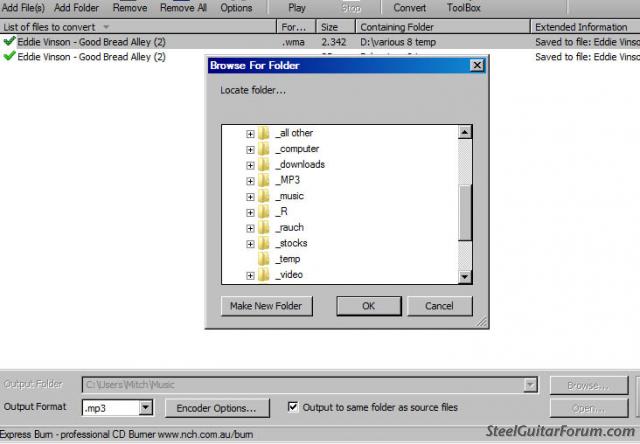
Do you see a "browse for folder" window or not? You have to be able to use that folder tree shown in that window to find the folder where your WMA files are.
If "unknown artist" is in fact a folder, find it and poke it in that folder tree within the "browse for folder" window. Don't mess with your start button.
The WMA files should pop open in the window. Then go to the convert menu and choose "convert files".
-
Russ Wever
- Posts: 2673
- Joined: 16 Dec 1998 1:01 am
- Location: Kansas City
-
Terry Sneed
- Posts: 4645
- Joined: 17 Feb 2004 1:01 am
- Location: Arkansas,
folder
Ok Mitch, when I hit "add folder" this is what comes up in the window. > Desktop> Documents> Computer> Network places. That's all that comes up. I have my songs In "My Music" folder. I think 
Well, I managed to get one of my songs onto switch sound file conveter. I was just clickin around and right clicked on my #4 song, (which all have been ripped and are in seperate files). I right clicked on #4 and in the drop-down there was "convert to switch file sound converter", somethin like that.
So, I got that one song converted to MP3 I think.
Now I'm having trouble getting it on the hosting site(the one Tony mentioned). If I can get it figured out I'll post the song on here, but I have to say, that I'm not happy with my tone, waay to mellow! The young man that recorded my CD just used a portable Boss recorder. I just plugged straight in to his recorder. My steel sounded a lot more like a steel is suppose to sound when we were recording. I'm not sure he knows what a pedal steel is suppose to sound like. anyway, I got what I got, and it ain't good, but next time, if there is a next time, I'm goin to a recording studio and get it done right. Ok, enough ramblin.
Terry
Well, I managed to get one of my songs onto switch sound file conveter. I was just clickin around and right clicked on my #4 song, (which all have been ripped and are in seperate files). I right clicked on #4 and in the drop-down there was "convert to switch file sound converter", somethin like that.
So, I got that one song converted to MP3 I think.
Now I'm having trouble getting it on the hosting site(the one Tony mentioned). If I can get it figured out I'll post the song on here, but I have to say, that I'm not happy with my tone, waay to mellow! The young man that recorded my CD just used a portable Boss recorder. I just plugged straight in to his recorder. My steel sounded a lot more like a steel is suppose to sound when we were recording. I'm not sure he knows what a pedal steel is suppose to sound like. anyway, I got what I got, and it ain't good, but next time, if there is a next time, I'm goin to a recording studio and get it done right. Ok, enough ramblin.
Terry
- Clete Ritta
- Posts: 2005
- Joined: 5 Jun 2009 6:58 pm
- Location: San Antonio, Texas
Cant get easier than iTunes. I think it runs on PC too. Just hit import CD and it coverts songs to mp3 automatically. Eject the CD, select the song you want, and use the Reveal In Finder option to see where the mp3 is on your hard drive. Lots of folks use a Myspace page for music. Upload there and link to your page here.
-
Mitch Drumm
- Posts: 2663
- Joined: 4 Aug 1998 11:00 pm
- Location: Frostbite Falls, hard by Veronica Lake
Terry:
I would guess your My Music folder is in a subdivision of your computer folder, but that's just a guess.
As you discovered, you can also right click each of your songs individually and convert them, just like you did song 4. It's up to you to find the other 9 and convert them with a right click. If you found number 4, you were obviously in the correct folder. That' where the whole mess should be.
I would guess your My Music folder is in a subdivision of your computer folder, but that's just a guess.
As you discovered, you can also right click each of your songs individually and convert them, just like you did song 4. It's up to you to find the other 9 and convert them with a right click. If you found number 4, you were obviously in the correct folder. That' where the whole mess should be.