Page 1 of 1
E9 scale/chord matrix
Posted: 16 Aug 2023 5:47 pm
by Tristan Shepherd
Howdy Folks - first post here - sharing a work-in-progress map of a few positions on the E9 pedal steel and how I think of them. Let me know if you have thoughts, I may have made mistakes here (probable), or if you have any insight into cool ways to think about the fretboard - horizontally and vertically.
These images are assuming G major, transpose wherever.
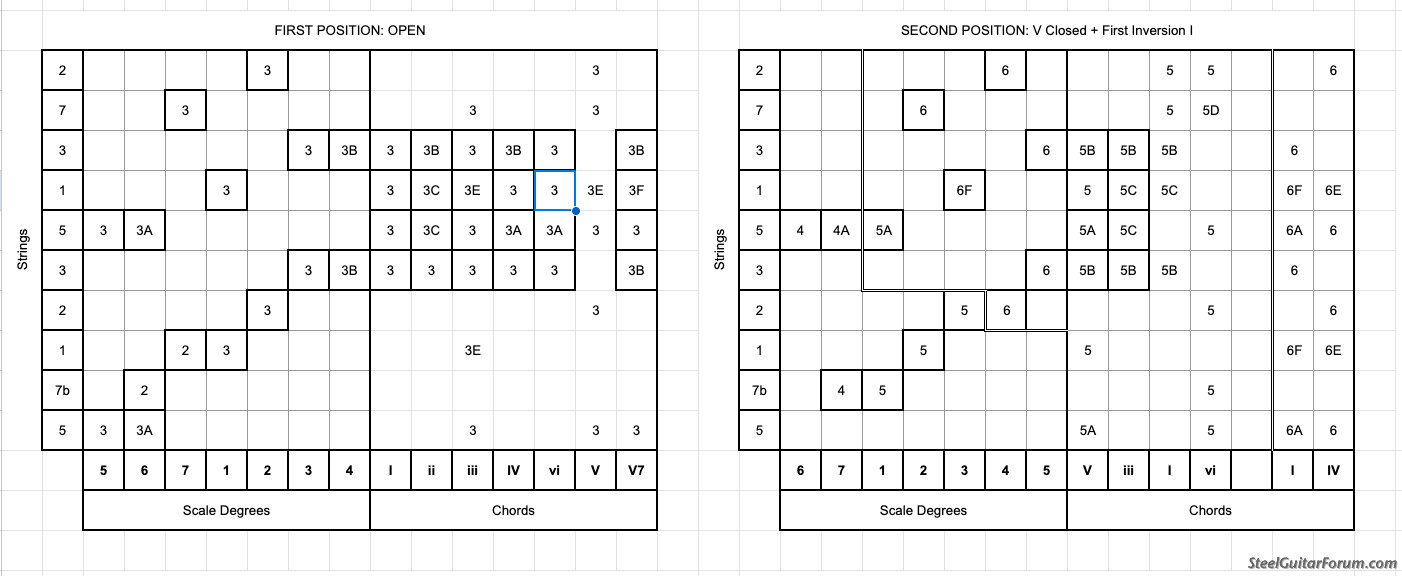


[/img]
Posted: 17 Aug 2023 7:10 pm
by Bob Hoffnar
You are missing the vii diminished chord.
First chart fret 3
strings 1,2 , 3b,4L ,6b, 7 and 8L.
There are missing and wrong notes on your charts. I would suggest writing every scale degree on every string up the neck. Then look for accessing chords with pedals, levers and bar movement once you see the notes.
Joe Wright did and exhaustive study of this printed in a book and available as an excel file.
You have a solid place to start with the work you have done so far !
Posted: 19 Aug 2023 9:26 am
by Fred Treece
There is also John Sohn’s “Steel Sidekick”.

It’s interactive, so you can enter changes to pedals, levers, keys, chords, scales, etc., and the display will change according to the copedent you enter for your guitar. You can choose letter names or interval numbers for the notes.
I got into making maps in Excel when I first started too, then I found this app. It’s fantastic, saves a crap ton of time, and it’s free in the app store. I used it to set up my own copedent before I bought my Williams 12-string.
Posted: 19 Aug 2023 11:26 am
by Bill McCloskey
John Sohn’s “Steel Sidekick” is definitely a great tool and I used it all the time, but I don't think it is still being supported and there are some definite bugs.
John if you are still updating the software, I have some bugs to share.
Posted: 19 Aug 2023 1:22 pm
by Fred Treece
Bill-
I have not noticed any bugs. Limitations, yes. Maybe that’s what you mean?
The big limit is that it’s iOS only. I’d love to have a Win version. But hey, whuddya want for nothin?

Posted: 20 Aug 2023 1:03 am
by John Hyland
Fred Treece wrote:Bill-
I have not noticed any bugs. Limitations, yes. Maybe that’s what you mean?
The big limit is that it’s iOS only. I’d love to have a Win version. But hey, whuddya want for nothin?

Sorry to continue to derail the original post
I like what was done on the iOS app but to me the limitation is if you want to know where is a particular chord it doesn’t show the pedal /lever combinations without manual trying and error.
I’m not sure I understand the OP tables but he does seem to do what I am suggesting.
Posted: 20 Aug 2023 8:18 am
by Fred Treece
John Hyland wrote:
I like what was done on the iOS app but to me the limitation is if you want to know where is a particular chord it doesn’t show the pedal /lever combinations without manual trying and error
I don’t see that as a limitation, but as part of the learning process.
I do understand the desire to just have something that tells you what strings to play, what pedals to engage, and what fret to play for a G chord. That wheel has already been invented —-
https://712abb0a-473a-4d1c-bf1c-45934cb ... dee5da.pdf
I was just as mystified as anybody else who ever attempted to play. There is a lot of help available to us, but it’s still a lot of work and study getting to the fun part.
Posted: 21 Aug 2023 2:32 am
by John Sohn
I appreciate my app being mentioned here! I am still supporting this app but I have not had much time to work on it lately. It was the first iOS app I ever wrote and it could use a major interface redo for modern iOS. I also know a little bit more about the pedal steel now and I have things I would add to it like harmonized scales. That said, I still use the app myself and I hope it is still useful for others.
Posted: 25 Aug 2023 4:27 pm
by John Hyland
John Sohn wrote:I appreciate my app being mentioned here! I am still supporting this app but I have not had much time to work on it lately. It was the first iOS app I ever wrote and it could use a major interface redo for modern iOS. I also know a little bit more about the pedal steel now and I have things I would add to it like harmonized scales. That said, I still use the app myself and I hope it is still useful for others.
Well done of the work: Just one interface comment.
Move the buttons for chords and scales next to the relevant image (or better make the image the button). And maybe move the scale chord next to each other too.
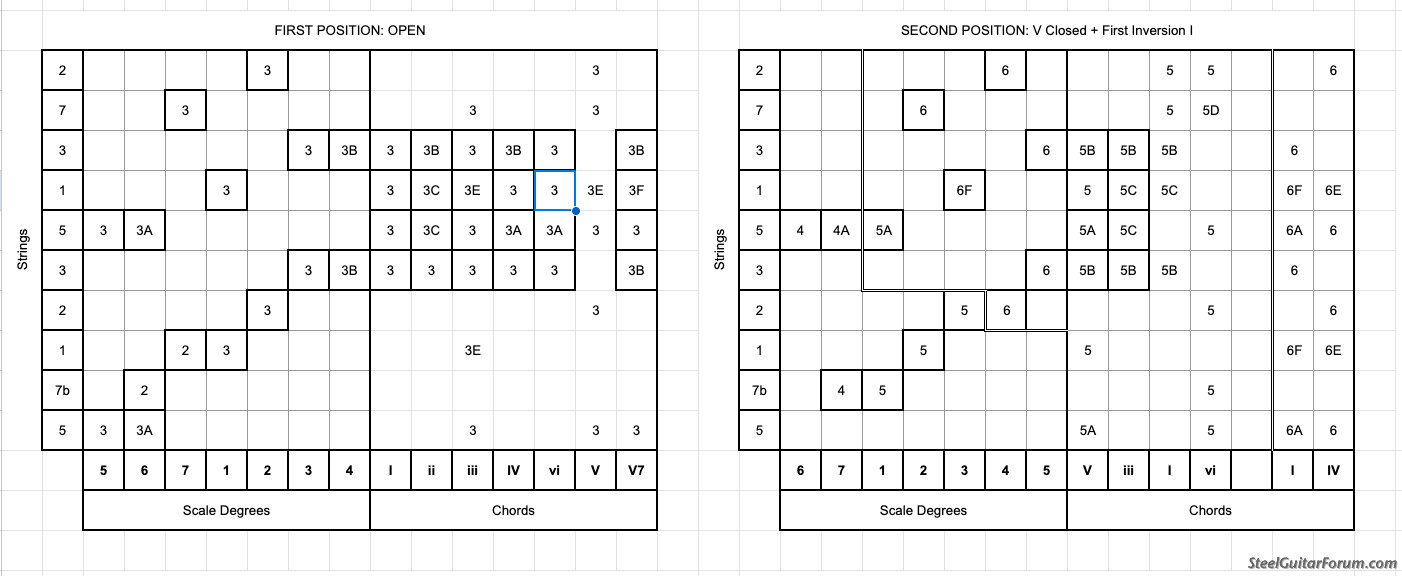

 [/img]
[/img]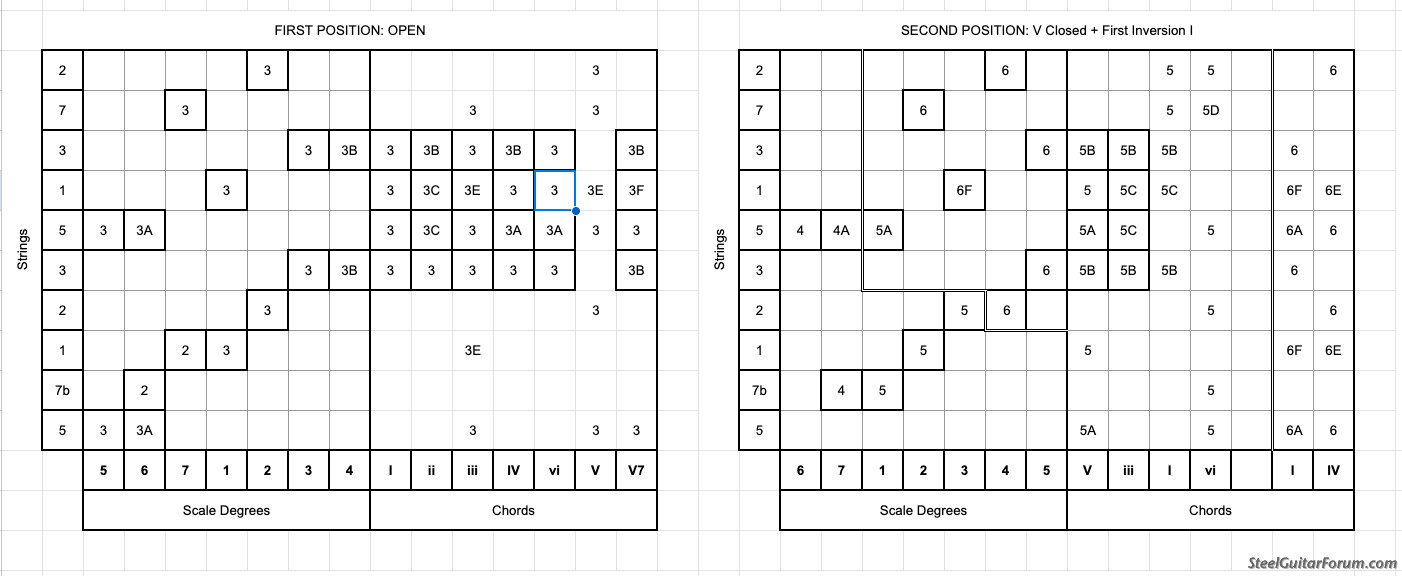

 [/img]
[/img]