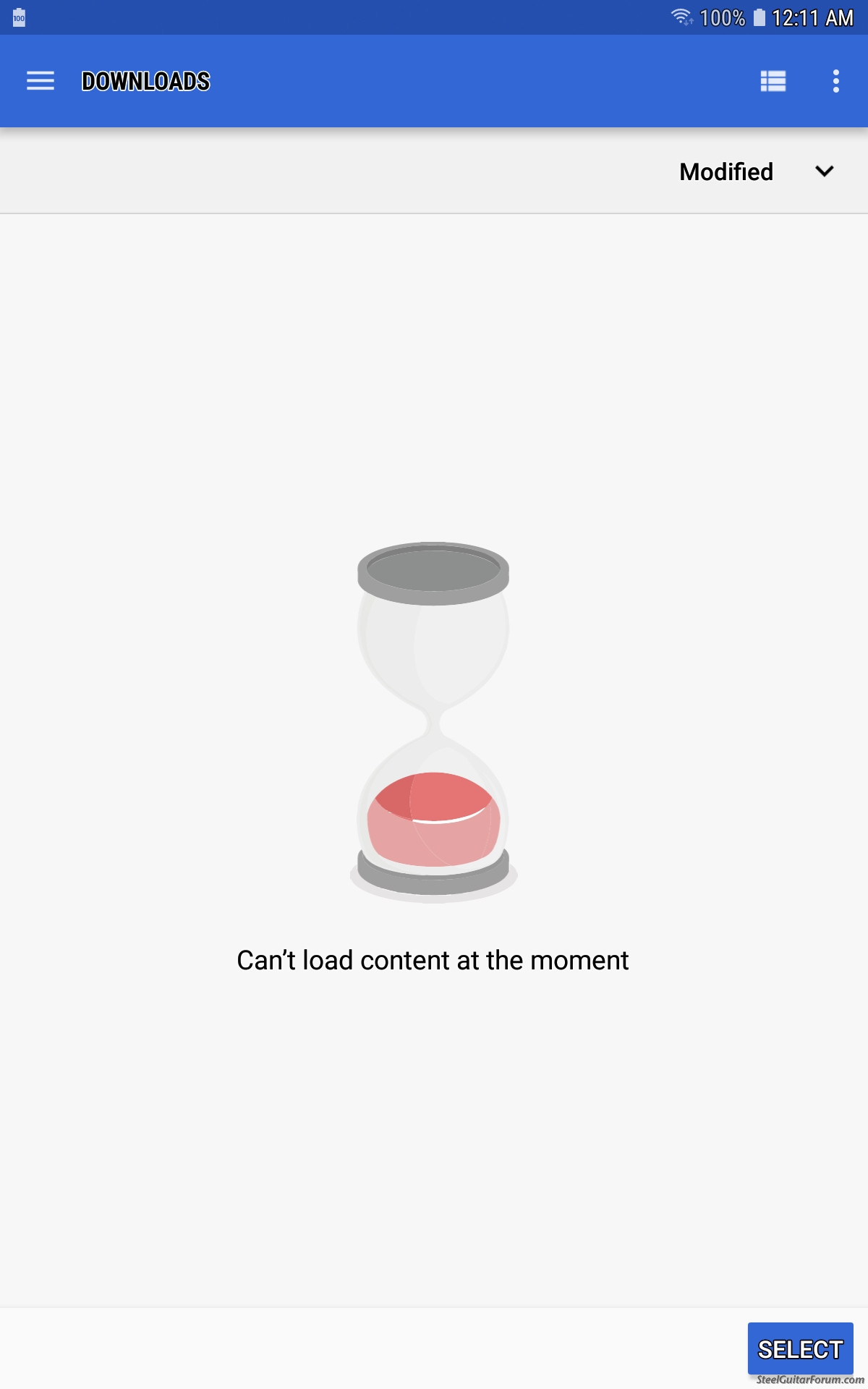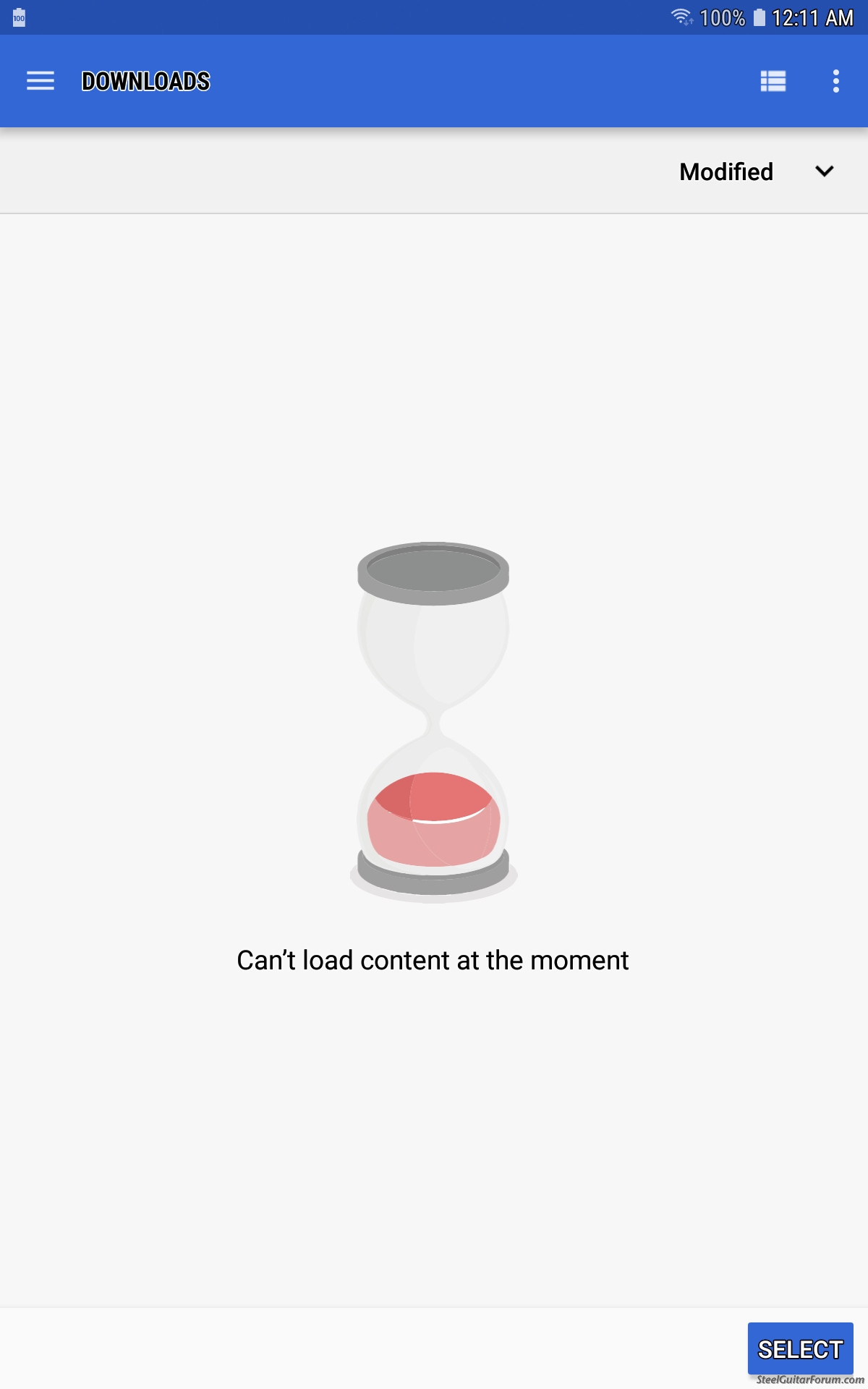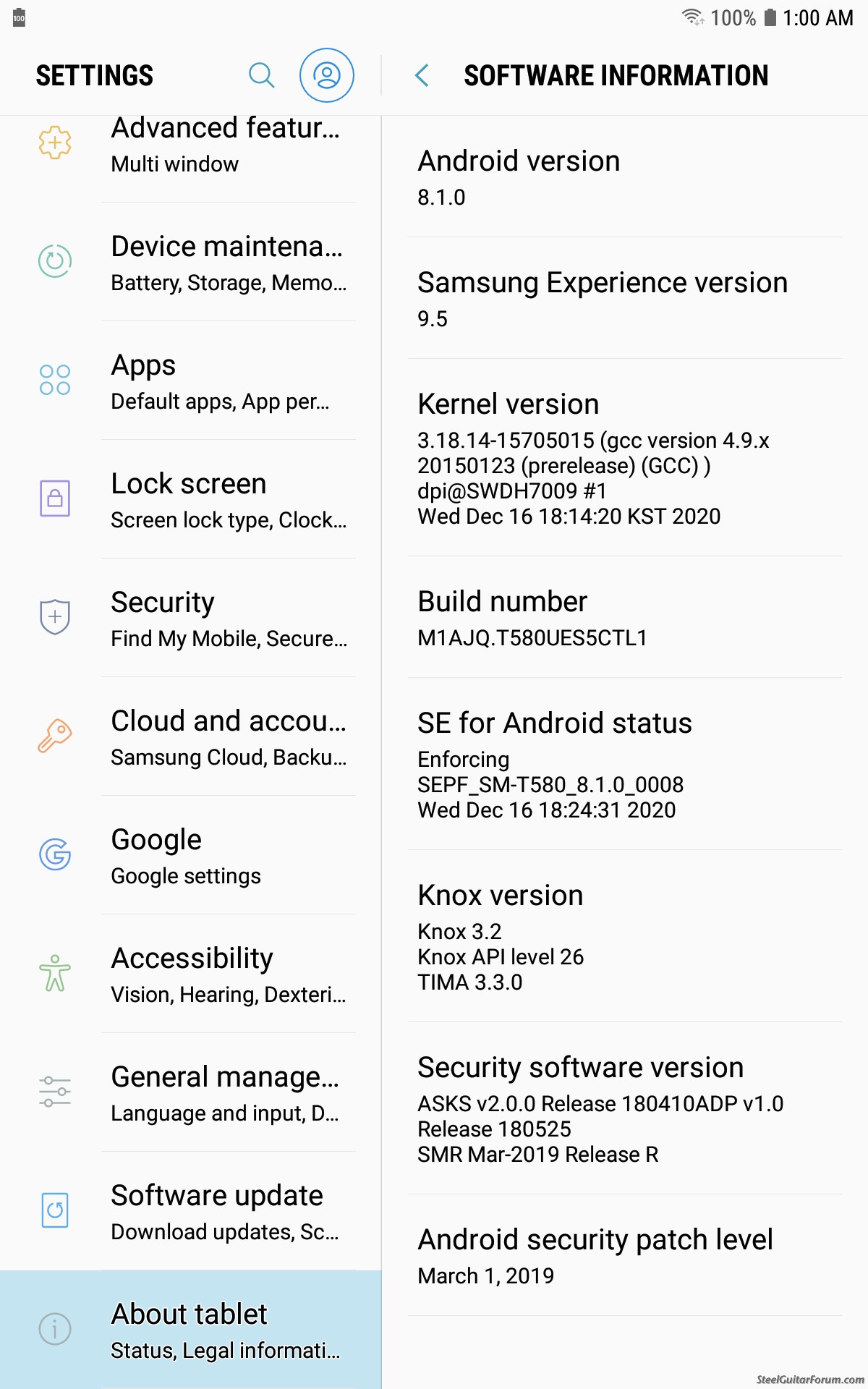Page 1 of 1
Downloads Error *FIXED*
Posted: 5 Nov 2021 8:25 pm
by George Redmon
I have a Samsung Android Galaxy Tab A Model SM-T580. Up till today it's been working pretty well. While trying to download a jpg photo from my email, i get this warning Error....what'd i do? Cain't remember changing anything??? Any suggestions are welcomed. I am using the tablet to post this, all else seems to be working ok. Been getting this error for a couple days now.
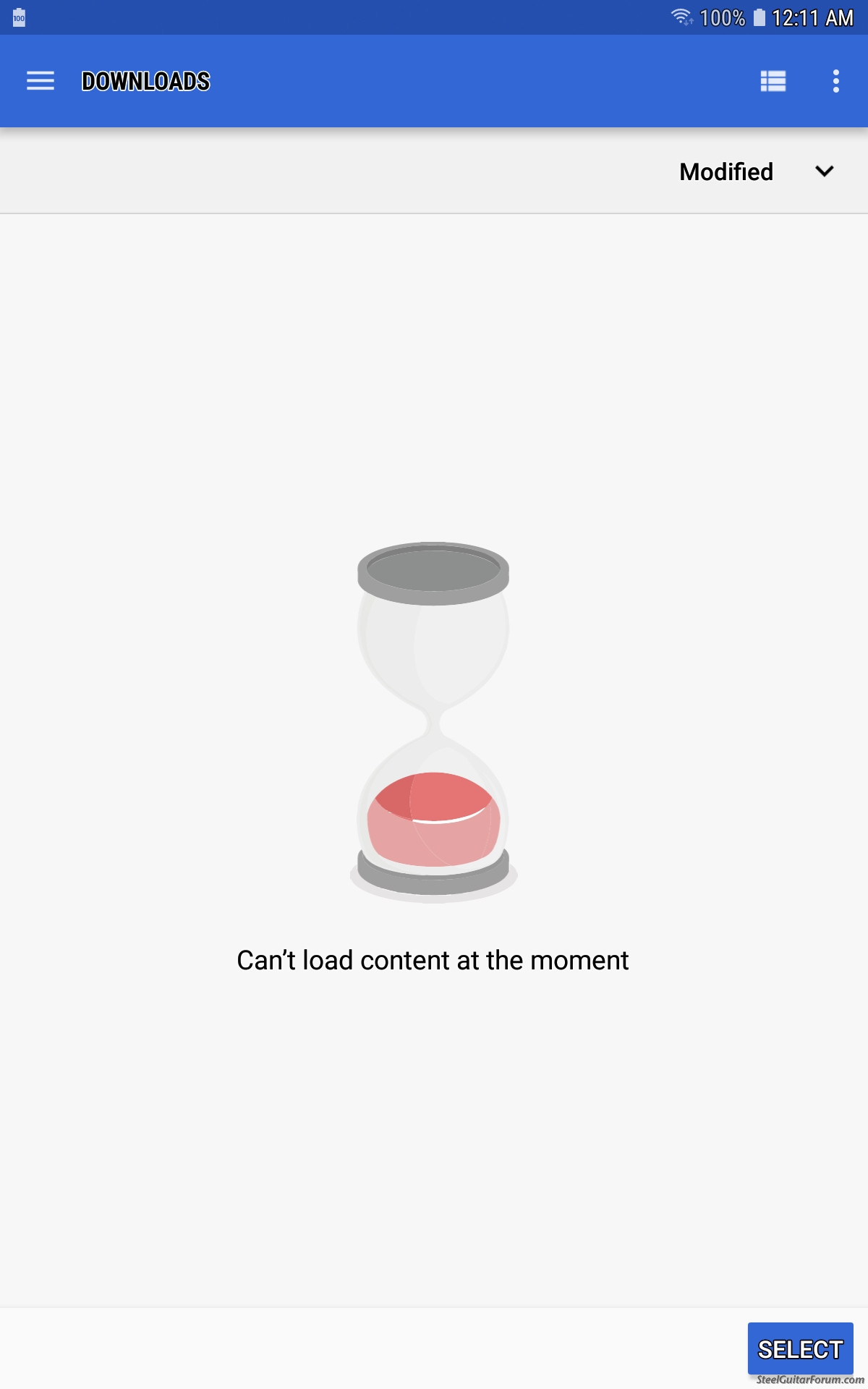
Posted: 5 Nov 2021 8:48 pm
by Wiz Feinberg
Try forwarding the email to somebody like me who can determine what went wrong. It could be a corrupt image file. Do you know the person who sent it and were you expecting it?
Posted: 5 Nov 2021 8:52 pm
by George Redmon
Wiz, it happens on ALL my emails from everyone. Old emails, myown emails. All saved in folders on my "Spark" email app. I went to the aol mail site online, tried it from there thinking it might be the app same Error message. No matter which email i open and try to download the images.
Posted: 5 Nov 2021 8:57 pm
by Wiz Feinberg
Perhaps you email program needs to be upgraded to continue working as designed. What operating system are you running?
Posted: 5 Nov 2021 9:02 pm
by George Redmon
Is this the information you are asking?
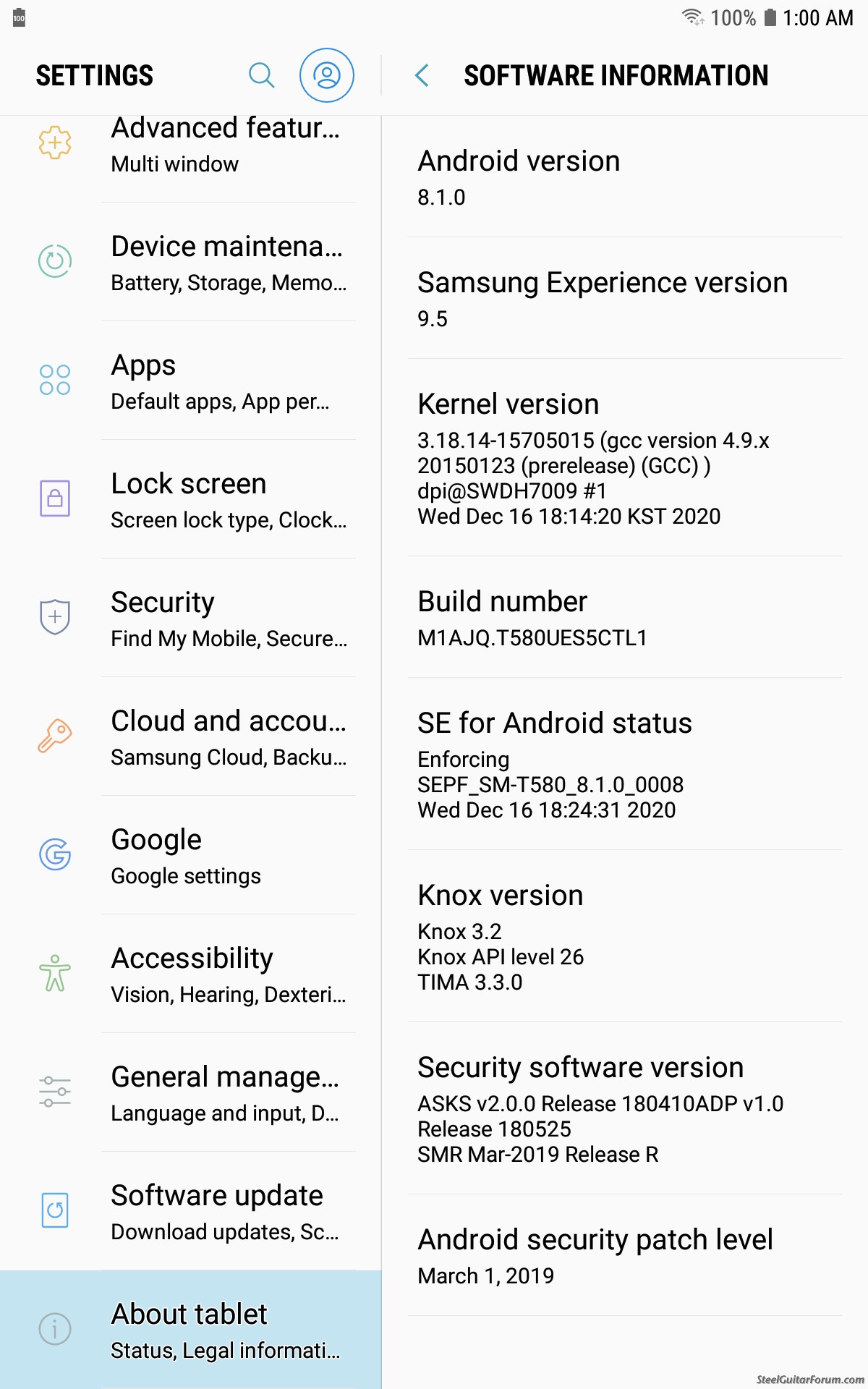
Posted: 5 Nov 2021 10:06 pm
by Wiz Feinberg
Oh. You're problem is with a phone, not a computer. I troubleshoot computer problems.
Spark email app
Posted: 7 Nov 2021 8:48 am
by Wiz Feinberg
George;
You might try requesting help from the makers of the Spark email app. It could need to be updated and you didn't get or missed a notification to do that. Android phones got an update in October and that might have affected some apps. Or, perhaps the email system you are trying to connect to has a problem with the way Spark talks to their mail servers.
Here is the Spark troubleshooting article about emails not displaying properly.
Here is the entire list of troubleshooting topics for the Spark email client.
If you haven't already done so since this problem began, restart your device, or shut it off and then back on.
That's about all I can help you with for a phone app.
Posted: 7 Nov 2021 10:16 am
by Richard Sinkler
He's actually talking about an Android tablet, not a phone. I have an Android phone and tablet. The updates for phones is not the same as tablets that I know of. They don't happen at the same times. Google is turning into another Microsoft. The last 2 updates to my Samsung Galaxy Tab A has made my tablet a miserable piece of crap. It takes several seconds (up to 15 or 30) after touching an icon to open or close apps. Like Microsoft, the more they try to fix things, the more they break things.
I don't have any real idea as to your problem, but I find that if I uninstall the app and reinstall it. It sometimes fixes a problem.
Posted: 7 Nov 2021 10:34 am
by Wiz Feinberg
Richard Sinkler wrote:He's actually talking about an Android tablet, not a phone. The updates for phones is not the same as tablets that
Yeah. I see that his tablet hasn't received an Android operating system update since March 1, 2019. That may be why the email client is misbehaving. The App may have been updated silently to conform to the newer Android system, leaving old Android devices less functional.
Posted: 7 Nov 2021 11:06 am
by Howard Parker
Go to the Google Play Store and download the current app version.
See if that cures your issue.
h
-edit- assuming the device is registered, Google should confirm the app is compatible.
If the app is specific to Samsung you may have to check with them. I'm used to "pure" android devices only.
Posted: 26 Dec 2021 11:11 pm
by George Redmon
Mail Fixed
Wiz,you helped me narrow down the problem in my Spark Mail account. Thank Goodness you sent me those links, i fixed it and it's working correctly now. Again Thank You So Kindly. Don't know what i'd do without you guys here. You're the best, i thank God for friends like you all. Be Blessed......i am.