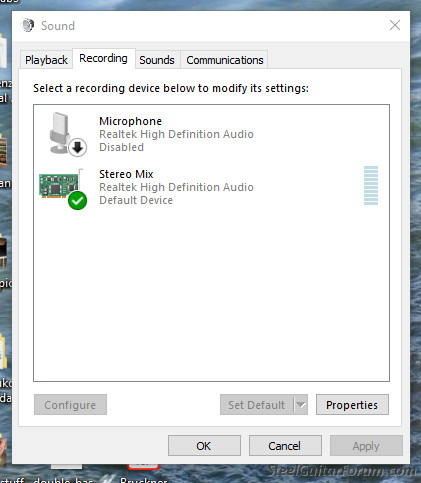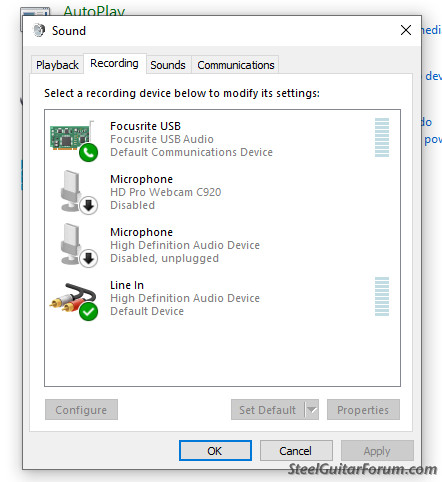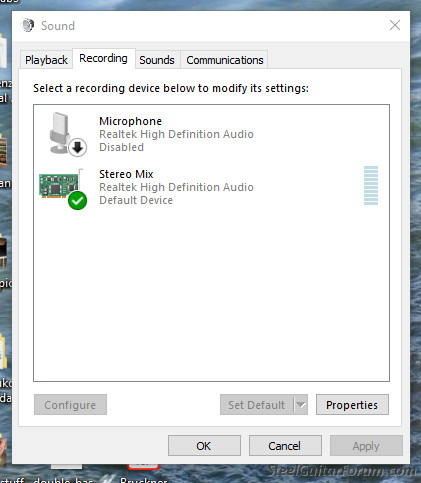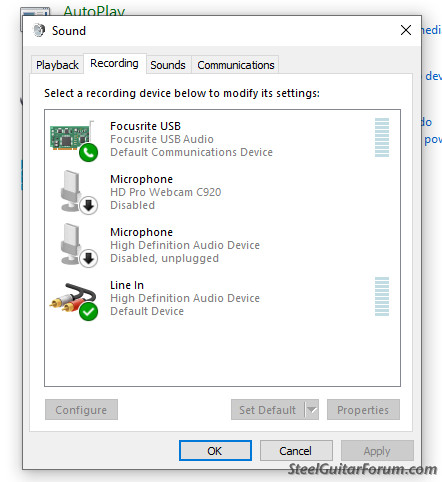Page 1 of 1
Windows 10 audio - things I know I don't know
Posted: 22 May 2020 2:27 pm
by Ian Rae
I have two PCs - a desktop and a laptop - both running Windows 10. They are set to update regularly and both tell me that they have Microsoft Windows 10 Home version 10.0.18362
In the audio recording panel the laptop displays the stereo mixer as a source
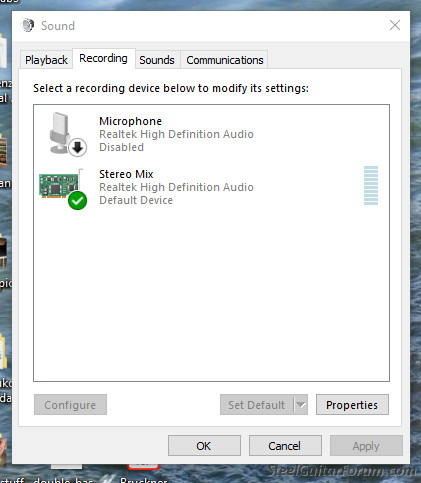
but the desktop doesn't
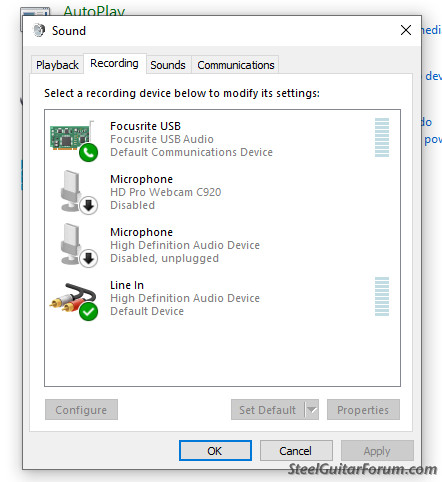
Why? Stereo mix would be mighty useful on the desktop.
Posted: 22 May 2020 5:48 pm
by Jim Fogle
The laptop and desktop motherboards use an integrated circuit (ic chip) to provide their audio features. The motherboards likely have different audio chips that offer different features.
Your desktop may not offer the stereo mix feature because (1) the feature is not enabled by default or (2) because the desktop Windows 10 is missing a piece of software called a codec.
Here is a link that provides a step-by-step guide to enable the stereo mix or install the codec if the codec is missing.
https://gearchunk.com/enable-stereo-mix/
Posted: 23 May 2020 2:11 am
by Jack Stoner
Some PC vendors disabled Stereo Mix in the hardware and its not available.
Your desktop shows "High Definition Audio Device" which is the Windows generic sound driver that is installed when a Windows 10 hardware driver (such as Realtek) is not available. This suggests the desktop is older hardware. Stereo Mix is not available with the generic High Definition Audio driver.
Posted: 23 May 2020 2:52 pm
by Ian Rae
Thanks for the insights - now I do understand that it's a hardware/driver issue.
Meanwhile I've been using the loopback facility on the Focusrite interface to access onboard audio, and I shall continue with that for the time being (for various reasons to do with how I use the line inputs on my Scarlett 8i6 box)