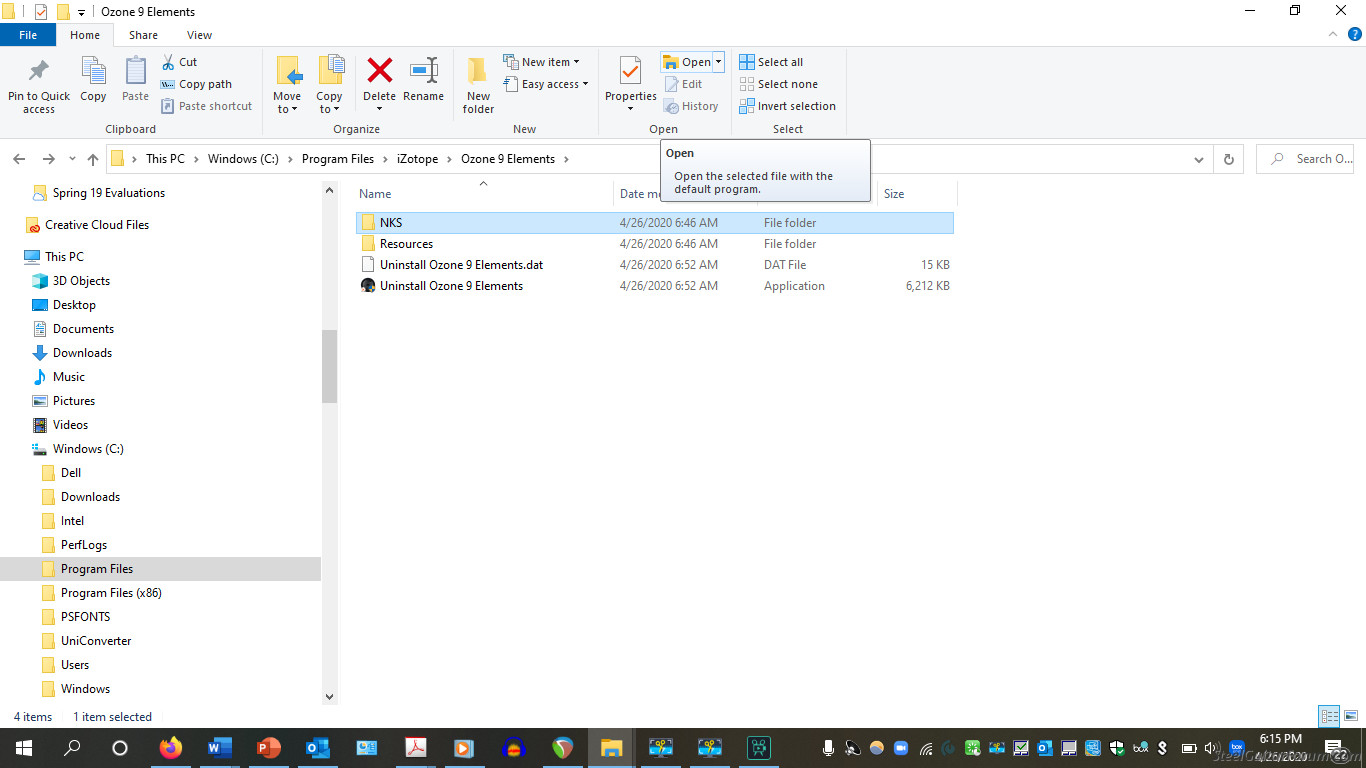Page 1 of 1
iZotope Ozone Elements 9 free download
Posted: 17 Apr 2020 1:50 pm
by Norman Evans
Sweetwater has this plug in for free for a limited time.
https://www.sweetwater.com/feature/ozon ... =home_page
Posted: 18 Apr 2020 2:26 am
by Jack Stoner
Anyone with a recording program should take advantage of this. I'm a long time Izotope Ozone customer (started with Ozone 5) and have a higher (paid) version of Ozone 9. Its the final in mixdown/mastering to put the "polish" on a project.
Posted: 19 Apr 2020 5:58 am
by Jim Fogle
Norman,
Thanks for sharing this with us.
Posted: 19 Apr 2020 9:32 am
by Dale Rottacker
Thanks Norman... Sweetwater is great... they sent me a link the other day... It's on my iMac now... Looks interesting
Posted: 19 Apr 2020 8:05 pm
by Rick Campbell
Thanks Norman. That's a good plugin. I played around with it last night.
RC
Posted: 26 Apr 2020 2:57 am
by Dan Beller-McKenna
Just spent about half an hour downloading multiple portals etc. and ended up without any software or any of the components to allow me to authorize my free software. I've never seen such a byzantine labyrinth-like software acquisition in my life. Oh, I did end up with the
uninstall Ozone Elements 9, software; just not the Ozone Elements 9 software.



Posted: 26 Apr 2020 5:20 am
by Norman Evans
Dan, Do you have iLOK? You have to activate it with iLOK. It's free also.
Posted: 26 Apr 2020 6:27 am
by Jack Stoner
Is the free version only iLok? I have several Izotope add ons, including Ozone 9 and they all have either computer authorization or iLok.
I have an iLok but moved everything I could off of it to other authorization methods.
Posted: 26 Apr 2020 9:39 am
by Norman Evans
Jack, I used the free version of iLOK. That was the only way I could get it working.
Posted: 26 Apr 2020 10:11 am
by Jack Stoner
Looks like Ozone 9 can be both ways?

Posted: 26 Apr 2020 11:05 am
by Bill Terry
I've got Izotope RX and now this free version of Ozone 9. When I downloaded Ozone I saw what Jack posted; an option for iLok or computer authorization. I chose computer and it worked fine.
Posted: 26 Apr 2020 2:14 pm
by Dan Beller-McKenna
Wellll,
I authorized through Ilok (one of the three or four programs/portals/initializers I had to install), but I still can't find it anywhere on my computer. Where would I look for it other than in programs?? I am not a programmer, but I'm as facile with computers as the next guy, so if it's on my computer, it is not in an obvious (or even less than obvious) place.
Looks like it should be in this folder, but, as I stated earlier, only the uninstaller came through: not the program itself (it is not in either of the two subfolders showed here).
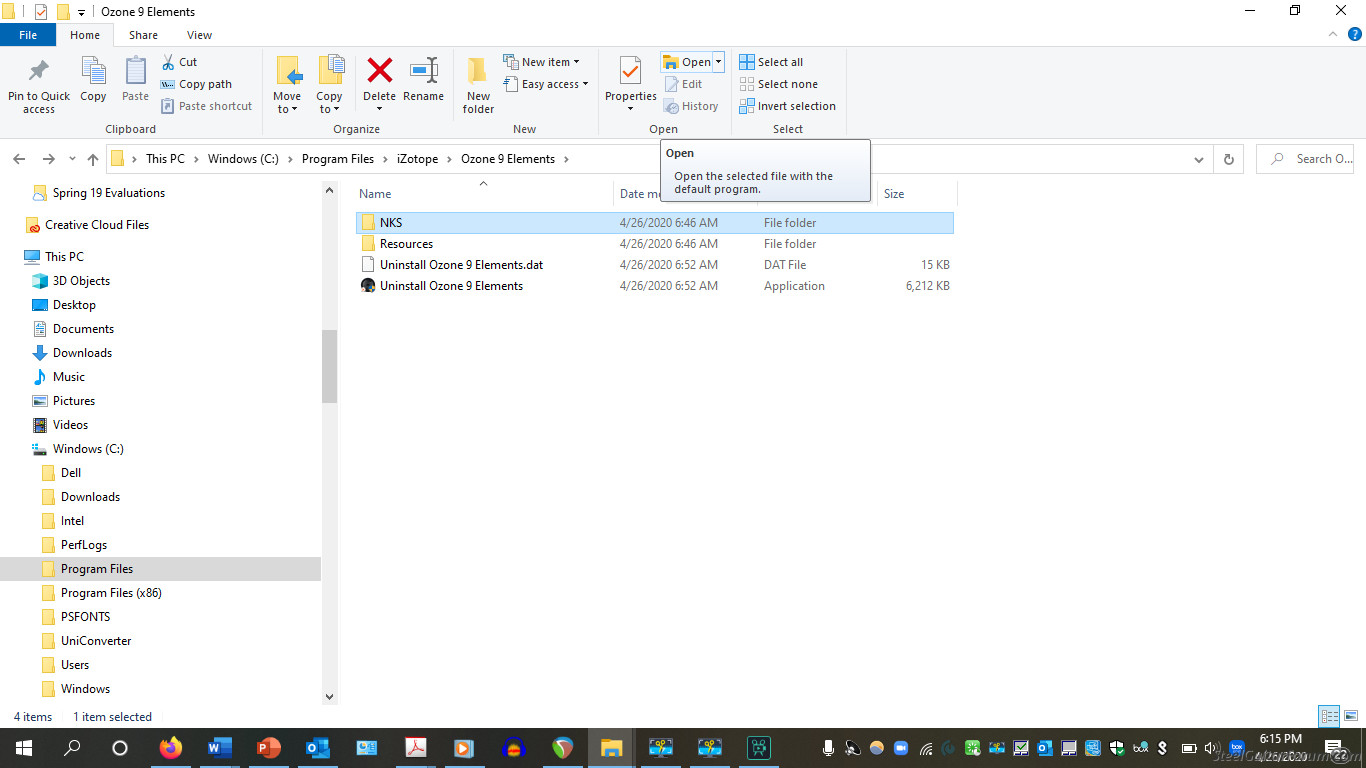
Or, am I supposed to find it in my DAW (Reaper)? And, if so, how? It does not show up among the FX plugins.
Posted: 26 Apr 2020 2:55 pm
by Norman Evans
Jack, Thanks, I've got it just on the computer now.
Dan, When I downloaded it, an icon was put on the computer and I had to open it and install from there. Then when I opened Cakewalk, it found the plugin. Here's what the icon looks like. Product Portal.

Posted: 26 Apr 2020 3:14 pm
by Dan Beller-McKenna
Thanks Norman.
Yeah, I go that. And opening the product portal indicated that Ozone Elements 9 has been installed. But clicking on the program icon there just takes me to the Izotope web page for buying Ozone 9.
Where would I find the program on my computer. Or, more importantly, how do I load these plugins into Reaper?
Thanks!
Posted: 26 Apr 2020 3:34 pm
by Norman Evans
Dan, Look in Downloads in your file folder and double click on it.

Posted: 26 Apr 2020 3:47 pm
by Dan Beller-McKenna
Yup, did that. But I still don't have any access to the plugins inside or outside of Reaper. I did clear and rescan in the Reaper plugins options window, but nothing materialized.
Posted: 26 Apr 2020 4:01 pm
by Norman Evans
Posted: 26 Apr 2020 5:15 pm
by Dan Beller-McKenna
Hey! I reinstalled it and this time it showed up in my programs list! Thanks for bearing with me. I guess when I said "I'm as facile with computers as the next guy," the next guy just happened to be kind of dumb.

Now, let's see if I can figure out how to use thsi thing!
Posted: 27 Apr 2020 2:11 am
by Jack Stoner
Ozone is for mastering so try it on something that is mixed down.
Posted: 27 Apr 2020 5:17 am
by Bill Terry
Dan wrote:I've never seen such a byzantine labyrinth-like software acquisition in my life.
I'd have to agree, the Izotope 'Product Portal' is kind of clunky and confusing, compared to a lot of other SW installation utils I've messed with..