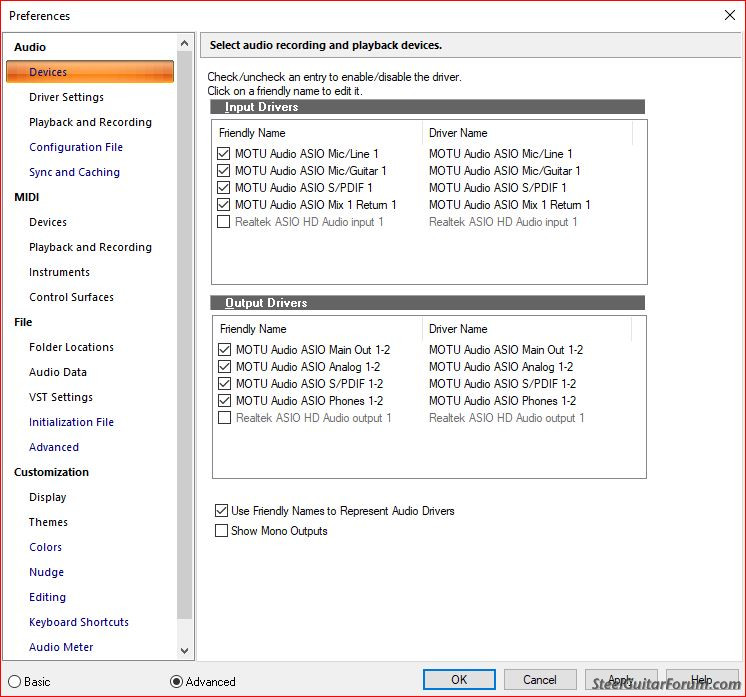Page 1 of 1
Is Anyone Using The Free Cakewalk by BandLab DAW?
Posted: 11 Aug 2019 11:32 am
by Jim Fogle
Cakewalk by BandLab was called Sonar until Gibson sold the DAW assets to BandLab Technologies.
BandLab dropped all third party content and released the high end DAW software that works on 64 bit Windows 7 or higher operating systems. The high end edition was formally called Sonar Platinum. Unlike Sonar a 32 bit version is not available. If you have Sonar Platinum installed on your computer then Cakewalk by Bandlab will install beside Sonar and both DAWs will share the third party content that shipped with Sonar.
Why would you want to use Cakewalk by BandLab instead of your existing Sonar Platinum? Because Cakewalk by Bandlab is maintained by mostly the same Boston, Massachusetts USA development team. The developers have applied almost two years of fixes and improvements to the DAW. That means you will be using a DAW that is more reliable, stable and crash resistant than what you presently use. This month saw the most aggressive update so far with more than 150 bug fixes.
To use the free software create a free Bandlab account, download the BandLab Assistant (which manages the initial and future installations) and click a button to begin the installation. Links below.
Download BandLab Assistant: [/url]
https://www.bandlab.com/products/desktop/assistant[url]
Cakewalk Forum: [/url]
https://discuss.cakewalk.com/index.php[url]
August, 2019 update information with links to information about prior updates: [/url]
https://discuss.cakewalk.com/index.php? ... ug-19/[url]
I'll be happy to try and answer any Cakewalk questions that I can as responses, private message or via e-mail.[/url]
Posted: 11 Aug 2019 12:40 pm
by Jack Stoner
I have used Sonar since version 6. I have Sonar Platinum and the Bandlab version both installed on my recording studio system. The "Cakewalk by Bandlab" version is Sonar Platinum with updates/improvements.
Posted: 22 Sep 2019 5:40 am
by Robert Jones
I had X3 and loved it until my computer crashed. I got this information from a band mate about Cakewalk by Band lab and downloaded it. Great program.
Posted: 3 Oct 2019 7:02 pm
by Joshua Tschetter
Absolutely, love it!
Posted: 4 Oct 2019 2:21 am
by Jack Stoner
Cakewalk version 2019/09 was recently released.
Here is the info on the update:
https://discuss.cakewalk.com/index.php? ... se-201909/
Updates About Every Two Months. Now 2019.11
Posted: 4 Dec 2019 3:23 pm
by Jim Fogle
It looks like the Cakewalk by BandLab (CbB) developers have settled on issuing updates every other month. Just before November ended 2019.11 was released so the releases have been .11, .09, .07 so far. One developer recently stated every other month keeps the size of each update manageable. He also mentioned the every other month cycle gives constant users time to adjust to the changes.
They've also started an early access program so interested forum members can download a per-release, beta test and provide feedback. Early access is typically one to two weeks prior to the release. The developers have been pretty responsive to suggestions and made some changes between beta and release to help with workflow.
One feature I'm interested in is called Workspace. It used to be called Lens and was originally a private developer feature that enables, disables and restricts Sonar features and modules to create multiple price tier products from one source code. So one Lens was Studio, another Producer and still another Platinum.
Cakewalk by BandLab (CbB) has every feature and module enabled by default so there is no need to restrict the use of the Lens feature to developers only. When Lens was first made public most users, including myself, didn't understand it. Once the feature was renamed to Workspace and explained somewhat it made sense.
If you are new to Cakewalk (as I am) all the features, tools, modules, nomenclature and windows are intimidating. There's too much to comprehend at one time. Workspace will allow me to "dumb down" the program and interface to my level of understanding. I can then introduce new to me functionality a little at a time.
The one issue I've seen is you need to know a little about what something is before you disable it or you'll disable something you need so that's a learning experience in itself.
Posted: 16 Apr 2020 8:33 am
by Michael Holland
I've been trying to set up Bandlab/Cakewalk but it won't recognize my Mackie Producer 2.2 interface (although Windows likes it and I can listen through the headphone jack on the interface box). But I get an error opening Cakewalk that "master bus is set to silent" and I get no sound over speakers and the interface is nowhere to be selected. Never got to see the options as there is an epic fail in setting it up. I read the FAQ and still can't figure it out. Need help.
Posted: 16 Apr 2020 4:56 pm
by Jim Fogle
Hi Michael,
Your Mackie 2.2 Producer is a nice audio interface. I'll definitely do whatever I can to help and I'm sure Jack, Joshua and Robert will also. Let's get some basic information out of the way.
What Windows operating system does your computer have? The Mackie 2.2 Producer is only certified for use with Windows 10.
Is the operating system 32 or 64 bit? Cakewalk by BandLab only installs on a 64 bit Windows operating system.
Did you download, extract (unzip) and install Mackie's V4.47.0 Windows 10 audio driver? The Windows 10 audio interface driver needs to be installed prior to connecting the Mackie 2.2 Producer audio interface to a Windows 10 computer. The first time your Windows 10 computer sees you connect the interface, Windows 10 will install the V4.47.0 driver. Note: Windows will likely install the audio driver each time you plug the interface cable into a USB port you haven't used before. Here is a link to the driver:
https://supportloudtech.netx.net/loud-p ... gory/19805
Make sure the Mackie 2.2 Producer is connected and turned on before starting up or opening Cakewalk by BandLab.
While looking over the installation instructions I noticed the V4.47.0 driver defaults to a sample rate of 48,000, or 48K, Hertz. 48K is standard for video production but 44,100, or 44.1K, Hertz is standard for audio production.
I'll be waiting for your update!
Posted: 17 Apr 2020 1:57 am
by Jack Stoner
Jim has covered it.
However, to add, if a device manufacturer has a specific driver, and that appears to be the case with the Mackie, if you first connect the device before installing the driver Windows can either not install it or could install a wrong driver then it won't work. If this happens many times it has to be uninstalled, in the Device Manager, the PC restarted before the proper installation sequence can be done.
Posted: 17 Apr 2020 5:14 pm
by Michael Holland
Thanks Jim and Jack for the help. I was able to download and install the Mackie application. Appreciate it!
Posted: 19 Apr 2020 5:57 am
by Jim Fogle
Thanks for the update.
Loading the Mackie drivers should enable Cakewalk to identify the device and display the device names in the audio input and output settings. Then you can select them so Cakewalk will use them for audio in and out.
Here are links to two short videos that are worth taking the time to look at before you try and set up Cakewalk to use the Mackie 2.2 Producer audio interface. They will answer many of the questions that might come up while setting up the interface.
https://youtu.be/YZqXiL2L36g
https://youtu.be/ap4pzN2k5n0
Jack, myself and others will monitor this thread should you have questions. Let us know when everything is working like you want it to!
Posted: 19 Apr 2020 7:28 am
by Fred Treece
Maybe I’ll give it another shot. Couldn’t get it to open on my Windows 8 last week.
Posted: 19 Apr 2020 12:06 pm
by Fred Treece
Just to update from my previous post:
Downloading "Cakewalk By BandLab" today in Google Chrome was a success. There must have been something in my Firefox settings that was preventing it.
I dinked around with it a little this afternoon; importing a midi file created in Jammer Pro 6. I have to say, the sound engine is very impressive. Much fuller and more realistic sounding than Jammer playback. I will still use JP6 for the simplicity and convenience of creating a usable groove in minutes.
So maybe I will give BandLab benefit of the doubt and investigate some of the other services at some point. For now, big fun awaits!
Posted: 19 Apr 2020 5:01 pm
by Jim Fogle
Thanks for the update! I'm glad everything is working out to your satisfaction. That is nice to read.
Posted: 23 Apr 2020 10:12 am
by Michael Holland
Tried many times but can't get any sound. Guess I'll get out my old Roland VS recorder.
Posted: 23 Apr 2020 4:06 pm
by Jim Fogle
Michael,
If you like, myself and other forum members can offer some suggestions. For us to help we need to know about your computer, how sound gets in and out of your computer and your audio settings in Cakewalk by BandLab or CbB for short.
Is your computer a desktop, laptop or tablet?
Is your computer operating system Windows 7, 8, 8.1 or 10?
How does audio get in and out of your computer?
There is nothing wrong with using a hardware DAW like a Roland VS. I use a Zoom MRS-8 for much of my audio recording. The issue is exchanging audio files with other musicians.
If your VS uses compact disks (CDs) to import and export audio files realize CDs are becoming obsolete and high quality CDs are getting difficult to find. There may come a time when either the VS burner quits working or you can't find quality CDs. If that happens how will you import and export audio files?
As far as I know VS audio files are specific to Roland. They will need to be converted to WAV or AIF file format before they can be exchanged with other musicians.
Posted: 24 Apr 2020 2:16 am
by Jack Stoner
Is the input and output setup correctly?
Here is my setup, with my MOTU 4pre recording interface unit.
My headsets and studio monitor speakers are connected to the MOTU unit. PC sound/speakers are not used in a recording DAW.
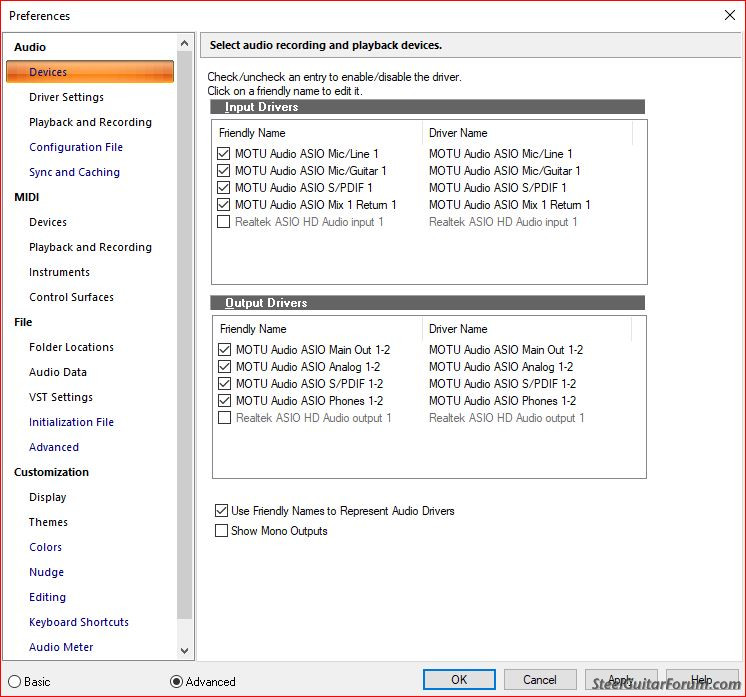
Posted: 26 Apr 2020 10:44 am
by Fred Glave
If you download BandLab are you also getting Cakewalk? I had Bandlab and then downloaded Cakewalk and everything looks the same.
Posted: 26 Apr 2020 11:24 am
by Fred Treece
Cakewalk is a separate download. The Cakewalk.exe file should be in your downloads folder. Click on that to install the program on your hard drive. You don’t need to be online with BandLab to run Cakewalk. You can use Cakewalk files to share with other BandLab users when you are online.
Posted: 26 Apr 2020 12:45 pm
by Jack Stoner
I think its been posted before, but there is a forum for Cakewalk by Bandlab (Sonar) with those there to help.
https://discuss.cakewalk.com