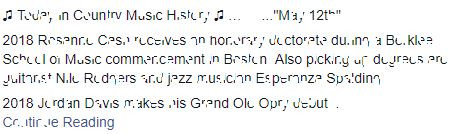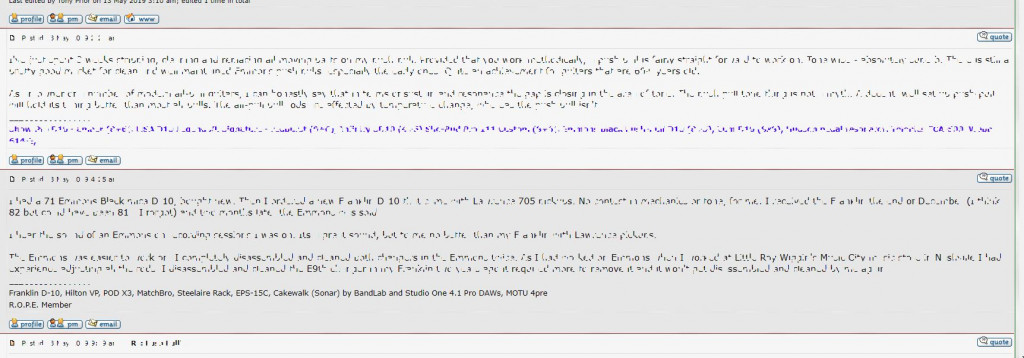Page 1 of 1
Display getting jumbled up
Posted: 13 May 2019 1:04 pm
by Richard Sinkler
For the last few days, the text on web pages get really jumbled up. This is a laptop with a monitor hooked up. Both displays look the same. Most of the time I can move the cursor over text, and it will straighten out. It doesn't affect images. Even though I have been having issues with our internet service cutting out, I don't think this is related to that. All of our devices are affected by the internet outages, but this is the only thing that has this problem.
Any ideas where to start looking for this problem?
Posted: 13 May 2019 1:06 pm
by Richard Sinkler
Posted: 13 May 2019 1:25 pm
by Richard Sinkler
Posted: 13 May 2019 4:21 pm
by Wiz Feinberg
This could be a display driver corruption problem, or low system RAM, a pegged CPU, a bad video output port, a bad video connector or cable, a browser issue, or low available system disk space.
Posted: 13 May 2019 6:59 pm
by Richard Sinkler
Since it happens on both the laptop display and the external monitor, that should eliminate a cable problem, but I will disconnect the external monitor and see if it still happens with the laptop display. Hard drive space isn't over 50% used. ram is 8gb, same as always. My first thought was the hard drive maybe getting ready to fail. Possibly the RAM. Not sure what is meant by a pegged CPU. I tried restating the computer several times. Never thought to try a different browser. No new video driver updates are available.
I'll play around with it again tomorrow.
Posted: 13 May 2019 9:28 pm
by Wiz Feinberg
Richard Sinkler wrote:Not sure what is meant by a pegged CPU.
A pegged CPU is solidly consuming 100% of its resources, leaving nothing more for processing any computing requests. If it not only reaches 100% but stays there, it is said to be pegged.
Posted: 14 May 2019 4:15 am
by Ken Boi
An internet search doesn't seem to offer too much help. One link though mentions turning off hardware acceleration:
https://community.brave.com/t/screen-te ... bled/40357
Posted: 14 May 2019 5:18 am
by Richard Sinkler
Ken...
That is exactly my problem. I can some times get the text to correct itself by hovering the mouse over the text, or clicking on in the text. Sometimes it doesn't work. Lots of things to look at today.
Posted: 14 May 2019 7:44 am
by Wiz Feinberg
Richard Sinkler wrote:Ken...
That is exactly my problem. I can some times get the text to correct itself by hovering the mouse over the text, or clicking on in the text. Sometimes it doesn't work. Lots of things to look at today.
TL:DR
Let's drill down into what causes you to see things of a computer screen. It is a chip called a Graphics Processing Unit (GPU). It must exist as either a discreet chip soldered to the motherboard, or as a plug-in card containing graphics chips, or a built in component inside the CPU (The Brain).
The GPU requires software, called a driver, to translate code into light and dark pixels on the computer screen. If the driver files get corrupted the screen can display garbage. Ditto if the GPU chip is overheating, loose on the motherboard, or inside an overworked CPU.
If the GPU is either inside the CPU, or a chipset soldered to the motherboard, it shares your system RAN in order to display things on screen. If your available system RAM runs low, because almost all is in use, the graphics unit will have a hard time writing to the screen. If the CPU is overworked and is pegged at or near 100%, there is bound to be a graphics problem included. An overheated CPU is a known cause of system slowdowns and graphics problems.
Dust and hair can get inside a laptop or desktop computer and clog cooling fins on the CPU, GPU, and other heat producing components, as well as on the blades and screens of cooling fans. The fans themselves can bog down or fail. These things cause the overheating problems I mentioned previously. So, I suggest opening the case and carefully removing or vacuuming out dust bunnies and hair from all fans, heatsinks, fins and chipsets. A can of compressed air can blow out the dust if you don't have or want to use a vacuum cleaner with a hose and snout.
If the problem turns out to not be caused by dust inside the case, the graphics drivers may need to be upgraded to a new version. Windows 10 makes a lot of system level changes with each major iteration (e.g., Fall, Spring Creators' releases). Some of these bumps to the system can and do change the way driver files interact with the system. When a Windows improvement damages existing drivers, responsible hardware manufacturers will write updated versions and make them available through a software update program. Sometimes Windows Update will deliver those drivers.
Major brand laptop and desktop computers are supported by the makers who should push out driver updates to their customers. Unfortunately, they sometimes stop doing that after the initial warranty has expired. ;-( That means you have to go to the manufacturer's websites and seek out the latest drivers for the models of computers/laptops of theirs that you own.
Posted: 14 May 2019 8:38 am
by Richard Sinkler
Thanks Wiz. I'm going to try to do all of these suggestions. It is a Lenovo laptop. I installed a Lenovo utility program they were pushing. The problem showed up shortly after now that I think of it. I'm going to uninstall that first.
Posted: 14 May 2019 10:19 am
by Richard Sinkler
Might be a Chrome problem. Don't seem to have this problem in Firefox. I am reinstalling Chrome. We'll see.
Nope. Still does it. As much as I hate to, I'll switch to Firefox and see if there is a problem there. The problem doesn't seem to affect other programs like MS Word, Quicken, etc...