| Author |
Topic: Question re: using Windows Movie Maker |
Jim Cohen
From:
Philadelphia, PA
|
 Posted 15 Jan 2018 8:41 am
Posted 15 Jan 2018 8:41 am |
|
I have some video on DVD I'd like to edit in Windows Movie Maker. The DVD itself plays fine. The directory on the DVD looks like this:
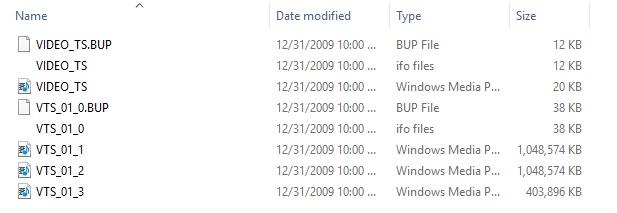
I have tried opening all of the Windows Media Files in Movie Maker, but each of them only gives me 2 to 4 seconds of video. The two largest are over a gig each, and since the DVD itself plays, I know the rest of the video is there.
I've also tried copying all 8 files (i.e., including the two ifo and two BUP files, along with the Win Media Files) into Movie Maker, as a package, and I get the same result.
What to do?
Thank you in advance.
Jim
_________________
www.JimCohen.com
www.RonstadtRevue.com
www.BeatsWalkin.com |
|
|
|
Howard Parker
From:
Maryland
|
 Posted 15 Jan 2018 9:18 am
Posted 15 Jan 2018 9:18 am |
|
Jim,
You have to find software that will "rip" the DVD into a format that MM understands ( ex. .mp4). Some software is available for free download although I have not messed with it for a while.
Note: Some DVDs are protected.
Once you rip you'll have no issues editing with MM.
Google "rip DVD"
Hope this helps.
h |
|
|
|
Earnest Bovine
From:
Los Angeles CA USA
|
 Posted 15 Jan 2018 10:06 am
Posted 15 Jan 2018 10:06 am |
|
| I found that VLC will do it, but not if you select "Disc" as source. Instead, click the "File" tab, and select the individual .vob files (the 3 big ones) |
|
|
|
Jim Cohen
From:
Philadelphia, PA
|
|
|
|
Dave Potter
From:
Texas
|
 Posted 16 Jan 2018 10:01 am Re: Question re: using Windows Movie Maker
Posted 16 Jan 2018 10:01 am Re: Question re: using Windows Movie Maker |
|
| Jim Cohen wrote: |
I have some video on DVD I'd like to edit in Windows Movie Maker. The DVD itself plays fine.... since the DVD itself plays, I know the rest of the video is there.
What to do? |
The video content you want is in the .vob files - I suggest you check your system settings to change whatever is obscuring the file name extensions for those files, as it's confusing trying to manipulate files when you're not seeing the entire names.
But it's not difficult to view DVD video files outside DVD players. Just copy those files to some other location on your hard drive, and rename each one to have a .mp4 extension. You may get a warning from Windows, and continue to rename. Then try opening the file in whatever video app you're using.
At this point, you'll probably will get a prompt that you need to download and install a free MPEG2 Codec from Microsoft. Do that.
Once that process completes, the .mp4 file should now load and play in any Windows video player you have, including Movie Maker and Windows Media Player. |
|
|
|
Jim Cohen
From:
Philadelphia, PA
|
 Posted 16 Jan 2018 10:03 am
Posted 16 Jan 2018 10:03 am |
|
Thanks, Dave. I solved the problem by downloading a free ripper so now that I have that I'll probably just use it in the future if I need to. But I appreciate your input on this. Thank you.
Jim
_________________
www.JimCohen.com
www.RonstadtRevue.com
www.BeatsWalkin.com |
|
|
|



