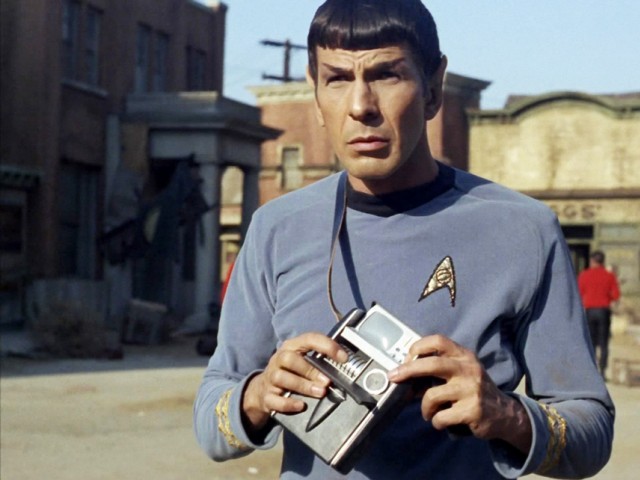Page 1 of 1
Thrifty multi track recording
Posted: 3 Dec 2017 9:43 am
by Ken Campbell
Hey friends. What's a real thrifty stand alone solution for a multi track sketch Pad? I have an iPad and GarageBand but find it unwieldy as all get out. Years ago I had a fostex 4 track cassette that was ideal but it was stolen. Any suggestions?
Thanks
kc
Posted: 4 Dec 2017 1:37 am
by Paul Arntson
I have one of these and I'm happy with it. Doesn't add anything to the beginning of the track so it's easy to sync up imported to Audacity.
https://www.amazon.com/Tascam-DP-006-Po ... GE4TBTD4H8
Re: Thrifty multi track recording
Posted: 7 Dec 2017 12:51 pm
by Godfrey Arthur
Ken Campbell wrote:Hey friends. What's a real thrifty stand alone solution for a multi track sketch Pad? I have an iPad and GarageBand but find it unwieldy as all get out. Years ago I had a fostex 4 track cassette that was ideal but it was stolen. Any suggestions?
Thanks
kc
Thrifty these days and for iPad is the Babyface Pro by RME Germany.
It will do things pro rigs do that cost thousands and looks like something off the Enterprise.

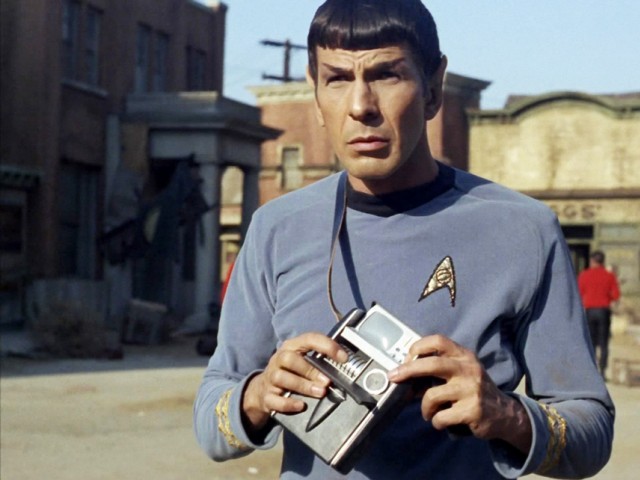

Demo by Mitch at Sweetwater:
https://youtu.be/GfqFCp8-XzE
Posted: 13 Feb 2018 2:24 pm
by Ron Hogan
Ken,
Ive experimented a lot with the Zoom h4n for recording on a budget. Ive been happy with it. I use the built in x and y mics a foot from the speaker.
http://picosong.com/wqare/
Posted: 13 Feb 2018 4:22 pm
by Douglas Schuch
Zoom R16 - 8 track, wav file, SD card.
Zoom R8 - 4 track, ditto.
Re: Thrifty multi track recording
Posted: 13 Feb 2018 5:09 pm
by James Quillian
Ken Campbell wrote:Hey friends. What's a real thrifty stand alone solution for a multi track sketch Pad? I have an iPad and GarageBand but find it unwieldy as all get out. Years ago I had a fostex 4 track cassette that was ideal but it was stolen. Any suggestions?
Thanks
kc
The absolute cheapest way I can think of is to put 4 $3 Chinese usb cards into a multi plug USB outbox and then plug it into a computer. That is only necessary if the computer doesn't have enough USB ports. This works on a pc. It isn't great but the time I tried it it wasn't that bad. Actually two USB devices works fine if the incoming sound can be panned left and right.
Posted: 13 Feb 2018 10:27 pm
by Godfrey Arthur
There are many DAW type formats.
But it's not a one size fits all scenario.
Depends on how the gear and software fit your abilities and willingness to work with, will dictate your fluidity during those creative moments.
Finding something that allows you to do what needs to be done, is
intuitive to you, is
key.
For the many DAW software available, Pro Tools is what many find the easiest to work on and is reason it is the standard of the industry.