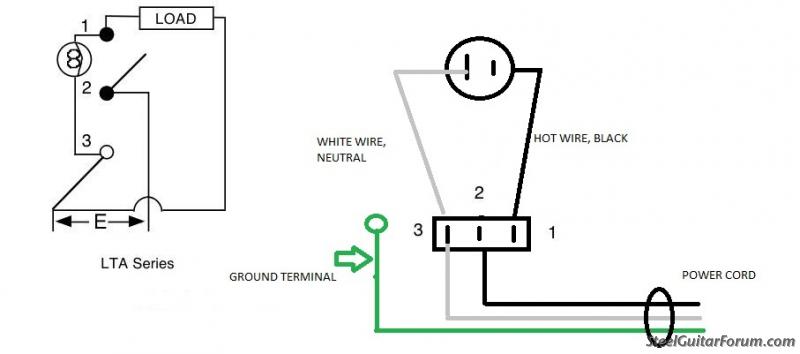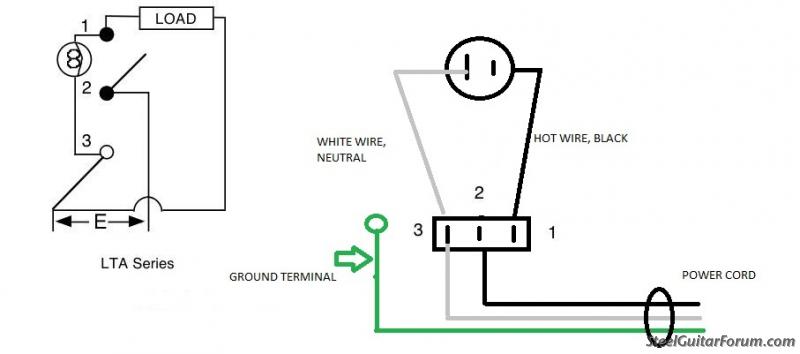Page 2 of 3
Posted: 2 Sep 2017 2:45 am
by Ken Fox
It appears you have the black and white wires reversed. Note that the plugs on the strip have the black wires on the right side in your photo. You appear to be feeding the plugs hot side (black wires) with the white wire from the power cord. Not good. You will get 120VAC but the polarity is reversed and can present a shock hazard.
ALSO LOOKS LIKE THE SWITCH IS IN BACKWARDS. Be sure the the terminal numbers are in the order shown below. A cooper colored terminal is hot, not neutral. Neutral terminals are typically silver in color.
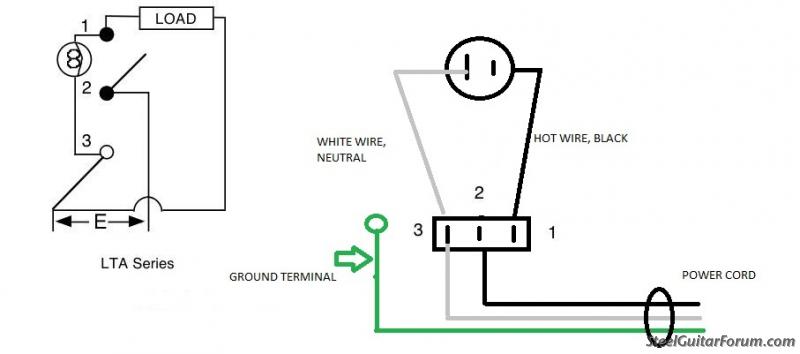
Switch?
Posted: 2 Sep 2017 5:14 am
by Jack Goodson
Ken, thanks for the info. So what you are saying, if I turn the switch around and hook it like I have the wires that will be correct? Other words the black goes in the middle and the jumper black goes from number one to the terminal? And the white wire goes to the plug like I have it in my photo (in other works nothing connects to number three?)....jack
Switch
Posted: 2 Sep 2017 5:22 am
by Jack Goodson
Photo

Switch
Posted: 2 Sep 2017 5:23 am
by Jack Goodson
Photo

Posted: 2 Sep 2017 5:23 am
by Ken Fox
Look carefully at the drawing again. The white wire from the power cord goes to number 3 and then on to the outlet plug
Posted: 2 Sep 2017 5:57 am
by Jack Goodson
Hook up
Posted: 2 Sep 2017 6:00 am
by Jack Goodson
Ken, everything works as it should but the light stays on all the time, is it ok to use it this way (last photo below)?....thanks jack
Posted: 2 Sep 2017 6:01 am
by Jack Goodson
Posted: 2 Sep 2017 6:05 am
by Ken Fox
Are you sure terminal 3 is on the right?
Posted: 2 Sep 2017 6:07 am
by Ken Fox
It sounds as if the internal switch contacts may have some shorting from damage. If there is carbon tracking on the contacts the neon might light up I think
Terminal ?
Posted: 2 Sep 2017 6:09 am
by Jack Goodson
The copper terminal is on the left, where the white wire is attached and then other white jumps to outlet....thanks jack
Posted: 2 Sep 2017 6:14 am
by Ken Fox
Is the copper terminal #3 or #1? Copper is usually the color for the hot wire
Posted: 2 Sep 2017 6:16 am
by Ken Fox
I think it's wired right. If it was installed backwards the switch would short out the power cord and blow a breaker
Copper
Posted: 2 Sep 2017 6:52 am
by Jack Goodson
Ken, the copper is number three and it is on the left now....thanks
Copper
Posted: 3 Sep 2017 4:13 pm
by Jack Goodson
Ken, the copper is number three and it is on the left now....thanks
Posted: 3 Sep 2017 5:02 pm
by Tom Geldner
Maybe I'm being obtuse, but why not just use a new power strip instead of messing around with the old one? Heck for $15 they have ones that include USB charge ports, wall wort spacing etc.
Power strip?
Posted: 3 Sep 2017 5:08 pm
by Jack Goodson
Main reason is that it mounts in my PAC a seat, you cannot find one the correct size and if you could you cannot buy one for 15.00....thanks jack
Light?
Posted: 8 Sep 2017 5:59 am
by Jack Goodson
I installed another new switch just like the one in the photo, everything works as it should. It reads 121 volts in on position and 000 in off position. Anyone have any idea why the light will not go off, also is it safe to use with the light on all the time?....thanks jack
Posted: 8 Sep 2017 9:18 pm
by Mike Wheeler
Jack, you need to reverse the wires connected to pins 1 and 2 of the switch. Pin 3 is fine, leave it alone.
If you look at Kens diagrams at the top of this page you'll see that the black wire from the power cord should connect to the center pin (pin 2) of the switch. Pin 1 should then be connected to the outlets.
I think you have inadvertently connected the black cord wire to pin 1. This puts the incoming A/C voltage across pins 1 and 3 which powers the lamp constantly regardless of the switch position. This allows the A/C to be turned on and off, but not the lamp.
So, to restate the situation...unsolder the wires from pins 1 and 2, and reverse them. Now the lamp should turn off when you turn the switch off.
What am I missing?mike,
Posted: 9 Sep 2017 5:44 am
by Jack Goodson
If you will look at my photo (directly above) the black wire is hooked to number two from the power cord and number one is going to the plug. Am I not seeing it right?....thanks jack
Posted: 9 Sep 2017 10:04 am
by Mike Wheeler
If you have it wired as you describe, then the lamp in the switch is not connected across pins 1 and 3....which means your switch does not match the diagram that Ken shows in the above post.
Rather than play a guessing game with these posts, I will advise you to just leave things as they are. Your switch turns the A/C on and off. That's good enough.
If you like, send me one of those switches and I'll draw up a wiring diagram for your power strip, and then return the switch to you. But that's up to you.
Power switch?
Posted: 9 Sep 2017 10:29 am
by Jack Goodson
Mike, as long as there is no problem using it as is, I have it installed in the seat and everything works and it check correct with a meter. I thought the number three (the one with the copper color) was where the black wire should connect?....thanks jack
Posted: 11 Sep 2017 11:52 am
by Bill A. Moore
Mike, I too was curious, and bought one of the switches just to check to see if it does not match up with the posted circuit. I should get it in a couple of days, and I'll report back.
Posted: 11 Sep 2017 2:53 pm
by Mike Wheeler
OK, thanks, Bill. Let us know what you find after doing some ohmeter checks on it.
Posted: 21 Sep 2017 6:41 am
by Bill A. Moore
Interestingly, as Jack found out, ohm meter checks don't help! There is no indication of resistance between pins 2 and 3, but the light is wired between the two!
The correct wiring to make the light work with the switch:
#1 Hot in
#2 Hot out
#3 Neutral