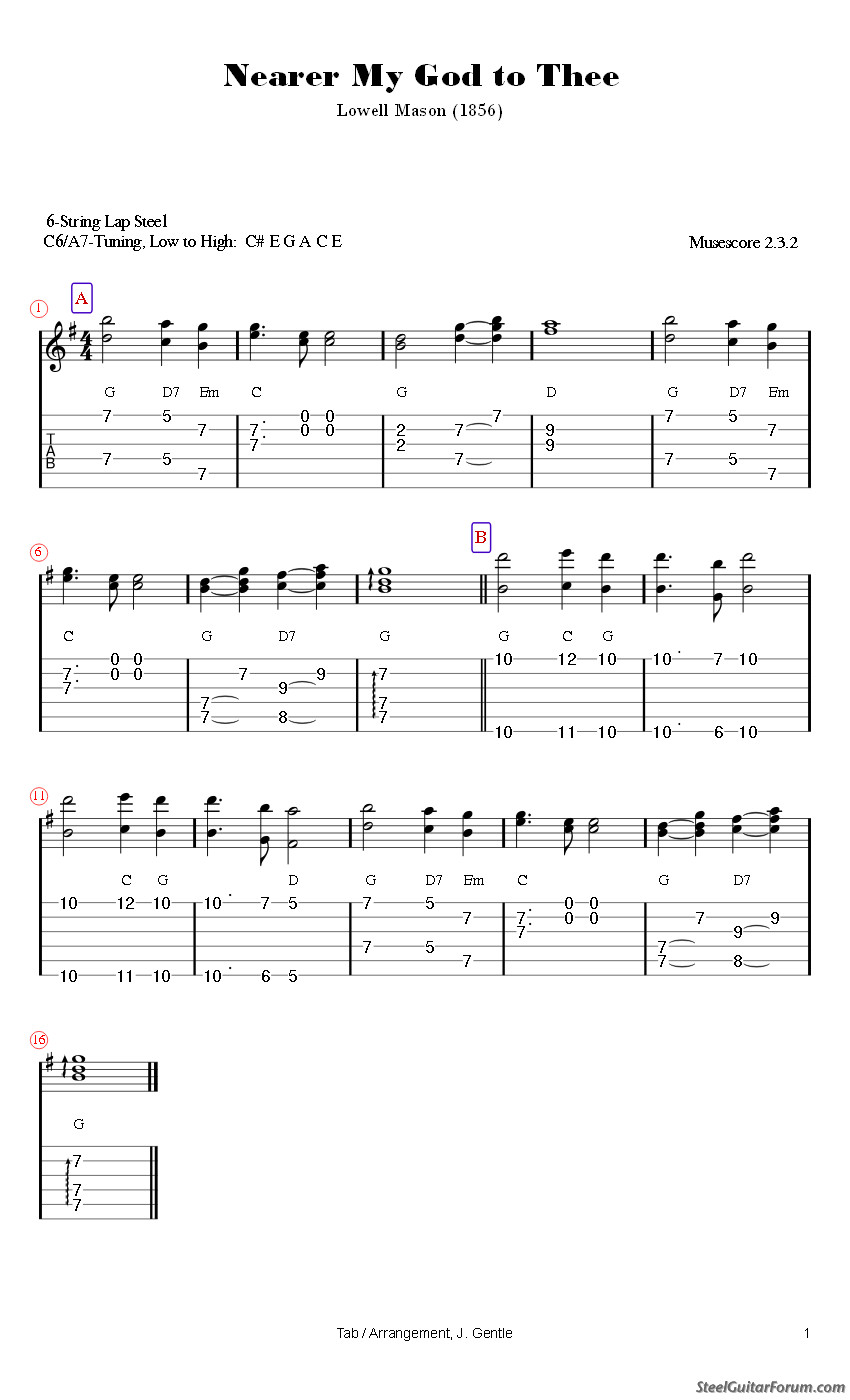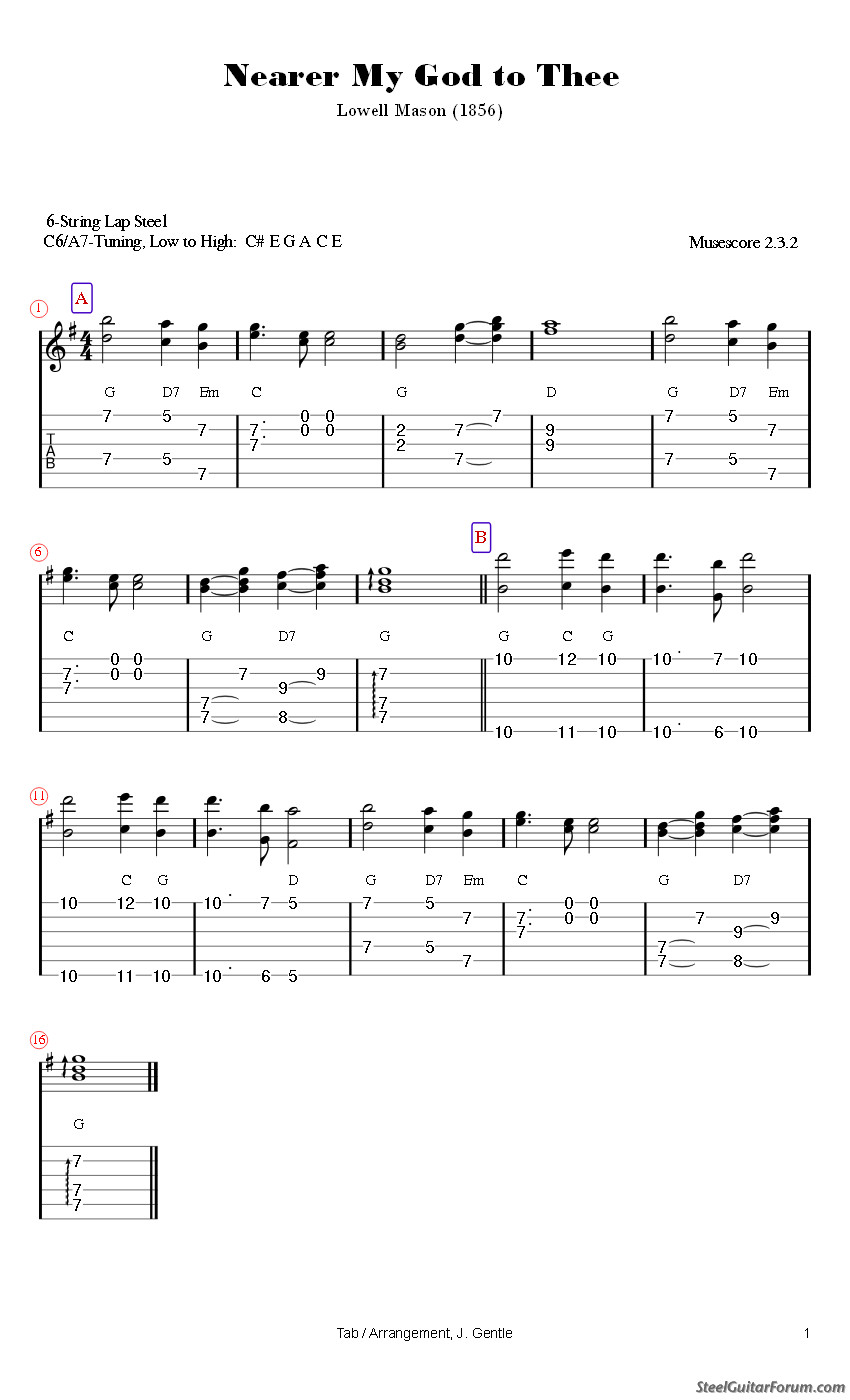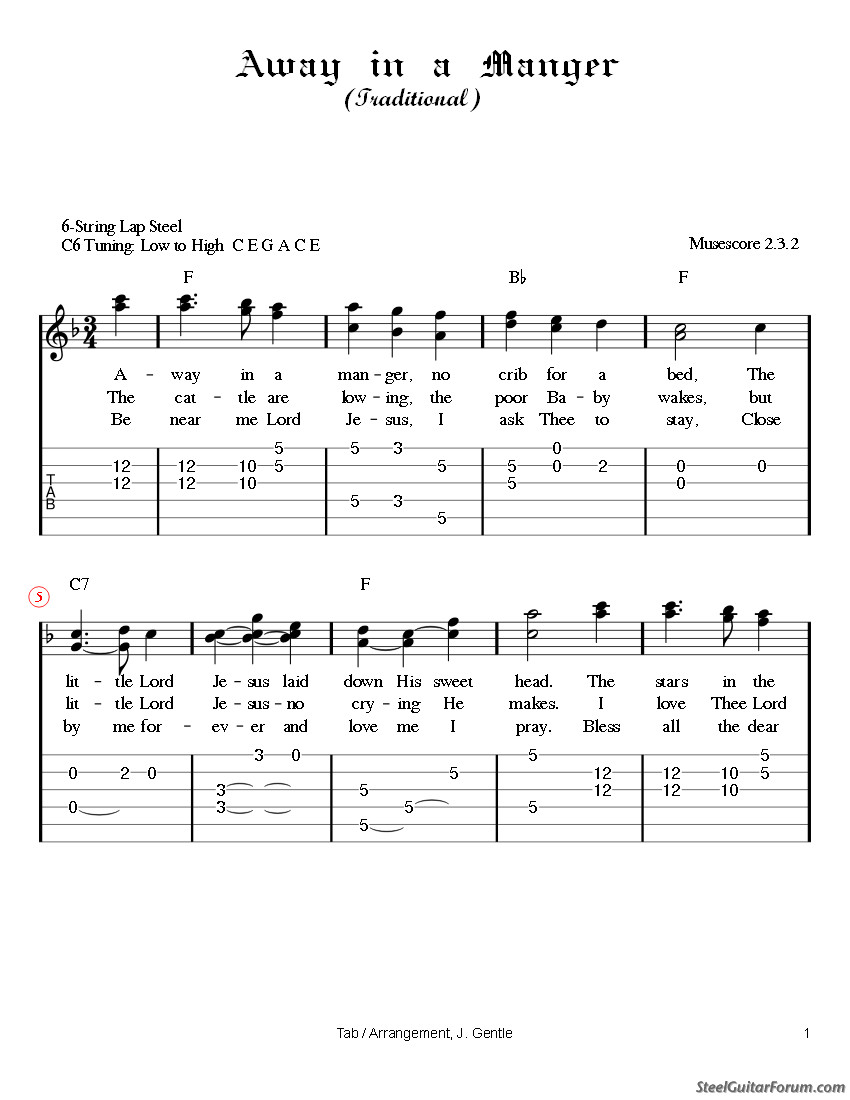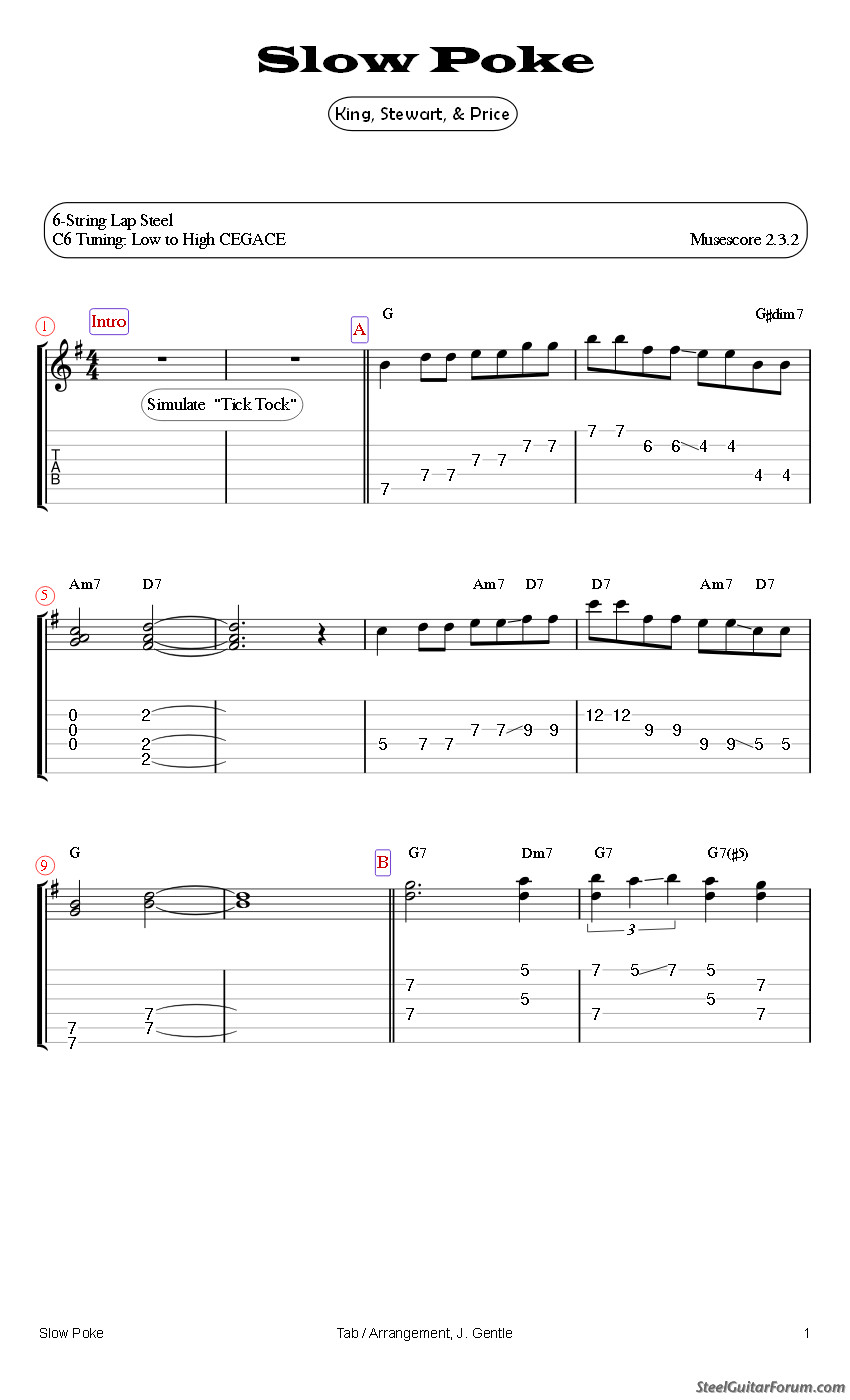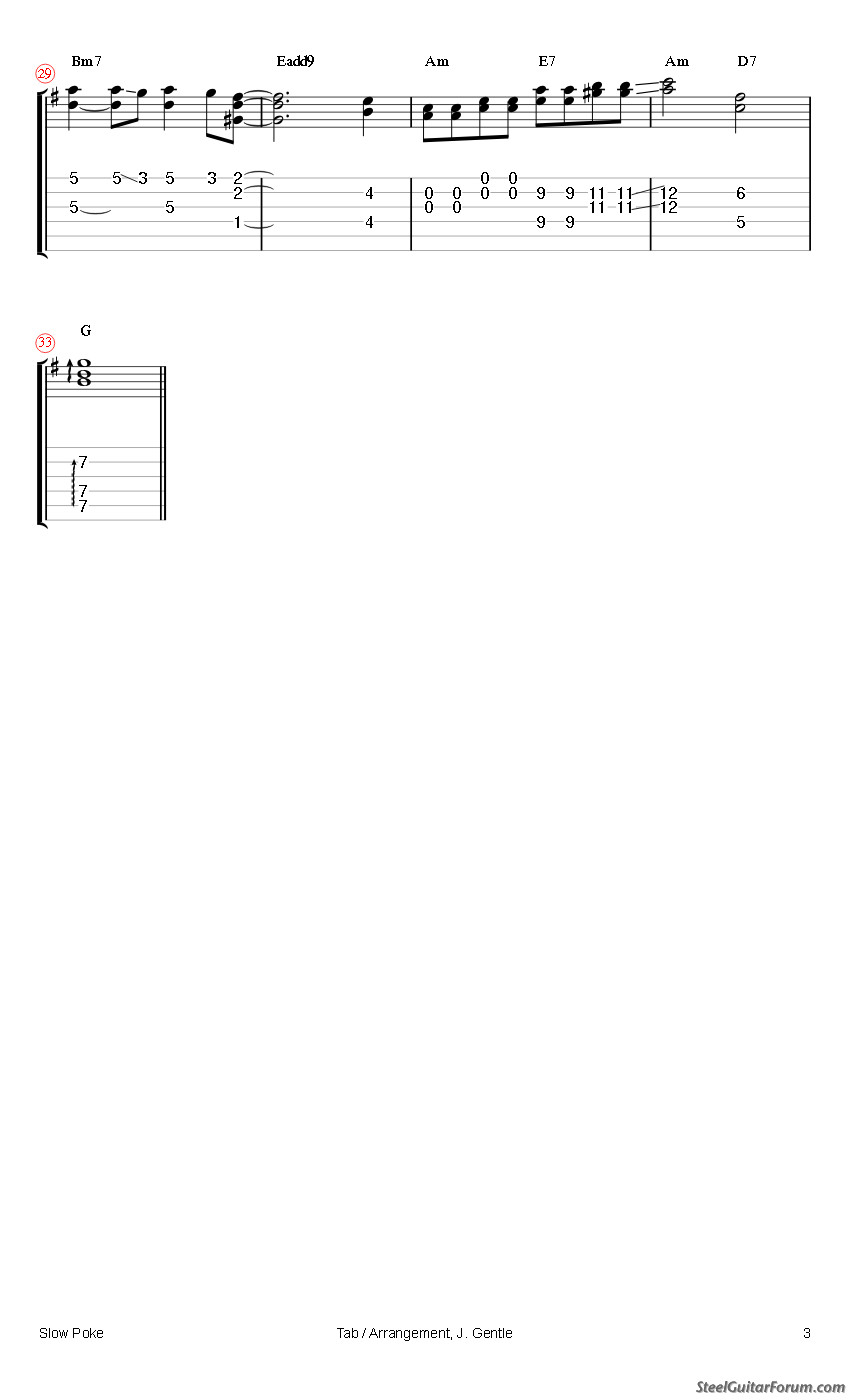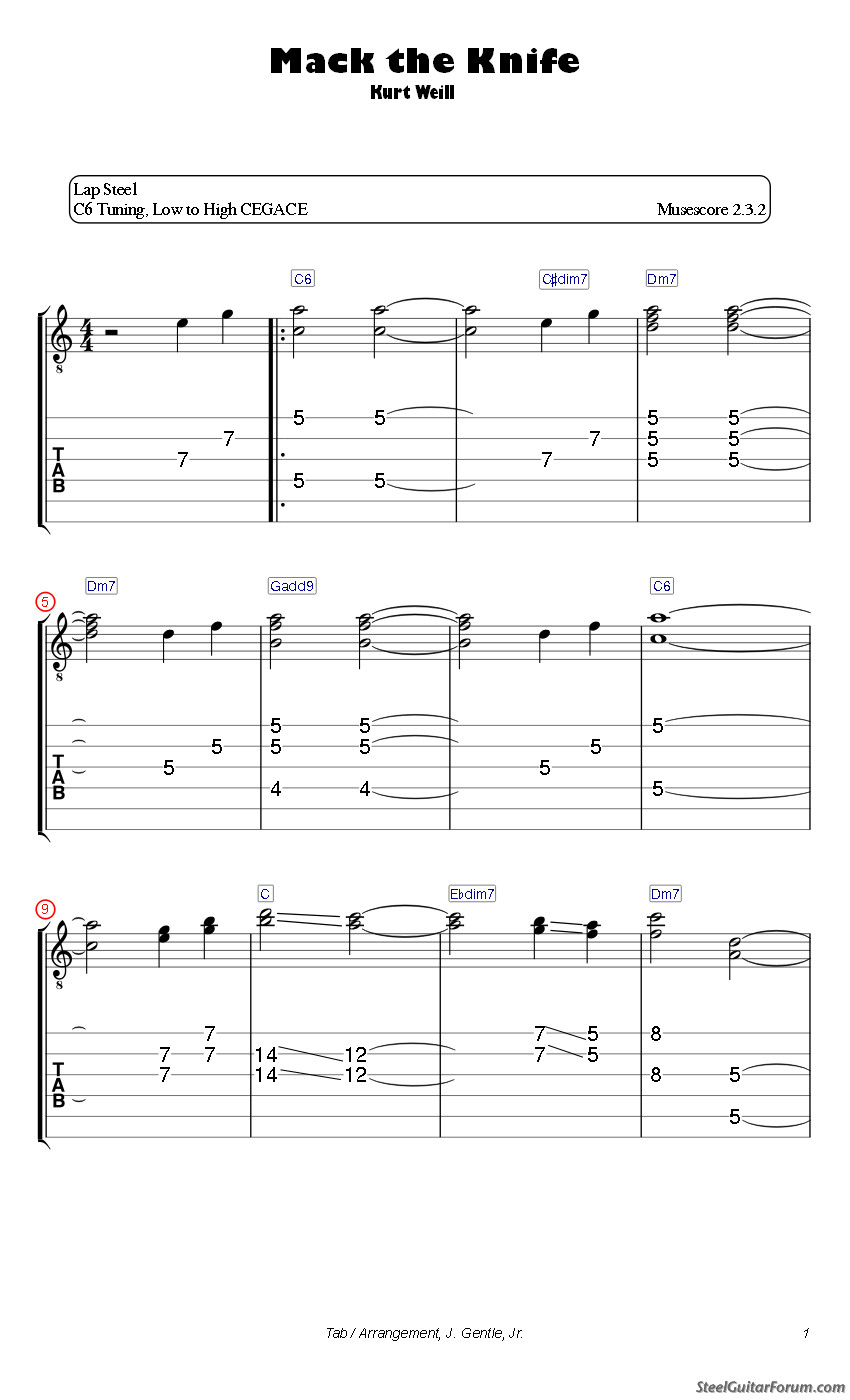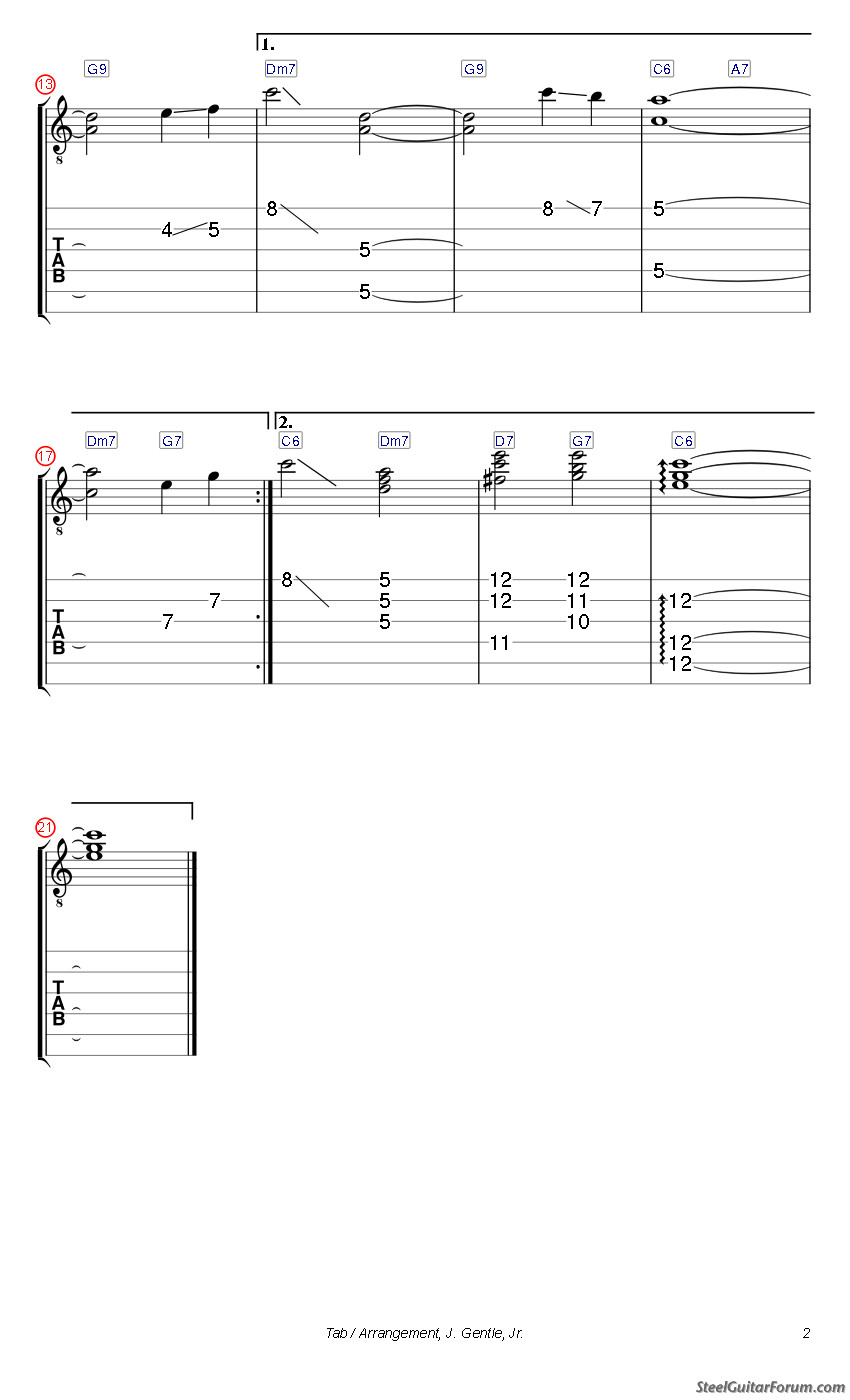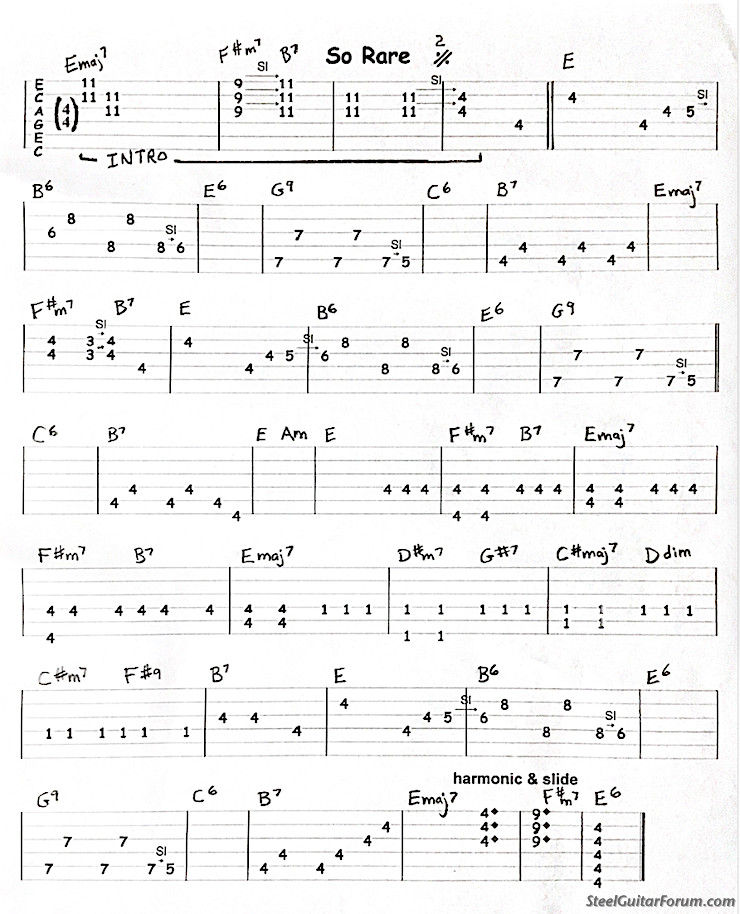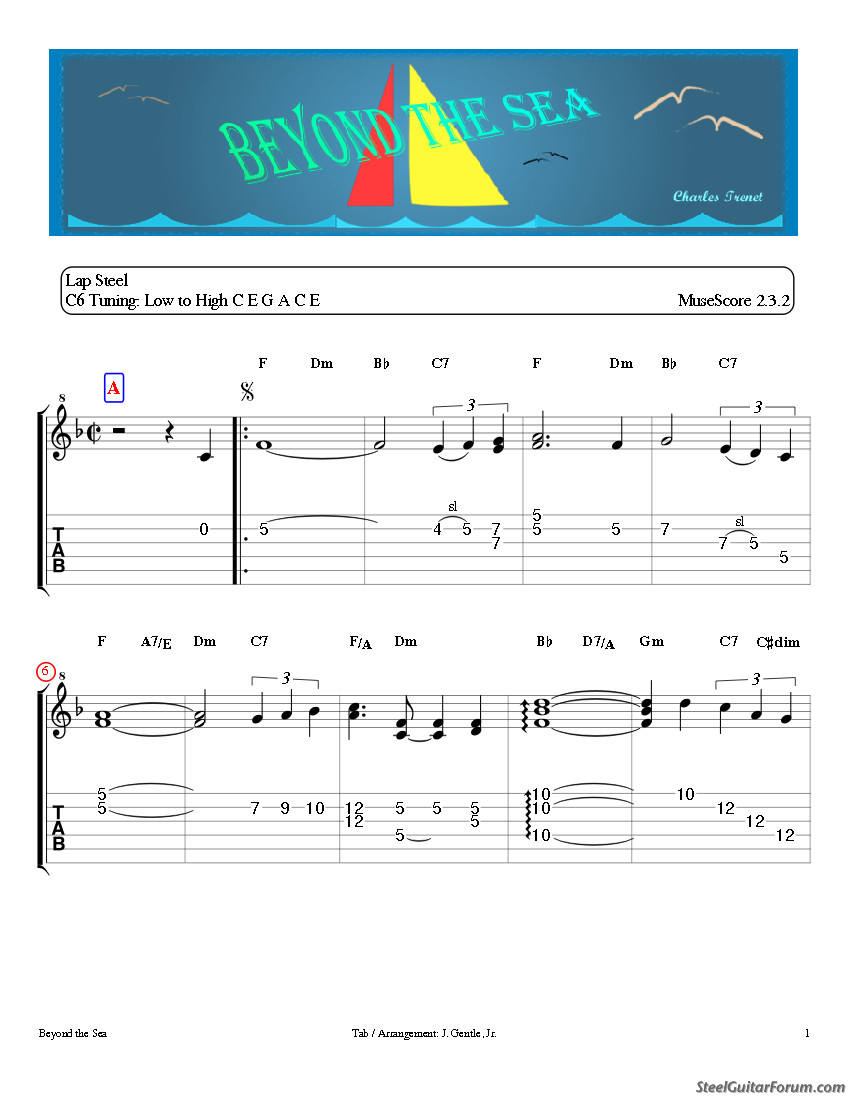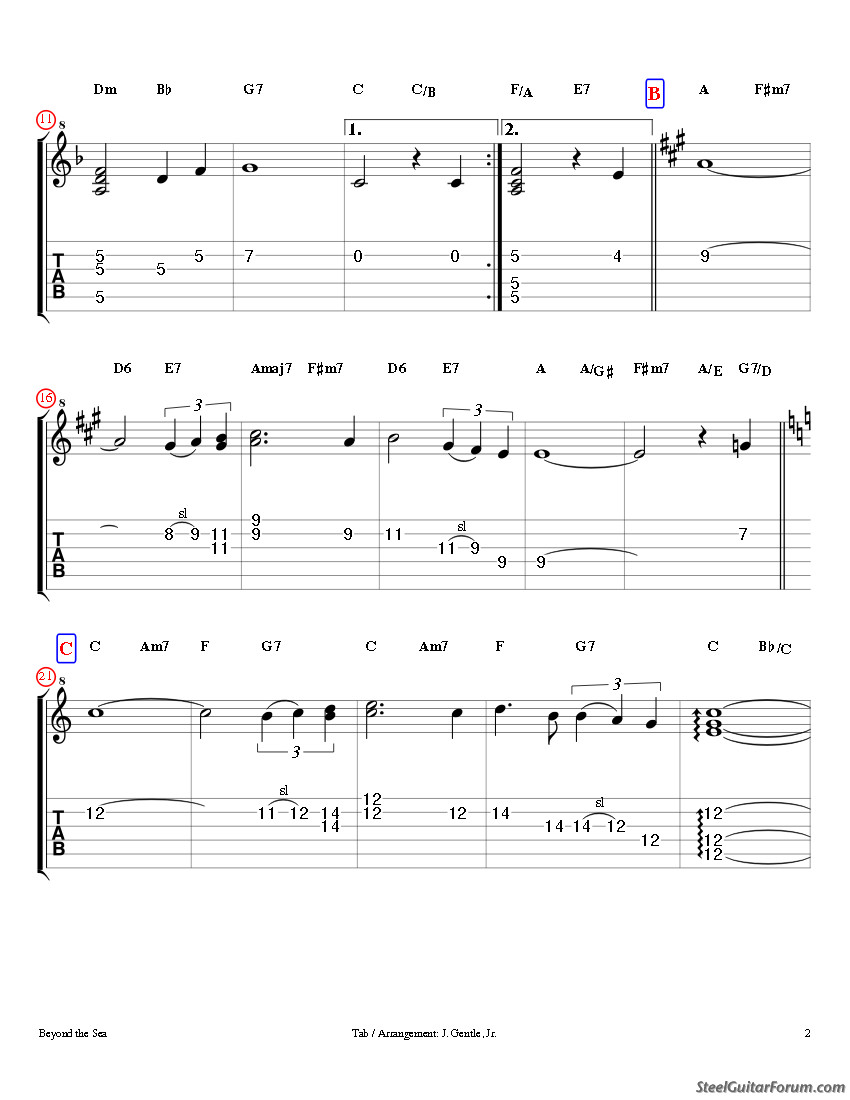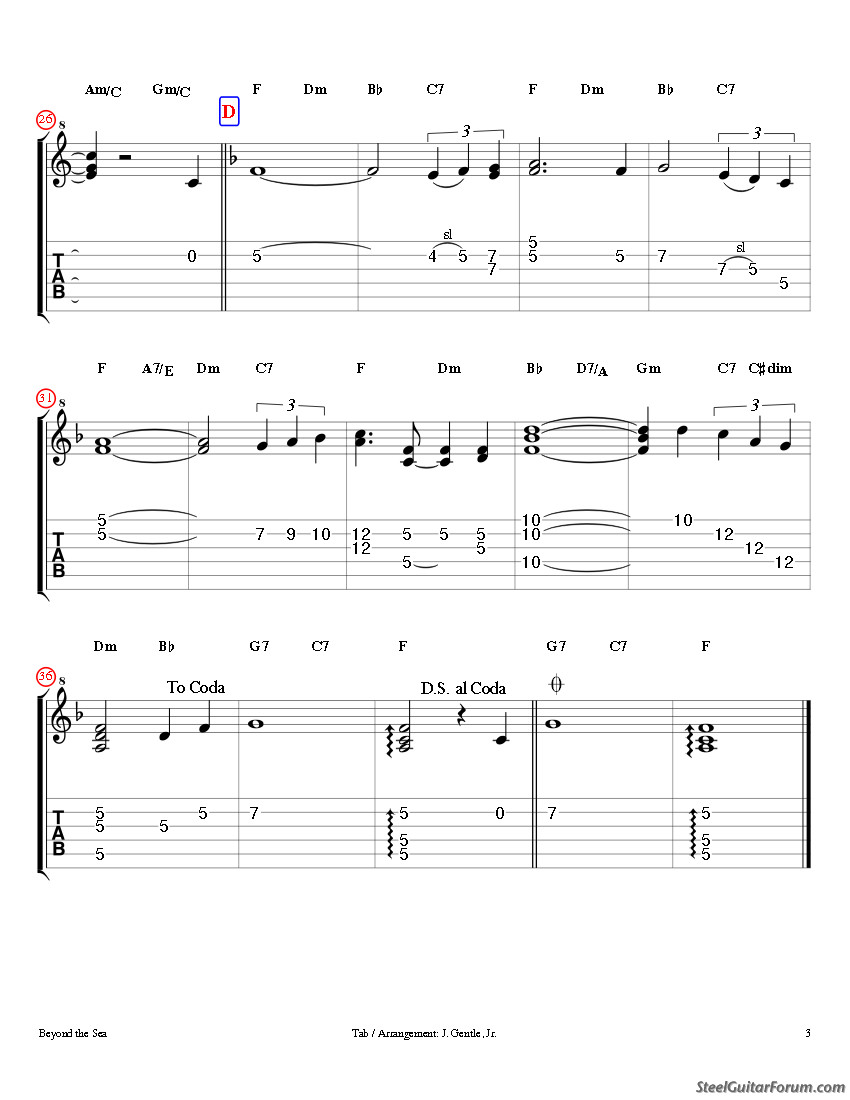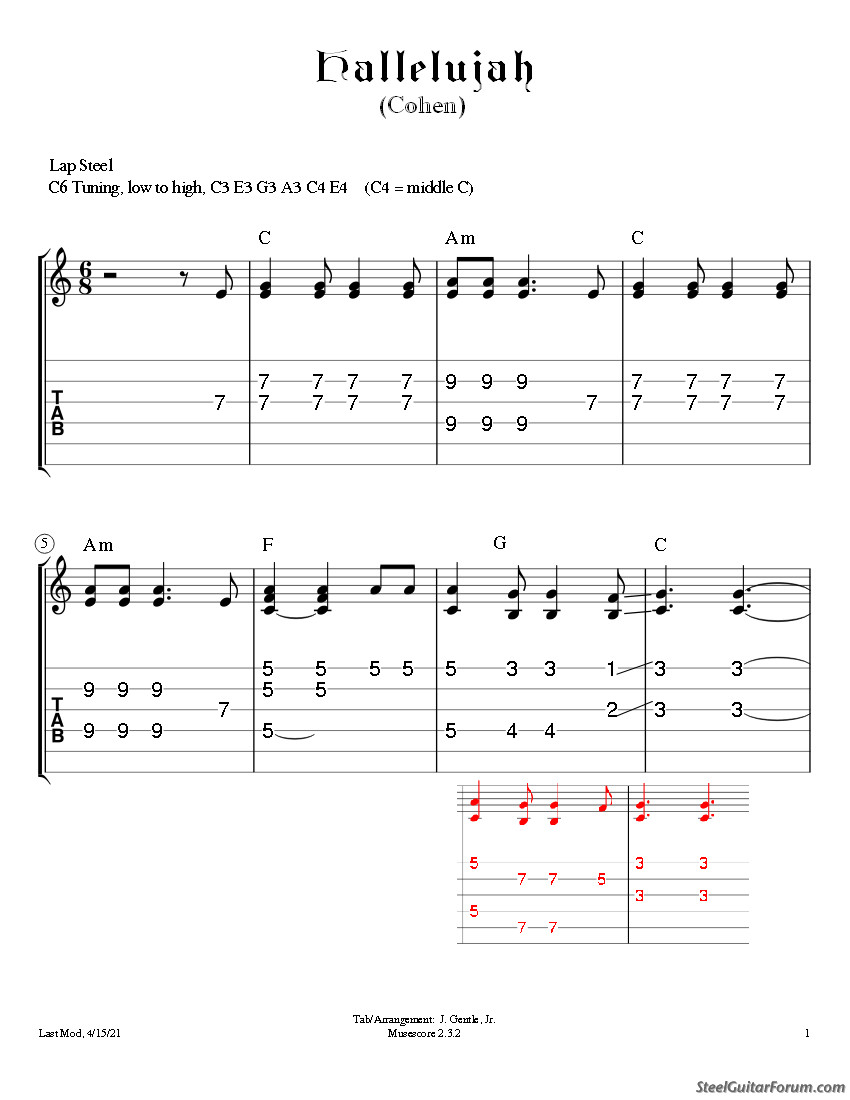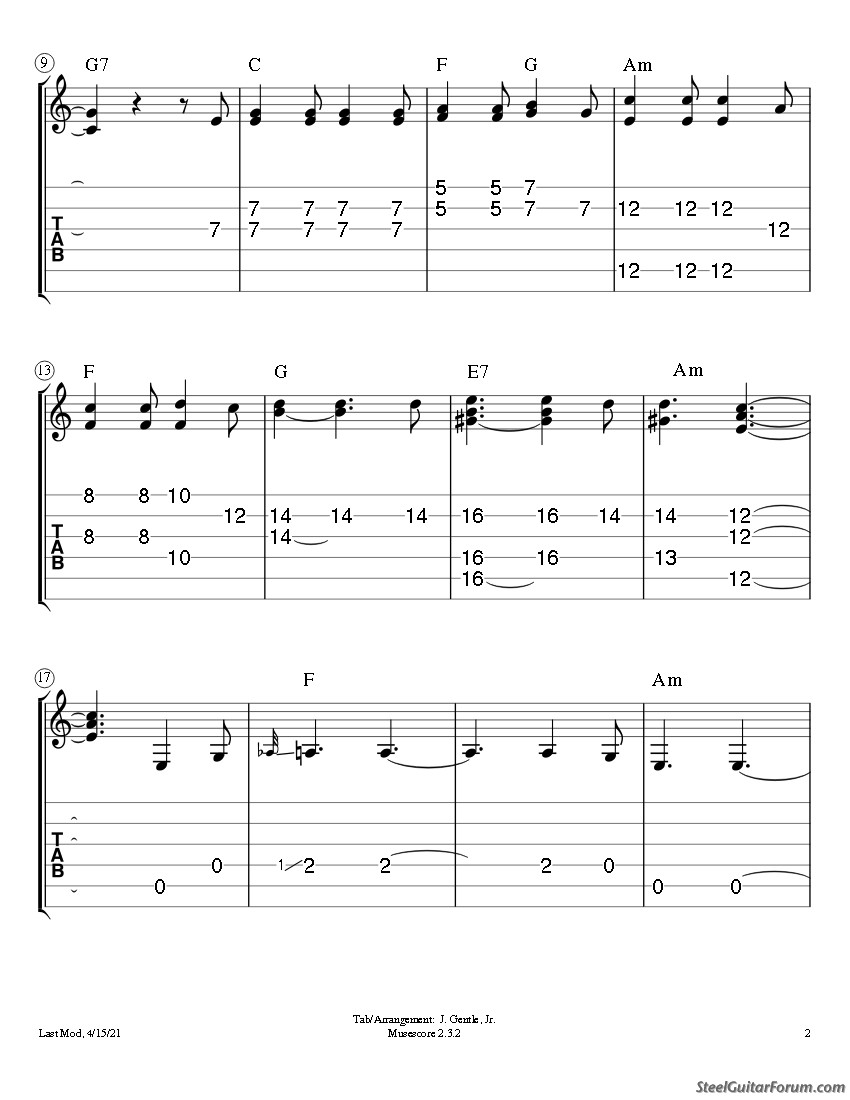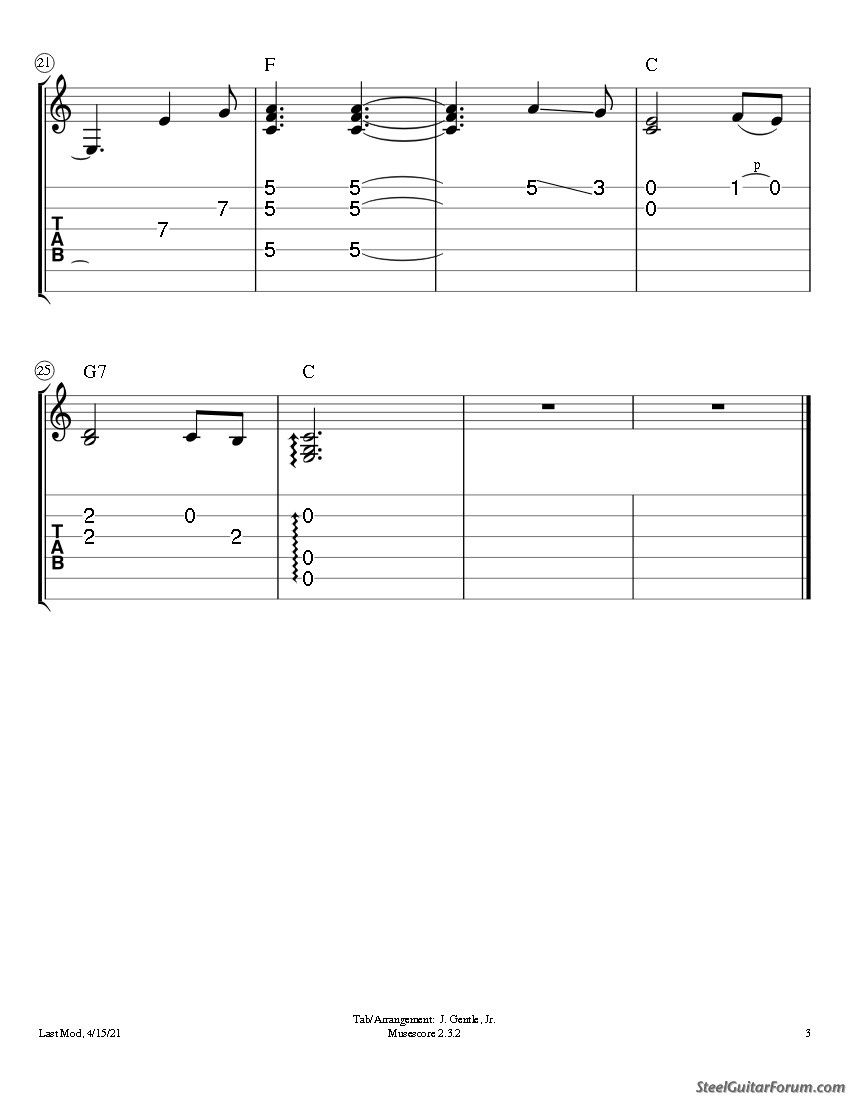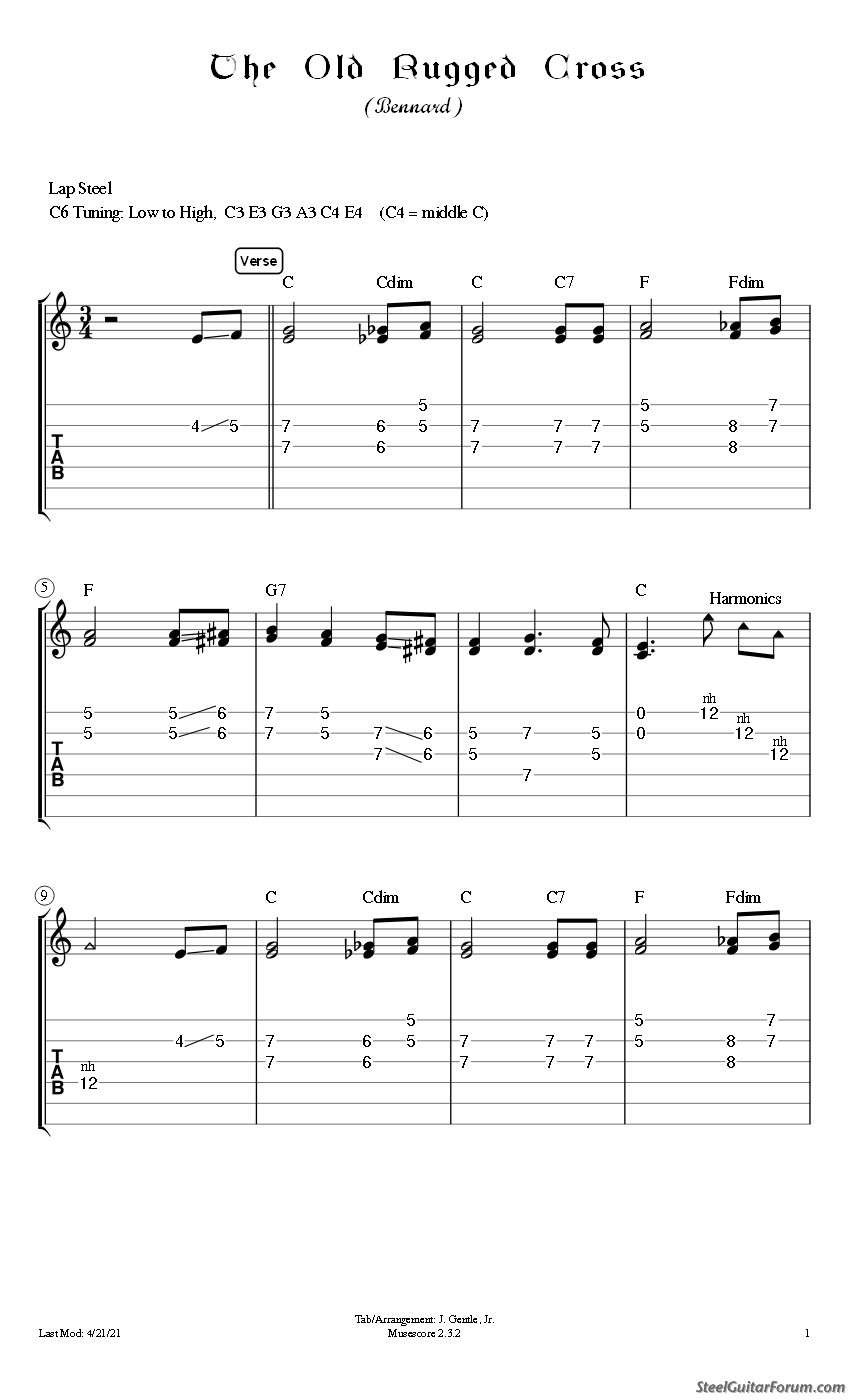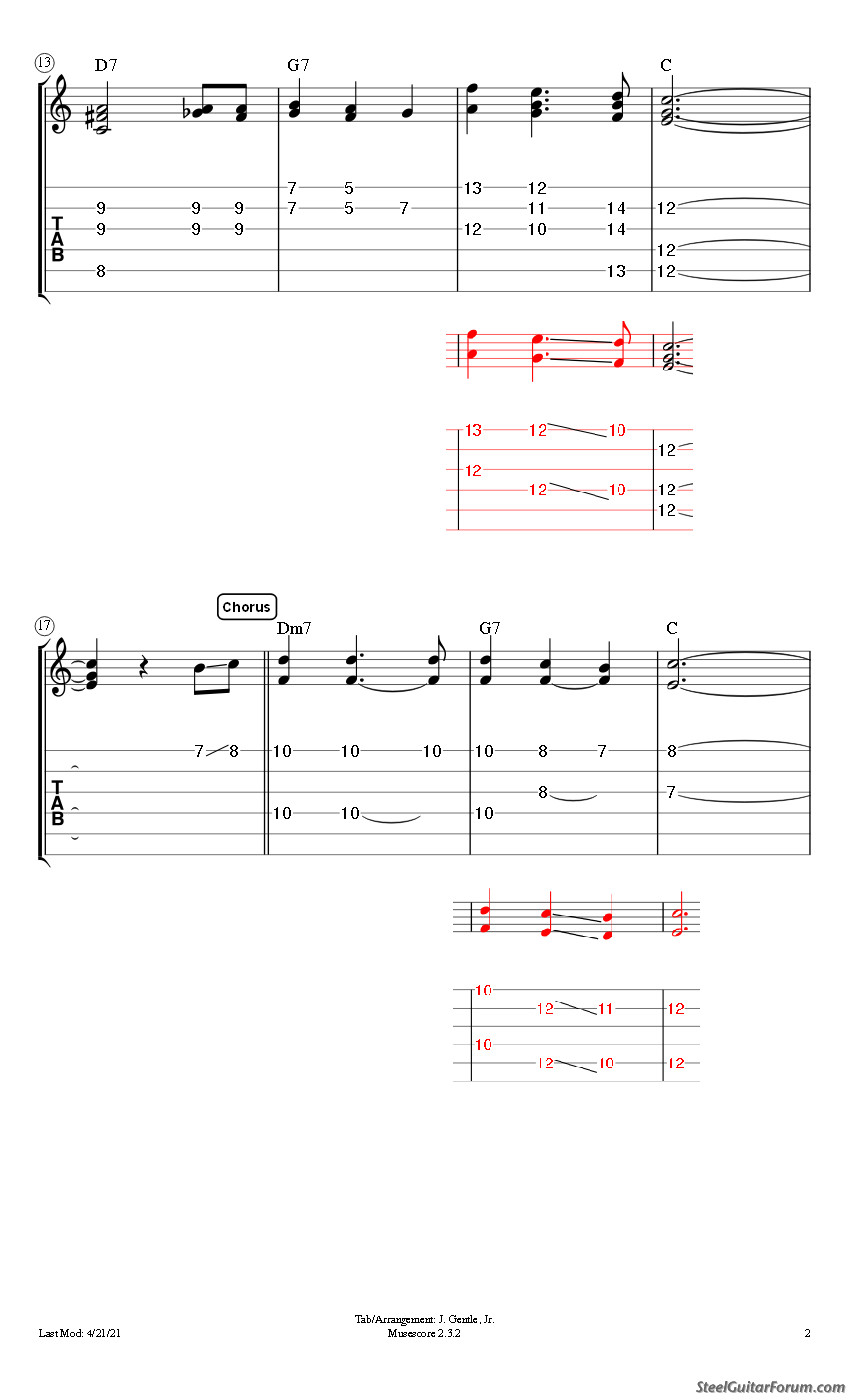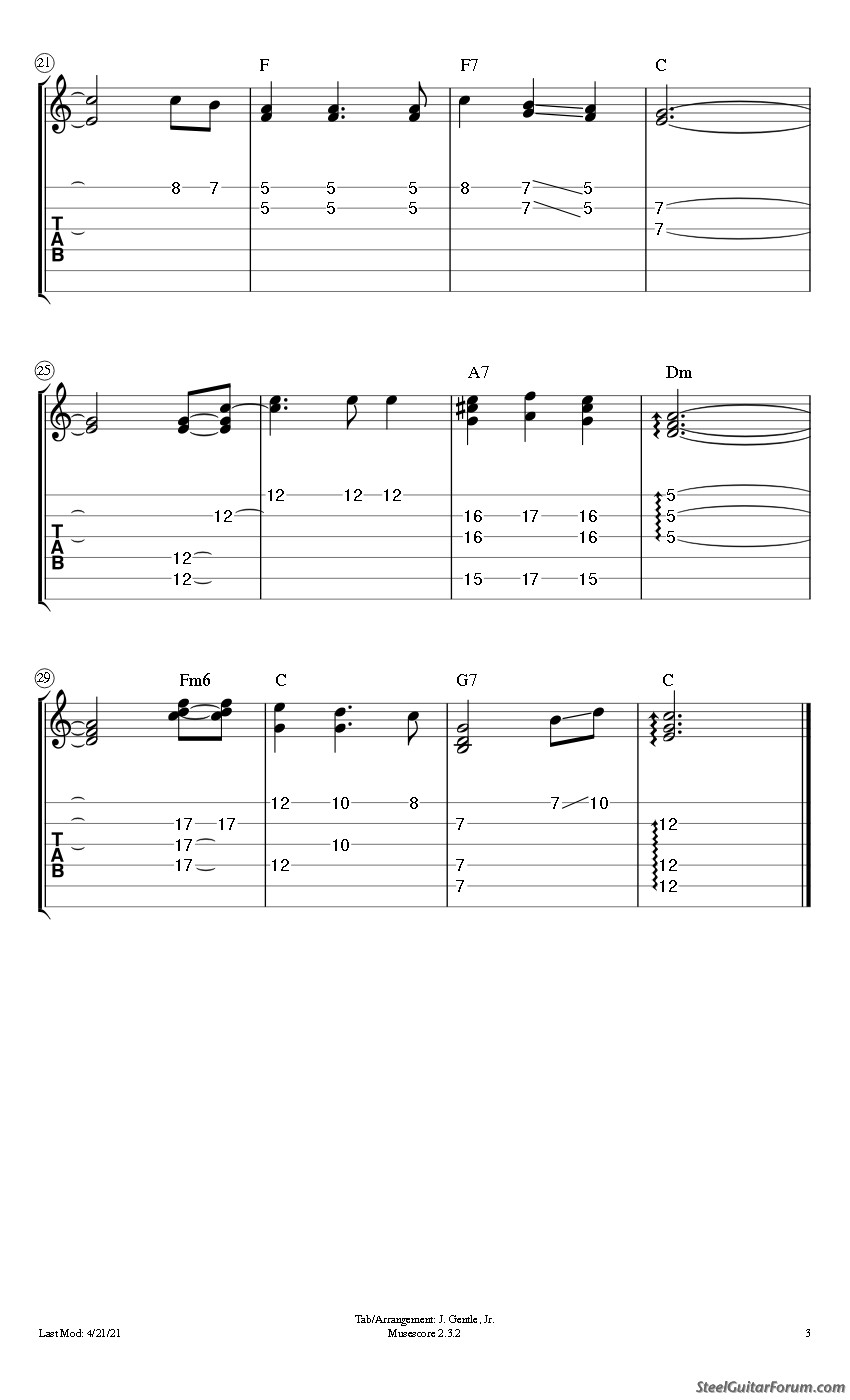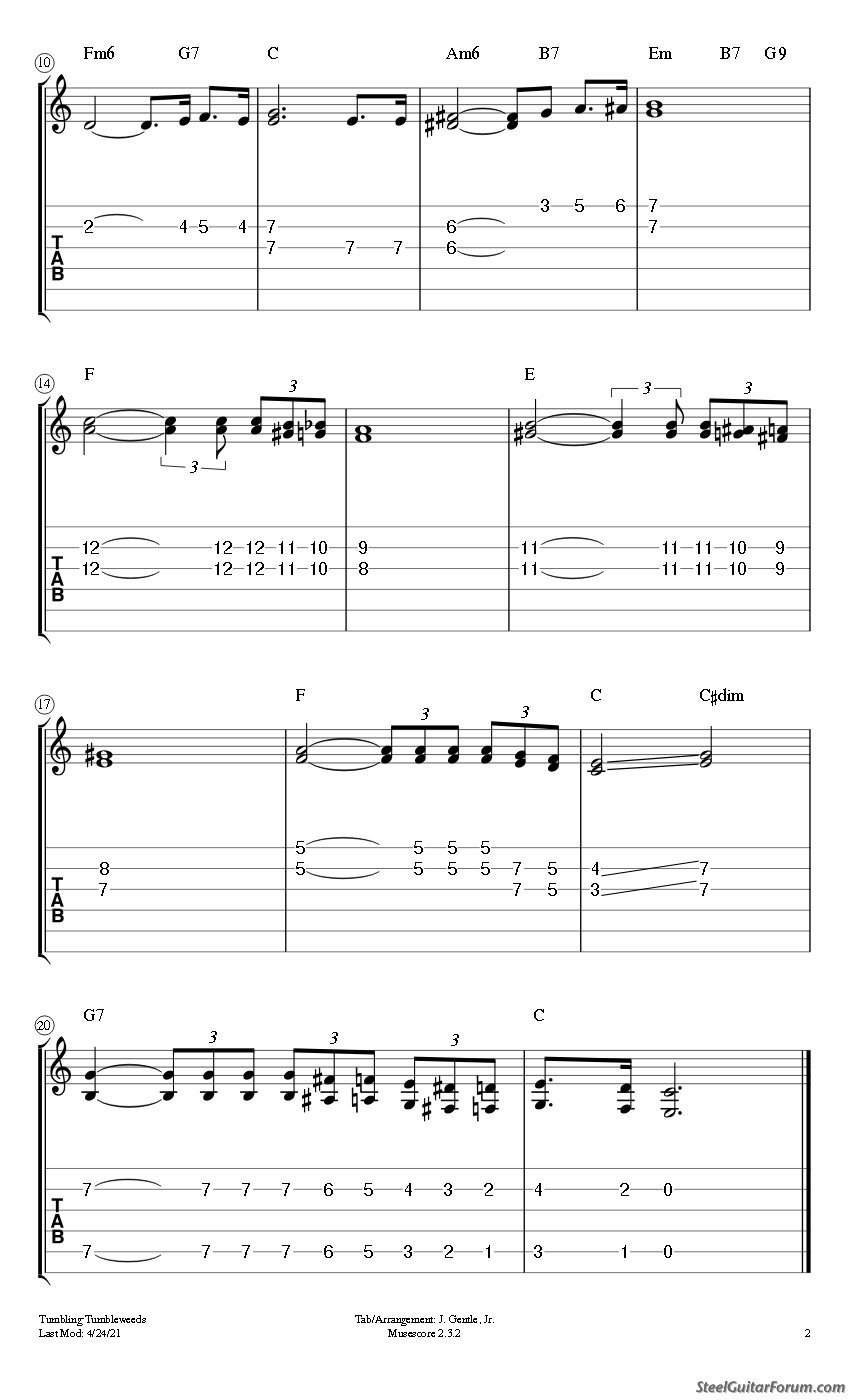Page 7 of 8
Nearer My God to Thee
Posted: 20 Dec 2020 8:08 am
by Jack Gentle Jr
Away in a Manger
Posted: 23 Dec 2020 5:02 pm
by Jack Gentle Jr
Just As I Am
Posted: 27 Dec 2020 9:22 am
by Jack Gentle Jr
Posted: 4 Jan 2021 2:26 pm
by Don Barnhill
Hi all,
Anyone have tabs to Telstar? Thank you, Very much appreciated!
Slow Poke
Posted: 8 Jan 2021 5:39 am
by Jack Gentle Jr
When I Fall In Love
Posted: 27 Jan 2021 9:47 am
by Jack Gentle Jr
This needs some more work. I'll probably revise it in the future as I learn more about the chords, fret positions, voicing, etc.
When I was in college the Lettermen recording was very popular.


Posted: 29 Jan 2021 6:43 am
by Jeremy DeHart
Hey Jack, thanks so much for these tabs! Very cool!
Can you tell me anything about your MuseScore setup? Your tab looks excellent!
Posted: 29 Jan 2021 9:09 am
by Jack Gentle Jr
Jeremy, Thanks for your comments. Here is the basic settings I use in Musescore. My computer with Windows XP won't run the later versions of Musescore so there may be better ways of setting things up, etc. Version 2.3.2 is the last version that will run in Windows XP.
First under Edit > Instruments
• Set up a notation staff with linked tab staff
Under Styles>General
• Set Minimum Measure Width to a higher number (26 or so) so that only four or five measure show per line
Under Styles>Text
• Set Measure Number font size to 10, color to red, and frame to circle and color red
• Set Rehearsal Mark font color to red, frame box to blue
• Set Chord Symbol to font size 10
Notation Staff Properties
• Set Scale to 120%
Tab Staff Properties
• Set Line Distance to 3.0
• Set Extra Distance Above Staff to 3.0
• Set Lines per number of guitar strings (6 in my case)
• Under Advanced Options Fret Marks
o Edit String Data to desired tuning (C6 or C6/A7 in my case)
o Set Font to MuseScore Tab Sans , and size to 15.0
o Select Number, On-lines, Broken
• Under Advanced Options Note Values
o Set size to 15
o Select None for no stems in tab
1. I add the system stave bracket from the Palette
2. If desired you can adjust the end system barlines to extend across from notation to tab staff
3. I sometimes add a Picture into the top Vertical Frame, or simply type in the Title and Composer
4. I add a Text frame below the top Vertical Frame to type in the tuning, etc. You can also use a Vertical frame for the same thing. A Vertical Frame provides easier text positioning. A Text Frame allows a frame border to be added.
5. For exporting to an image file (.png) I set the resolution to 100 dpi instead of the 300 default. This seems to give the best image size for posting here on the forum.
After getting a score looking as you want, then save it, blank, to load when beginning a new tab. Or you can load a finished tab, delete all the notes to begin a new tab, etc.
Tennessee Waltz
Posted: 8 Feb 2021 8:00 pm
by Jack Gentle Jr
Mack the Knife
Posted: 10 Feb 2021 8:12 am
by Jack Gentle Jr
These tabs I'm posting are tabs I did years ago in Guitar Pro and now importing to MuseScore for a nicer presentation, changes, etc.
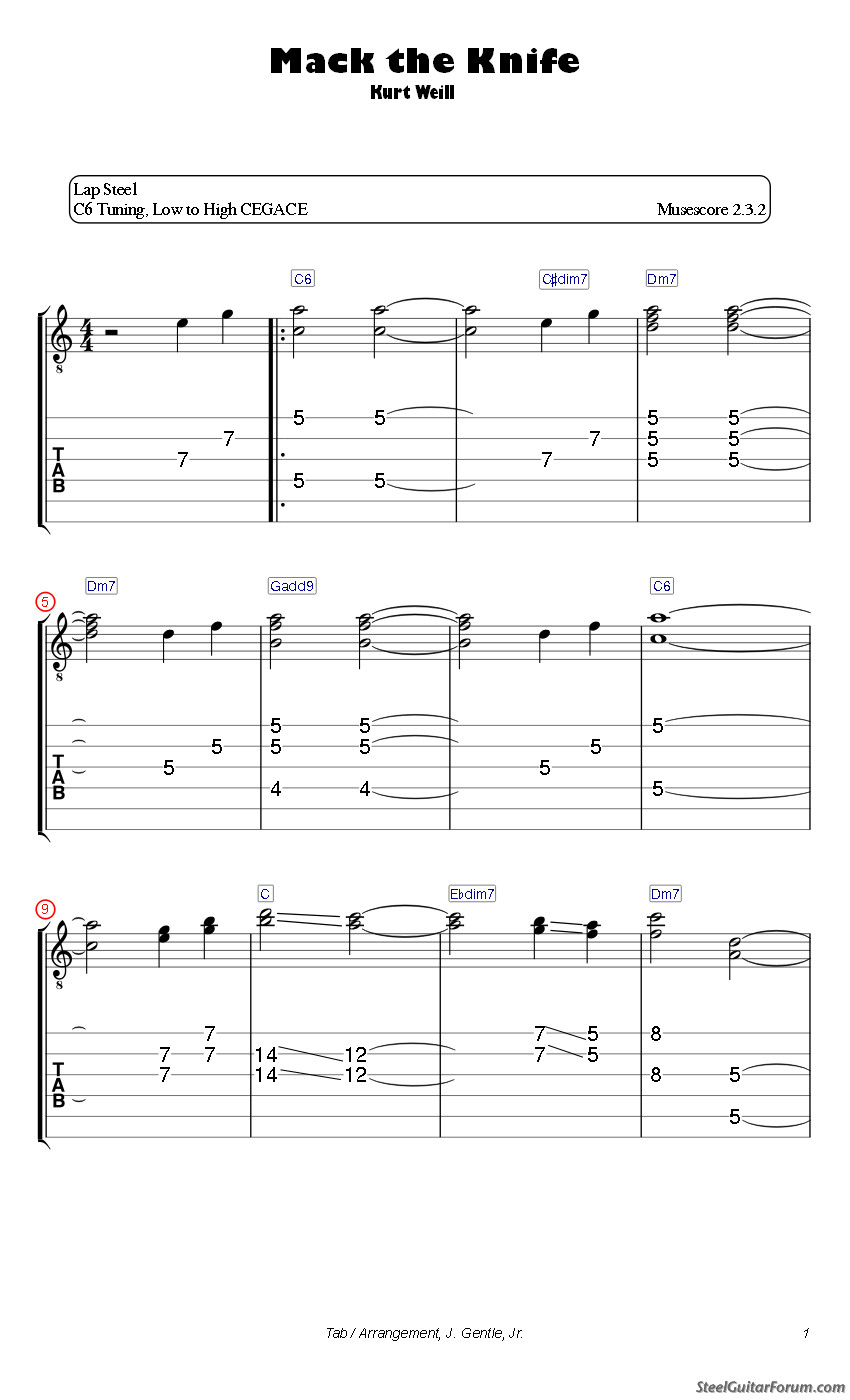
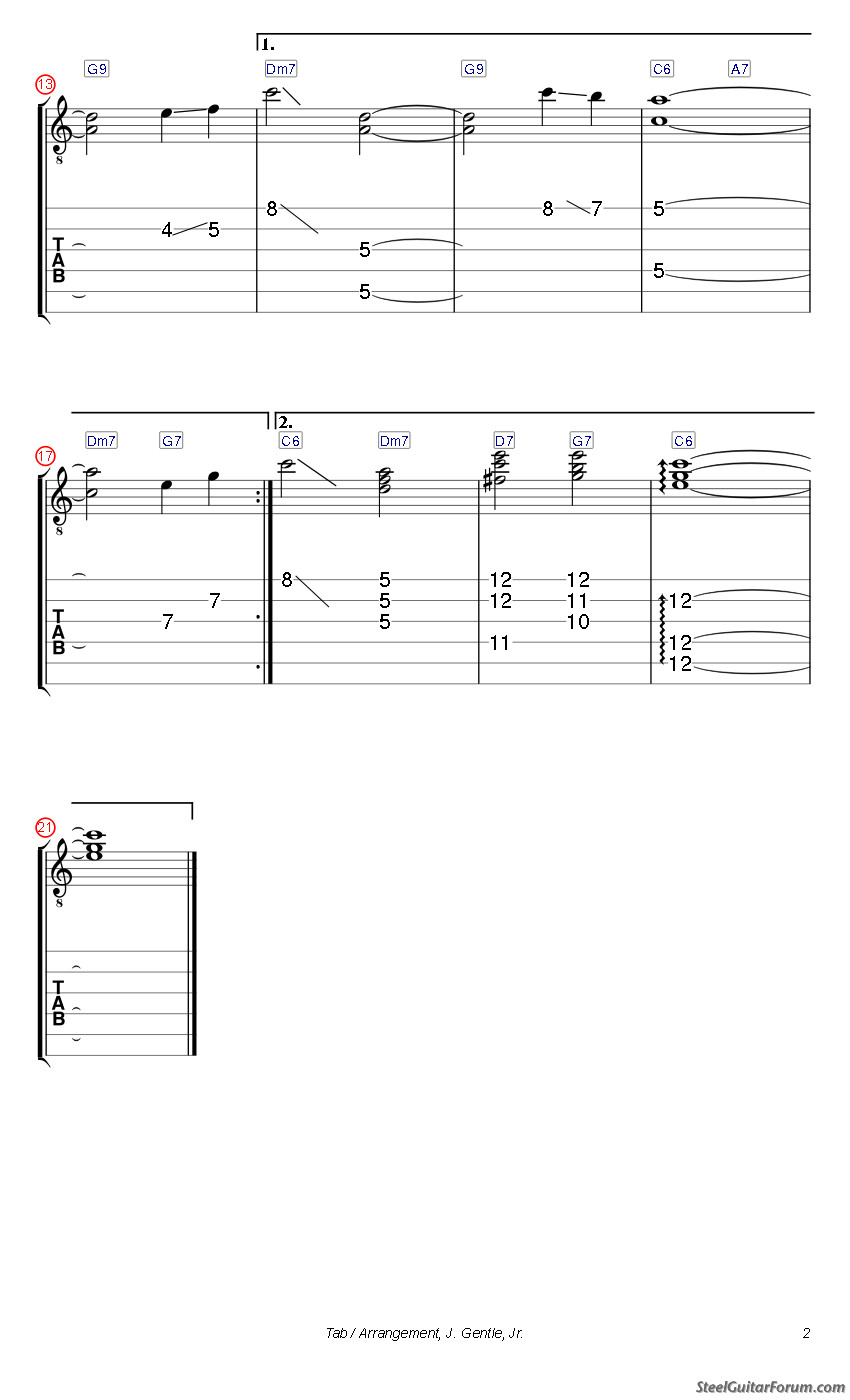
Posted: 11 Feb 2021 8:40 am
by Doug Beaumier
I just did some quick tablature for the swing tune "So Rare"... the intro and one time through the form.
I posted a video of this on YouTube in 2013.
Here's the Video
---> https://www.youtube.com/watch?v=X1pJUQAYYxc

If you have Band-in-a-Box or similar software, I suggest that you make a backing track... any swing style, about 115 bpm, using the chords shown in the chart below. Playing the tab alone sounds okay, but the backing chords will really bring the arrangement to life, as always!
Here's a
pdf (better quality)
---> https://drive.google.com/file/d/1ayMfN8 ... sp=sharing
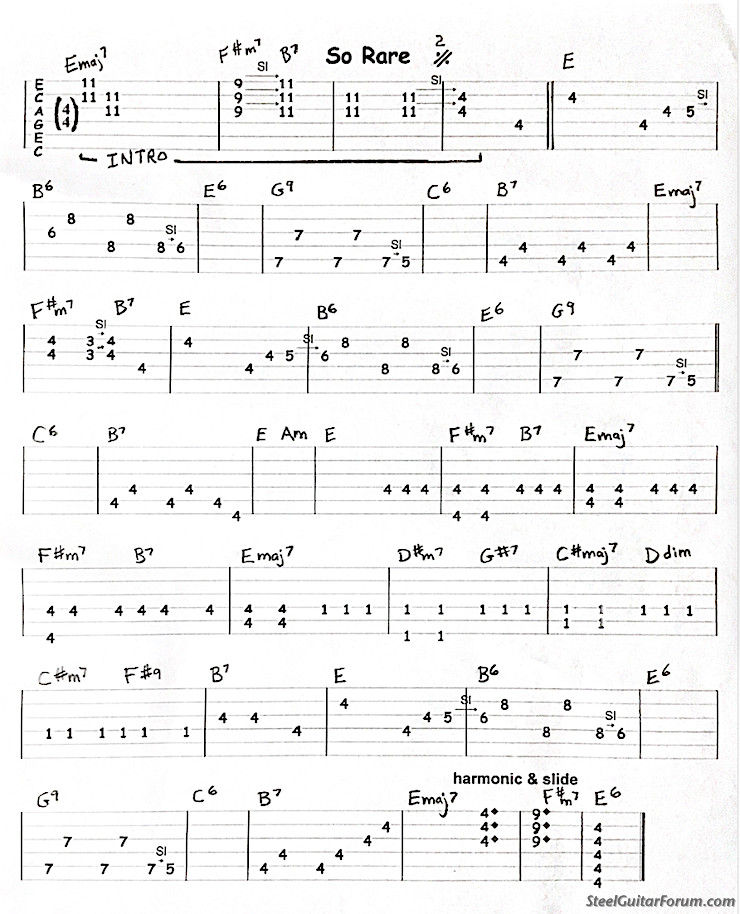
Sentimental Journey
Posted: 12 Feb 2021 7:47 am
by Jack Gentle Jr
A Summer Place
Posted: 13 Feb 2021 7:52 am
by Jack Gentle Jr
Beyond the Sea (La Mer)
Posted: 23 Feb 2021 6:47 am
by Jack Gentle Jr
Lara's Theme
Posted: 18 Mar 2021 12:54 pm
by Jack Gentle Jr
Hallelujah (Cohen)
Posted: 15 Apr 2021 6:11 am
by Jack Gentle Jr
The Old Rugged Cross
Posted: 21 Apr 2021 7:53 am
by Jack Gentle Jr
Tumbling Tumbleweeds
Posted: 24 Apr 2021 7:45 am
by Jack Gentle Jr
Posted: 2 May 2021 3:01 pm
by David Becker
Jack,
Thanks so much for sharing these! I'm working on putting a number of these in my repertoire. One of the jam groups I play with does a lot of classic tunes like these, and I look forward to sharing your versions with them. I'm the only lap steel player in the group, so they (usually

) enjoy hearing me play.
Keep up the great work! I'm sure I'm just one of many who you are benefiting.
David
Posted: 2 May 2021 3:06 pm
by Dennis Saydak
David Becker wrote:Jack,
Thanks so much for sharing these!
Keep up the great work! I'm sure I'm just one of many who you are benefiting.
David
Count me in as well, much appreciated.

Posted: 22 Jul 2021 10:29 am
by Joe Cook
Thank you, Jack! Thanks for posting these great tunes.

c6 non pedal
Posted: 21 Dec 2021 6:45 pm
by Michael Houlahan
lookin for c6 TAB to Sultans of Swing (mike holland versionj
I'm So Lonesome I Could Cry
Posted: 14 May 2023 8:27 am
by Jack Gentle Jr
Jerry Byrd solo on old Hank Williams recording.

tablature Harmony
Posted: 5 Jul 2023 4:30 am
by Andrew R King
I can convert simple melodies to tablature. I need to learn how to add the harmony notes. Is there a book I can buy to learn how to? Is there some place on the internet that shows how to add the harmony notes?
Posted: 5 Jul 2023 6:45 am
by Erv Niehaus
In order to add harmony notes you need to know the notes that make up the chord.
For example the C chord is C,E & G.
The D chord is D, F# and A.
The G chord is G, B and D.
You also need to know where the chord position are on the neck, depending on your tuning.

Erv