| Author |
Topic: PSA: How To Upload Pictures. |
Richard Sinkler
From:
aka: Rusty Strings -- Missoula, Montana
|
 Posted 20 Sep 2023 8:56 am
Posted 20 Sep 2023 8:56 am |
|
Just a little public service announcement on how to upload photos on the forum. It's actually incredibly easy. I wish I could lock this here, and I posted in this section because more people visit here than the Forum Feedback section (and there is already a sticky there on uploading that I am sure not many people notice). If the admins will let this stay here, I will occasionally bump it to the top, and hopefully many more members will see it. I personally know 2 members that have NEVER visited the Forum Feedback section (one who didn't know how to upload pics).
I see MANY posts where the poster says they can't or don't know how to upload the photos.
In the Post Reply window, click on "Upload Picture".
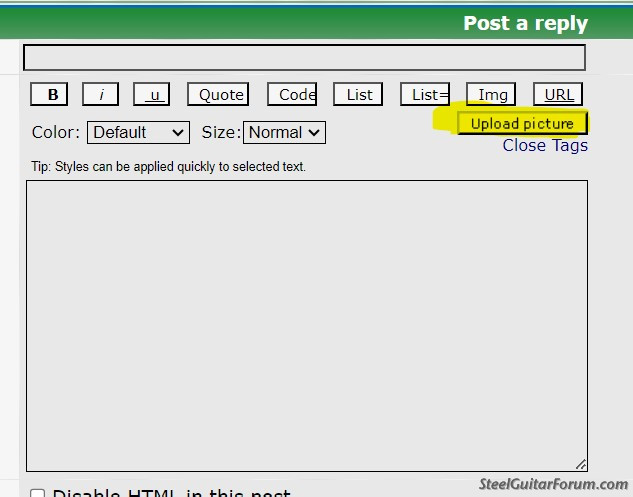
The photo needs to be on the device you are using, although you can place a link to an external picture on the internet (as long as that pic stays in the location on the net. If it is moved or deleted, your pic will disappear). And it must not be too large (the software will resize it to a nice size, but if your picture is larger than those parameters, your going to have to use an image editing program, I use Photoshop but there are other software options, to shrink it's size. There are online sites that will do it for you. The max sizes are listed in the dialog box. See pic below. The sizes are highlighted in GREEN. Next you need to hit the "Choose File" button highlighted in ORANGE. Select your picture file. Then hit the "Send" button (also orange).
And while we are on this image, there are many posts where the picture comes in sideways or upside down. There is a way to correct this. After you hit "Send", a dialog box will appear with your pic and a link to "Insert Picture" (see 2nd photo below). If you see the picture isn't right side up, you can rotate the picture to make it right (highlighted in YELLOW). But, you have to cancel the upload and start the process over, making the rotation adjustment before hitting "Send".
NOTE (EDIT): Bobby mentioned the Gallery link in a reply below. I had no idea what it was until he posted. Here is his comment. Sounds like like a cool feature.
| Quote: |
| You may want to add to the original post, About the Gallery, And how it stores pictures for reposting on the forum. |
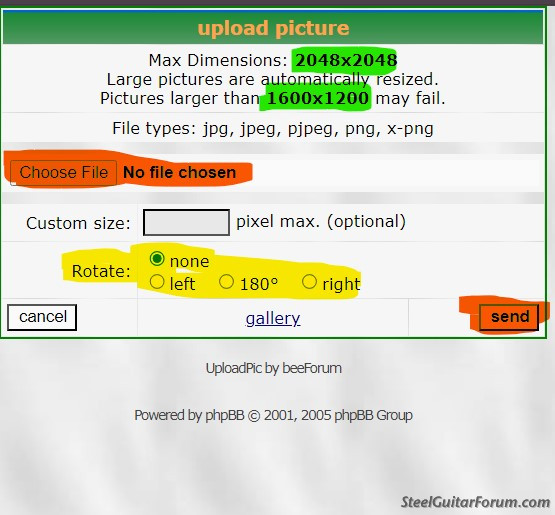

Once you hit "Insert Picture", it will insert the code in your reply The picture itself is not visible at this point. Hit the "Preview" Button (highlighted in the pic below), and it will show exactly how your post will appear after you hit the Submit Button.
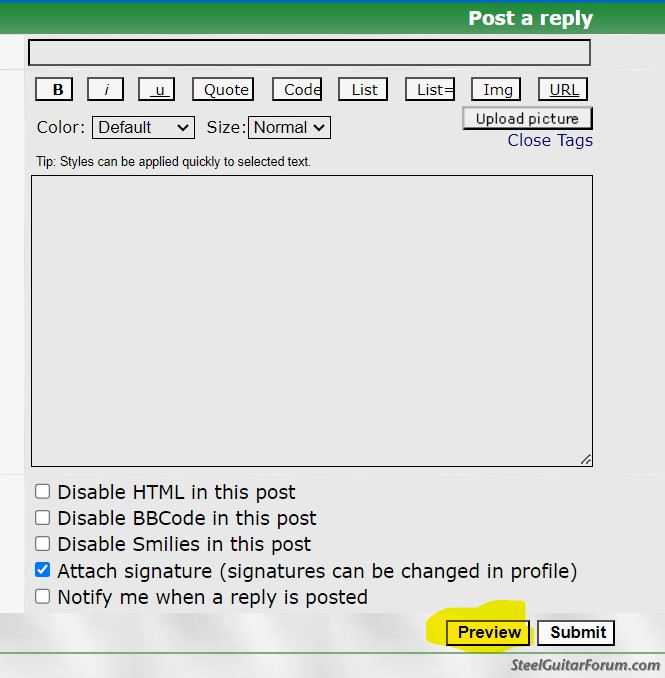
Hit "Submit".
And, NO, you cannot upload videos. You have to put the video somewhere on the internet, I use YouTube, and paste the link into your post.
_________________
Carter D10 8p/8k, Dekley S10 3p/4k C6 setup,Regal RD40 Dobro, Recording King Professional Dobro, NV400, NV112,Ibanez Gio guitar, Epiphone SG Special (open D slide guitar) . Playing for 55 years and still counting.
Last edited by Richard Sinkler on 12 Jan 2024 7:10 am; edited 4 times in total |
|
|
|
Dennis A Brown
From:
Ottawa, Ontario, Canada
|
 Posted 21 Sep 2023 5:45 am
Posted 21 Sep 2023 5:45 am |
|
Thanks, this is helpful. It should be moved to permanent status with the tuning and other advice at the top of the thread list.
_________________
Justice S10 3x4 > Goodrich L120 > Roland Cube 80XL > MOTU M4 > Logic Pro
Supro Jet Airliner (reissue)
PRS Custom 24 SE
Roland FA-06 |
|
|
|
Richard Sinkler
From:
aka: Rusty Strings -- Missoula, Montana
|
 Posted 21 Sep 2023 6:18 am
Posted 21 Sep 2023 6:18 am |
|
| Dennis A Brown wrote: |
| Thanks, this is helpful. It should be moved to permanent status with the tuning and other advice at the top of the thread list. |
It could be made into a "sticky". My concern is that members don't look at the sticky list. That is evident by the number of posts about "overtuning", a term that I am sure that many have never heard,and don't know that is their problem. I myself rarely look up there.
_________________
Carter D10 8p/8k, Dekley S10 3p/4k C6 setup,Regal RD40 Dobro, Recording King Professional Dobro, NV400, NV112,Ibanez Gio guitar, Epiphone SG Special (open D slide guitar) . Playing for 55 years and still counting. |
|
|
|
Bobby D. Jones
From:
West Virginia, USA
|
 Posted 23 Sep 2023 9:09 pm
Posted 23 Sep 2023 9:09 pm |
|
Hi Richard,
I like your examples of actual forms you used in your post. Great examples.
You may want to add to the original post, About the Gallery, And how it stores pictures for reposting on the forum.
I posted an answer to a post in Builders Corner (Pictures) a forum member asking about uploading pictures in May 23. it is going down the page now. |
|
|
|
K Maul
From:
Hadley, NY/Hobe Sound, FL
|
 Posted 23 Sep 2023 9:51 pm
Posted 23 Sep 2023 9:51 pm |
|
Thanks for that! I see people that don’t seem to know how this all works and it is really so easy. I guess there may be differences between computers that make it difficult in some cases.
_________________
KEVIN MAUL: Airline, Beard, Clinesmith, Danelectro, Evans, Fender, GFI, Gibson, Hilton, Ibanez, Justice, K+K, Live Strings, MOYO, National, Oahu, Peterson, Quilter, Rickenbacher, Sho~Bud, Supro, TC, Ultimate, VHT, Williams, X-otic, Yamaha, ZKing. |
|
|
|
Richard Sinkler
From:
aka: Rusty Strings -- Missoula, Montana
|
 Posted 24 Sep 2023 9:09 am
Posted 24 Sep 2023 9:09 am |
|
| K Maul wrote: |
| Thanks for that! I see people that don’t seem to know how this all works and it is really so easy. I guess there may be differences between computers that make it difficult in some cases. |
It is the same on my 3 Windows computers (2 Win 11 and 1 Win 10), My Android phone and tablet, and my old iPad. There may be some that would display differently.
_________________
Carter D10 8p/8k, Dekley S10 3p/4k C6 setup,Regal RD40 Dobro, Recording King Professional Dobro, NV400, NV112,Ibanez Gio guitar, Epiphone SG Special (open D slide guitar) . Playing for 55 years and still counting. |
|
|
|
Richard Sinkler
From:
aka: Rusty Strings -- Missoula, Montana
|
 Posted 1 Oct 2023 6:17 am
Posted 1 Oct 2023 6:17 am |
|
Just a reminder
_________________
Carter D10 8p/8k, Dekley S10 3p/4k C6 setup,Regal RD40 Dobro, Recording King Professional Dobro, NV400, NV112,Ibanez Gio guitar, Epiphone SG Special (open D slide guitar) . Playing for 55 years and still counting. |
|
|
|
Dale Rottacker
From:
Walla Walla Washington, USA
|
 Posted 1 Oct 2023 7:17 am
Posted 1 Oct 2023 7:17 am |
|
You're good at this Richard ... I've only occasionally had issues uploading pictures here, and that seems to be more with pictures that I've edited. b0b told me a LONG time ago to make a folder on my desktop and name it RAW. Put that picture in the RAW folder and BaZinga for some reason that works.
However, sending pictures in a PM seems to be a different animal I've never been able to figure out. Perhaps there's a trick for that as well. I never understood or have anyone tell me why the method in PM's isn't the same as on the Forum itself.
_________________
Dale Rottacker, Steelinatune™
https://www.youtube.com/@steelinatune
*2021 MSA Legend, "Jolly Rancher" D10 10x9
*2021 Rittenberry, "The Concord" D10 9x9
*1977 Blue Sho-Bud Pro 3 Custom 8x6
https://msapedalsteels.com
http://rittenberrysteelguitars.com
https://www.telonics.com/index.php
https://www.p2pamps.com
https://www.quilterlabs.com |
|
|
|
Richard Sinkler
From:
aka: Rusty Strings -- Missoula, Montana
|
 Posted 1 Oct 2023 8:09 am
Posted 1 Oct 2023 8:09 am |
|
| Dale Rottacker wrote: |
You're good at this Richard ... I've only occasionally had issues uploading pictures here, and that seems to be more with pictures that I've edited. b0b told me a LONG time ago to make a folder on my desktop and name it RAW. Put that picture in the RAW folder and BaZinga for some reason that works.
However, sending pictures in a PM seems to be a different animal I've never been able to figure out. Perhaps there's a trick for that as well. I never understood or have anyone tell me why the method in PM's isn't the same as on the Forum itself. |
I've never tried it, but I think I heard that can't send pics through PM.
_________________
Carter D10 8p/8k, Dekley S10 3p/4k C6 setup,Regal RD40 Dobro, Recording King Professional Dobro, NV400, NV112,Ibanez Gio guitar, Epiphone SG Special (open D slide guitar) . Playing for 55 years and still counting. |
|
|
|
Dale Rottacker
From:
Walla Walla Washington, USA
|
 Posted 1 Oct 2023 9:54 am
Posted 1 Oct 2023 9:54 am |
|
| Richard Sinkler wrote: |
| Dale Rottacker wrote: |
You're good at this Richard ... I've only occasionally had issues uploading pictures here, and that seems to be more with pictures that I've edited. b0b told me a LONG time ago to make a folder on my desktop and name it RAW. Put that picture in the RAW folder and BaZinga for some reason that works.
However, sending pictures in a PM seems to be a different animal I've never been able to figure out. Perhaps there's a trick for that as well. I never understood or have anyone tell me why the method in PM's isn't the same as on the Forum itself. |
I've never tried it, but I think I heard that can't send pics through PM. |
Well there ya go… thanks
_________________
Dale Rottacker, Steelinatune™
https://www.youtube.com/@steelinatune
*2021 MSA Legend, "Jolly Rancher" D10 10x9
*2021 Rittenberry, "The Concord" D10 9x9
*1977 Blue Sho-Bud Pro 3 Custom 8x6
https://msapedalsteels.com
http://rittenberrysteelguitars.com
https://www.telonics.com/index.php
https://www.p2pamps.com
https://www.quilterlabs.com |
|
|
|
Roger Rettig
From:
Naples, FL
|
 Posted 1 Oct 2023 10:25 am
Posted 1 Oct 2023 10:25 am |
|
I must say that this has been helpful to me.
While I do know how to upload pictures and done it hundreds of times, I have never noticed that 'Rotate image' option!!
Photos from my PC always transmit correctly but those from my Android phone sometimes get flipped. Next time, I'll know what to do.
It was right in front of my eyes, too!!!
It's a lesson in taking the trouble to seek out the information. I didn't know it was in 'Feedback'; I don't usually go there, fearing that the content will be hyper-technical. I shouldn't be so lazy.
_________________
Roger Rettig: Emmons D10, B-bender Teles, Martins, and a Gibson Super 400!
---------------------------------- |
|
|
|
Richard Sinkler
From:
aka: Rusty Strings -- Missoula, Montana
|
 Posted 1 Oct 2023 11:07 am
Posted 1 Oct 2023 11:07 am |
|
| Quote: |
| It's a lesson in taking the trouble to seek out the information. I didn't know it was in 'Feedback'; I don't usually go there, fearing that the content will be hyper-technical. I shouldn't be so lazy. |
That's why I wanted to post it here. Many probably never visit there. I should have also posted it in the for sale sections, as that is where I see the most posts about no being able to upload pics. I thought might be a little overbearing though.
_________________
Carter D10 8p/8k, Dekley S10 3p/4k C6 setup,Regal RD40 Dobro, Recording King Professional Dobro, NV400, NV112,Ibanez Gio guitar, Epiphone SG Special (open D slide guitar) . Playing for 55 years and still counting. |
|
|
|
Richard Sinkler
From:
aka: Rusty Strings -- Missoula, Montana
|
 Posted 8 Nov 2023 4:03 am
Posted 8 Nov 2023 4:03 am |
|
Time for a bump.
_________________
Carter D10 8p/8k, Dekley S10 3p/4k C6 setup,Regal RD40 Dobro, Recording King Professional Dobro, NV400, NV112,Ibanez Gio guitar, Epiphone SG Special (open D slide guitar) . Playing for 55 years and still counting. |
|
|
|
Richard Sinkler
From:
aka: Rusty Strings -- Missoula, Montana
|
 Posted 12 Jan 2024 7:12 am Seeing more people having problems.
Posted 12 Jan 2024 7:12 am Seeing more people having problems. |
|
Bump
_________________
Carter D10 8p/8k, Dekley S10 3p/4k C6 setup,Regal RD40 Dobro, Recording King Professional Dobro, NV400, NV112,Ibanez Gio guitar, Epiphone SG Special (open D slide guitar) . Playing for 55 years and still counting. |
|
|
|
Bobby D. Jones
From:
West Virginia, USA
|
 Posted 14 Jan 2024 1:40 am
Posted 14 Jan 2024 1:40 am |
|
I tried to put a new picture in a post yesterday Jan 13th. I could not get a picture to load.
And I have loaded pictures for several years with no problems. |
|
|
|
Dave Mudgett
From:
Central Pennsylvania and Gallatin, Tennessee
|
 Posted 14 Jan 2024 6:36 am
Posted 14 Jan 2024 6:36 am |
|
This is to anybody reading this. Also note that there are several recent threads threads in Forum Feedback about this, as well as a sticky thread there, started in 2007 - https://bb.steelguitarforum.com/viewtopic.php?t=108265
I've investigated a LOT of cases over a long period of time. Every single one was a case of the photo being over the 2048x2048 pixel limit. In every single case, when I reduced the picture to an appropriate size, it uploaded just fine.
Richard has highlighted the limits on this thread, which appear in the interaction window when you upload a photo. Just to repeat:
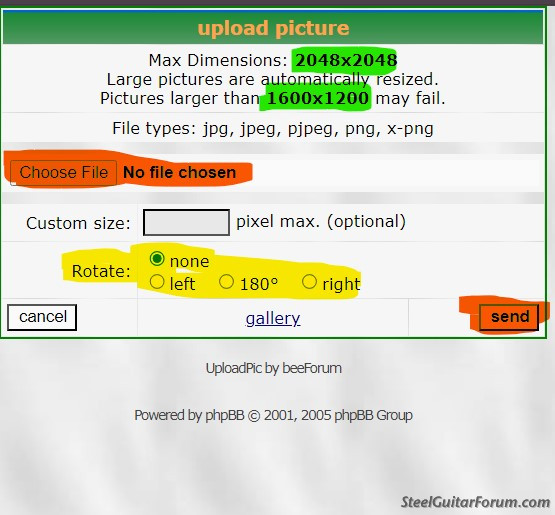
Note that there are two other important numbers - the file must not be more than 8192 KB (8 MB). It also notes that b0b had noticed that some files larger than 1600x1200 fail - I haven't ever seen this, but I assume that it has occasionally happened. Also note the restriction on file types - jpg, jpeg, pjpeg, png, x-png. These are all compressed photo file types. If you try to upload some other type, such as a bmp (bitmap), it will fail. You really need to read the instructions.
The solution is to make sure your your filetype is correct, and reduce the size of large pictures. I personally use a little freebie windoze program called PixResizer. There are many other ways to do this.
As pointed out in those Feedback threads - the system has a picture resizer that reduces the file size to display no more than 256x256. This is because posting large files tehds to outstrip the page on some browsers, causing readers to have to scroll to the right to see the whole thread.
Part of the ratioale for this size limit is to avoid storing large photo files - these files stay in the system in perpetuity. The other thing is that uploading and especially users continually downloading very large files uses a lot of network bandwidth. There's absolutely no need to store a file of 3000x4000 when all that's displayed is 256x256 and a roughly 1024x1024 photo gives plenty of resolution. The other issue is that b0b found that the system photo resizer sometimes failed for large files.
This was all adjudicated early on when this phpBB version of the forum was rolled out, which was 2006. Initially, photo uploading was not permitted - people linked to photos stored elsewhere. In the meantime, the resolution and default image sizes of modern cameras has grown sigificantly. So if you just directly upload a photo file directly from your recent cell phone, pad, or whatever, without checking the size or file type, there's a reasonable probability that the upload will fail. This does not imply that anything is broken in the system.
I, personally, have always checked file sizes to make sure they're not real large. This is to avoid placing unreasonable burdens on the system - both in hard drive storage and bandwidth. Many forums use external providers for file storage. We don't want to do that - such providers frequently become problematic. I have seen a few cases like this.
There are lots of issues going on with this. I refer you to the threads in Forum Feedback for further discussion. I'll leave this thread here for a while, but the proper place for this thread is in Forum Feedback.
And I want to thank Richard for starting this thread. If you follow these instructions, you should have no problem uploading photos. At some point, I will probably incorporate this into some type of sticky in Forum Feedback. |
|
|
|



