| Author |
Topic: Guitar Pro to BIAB |
Andy Volk
From:
Boston, MA
|
 Posted 21 Mar 2023 11:32 am
Posted 21 Mar 2023 11:32 am |
|
Anyone know how to import a melody from GP8 into BIAB and assign a soloist? I outputted a midi file and can import it to BIAB but have had no luck changing the vibes it assigned to a pedal steel patch. Thanks.
_________________
Steel Guitar Books! Website: www.volkmediabooks.com |
|
|
|
Jim Fogle
From:
North Carolina, Winston-Salem, USA
|
 Posted 21 Mar 2023 6:29 pm MIDI Event Editor
Posted 21 Mar 2023 6:29 pm MIDI Event Editor |
|
Andy,
Have you tried using the Midi Event Editor to insert an instrument patch change at the beginning of the midi file?
If you're not familiar with the Midi Event Editor one way to bring it up is available in the audio mixer.
Select the "Patches" tab to expose the track instruments.
Right click on the current name of the midi instrument patch you want to change. A menu window opens.
Select "Edit MIDI". A sub menu window opens.
Select "Event List Editor". Event List Editor window opens.
Select Color By: "Event Type".
For "Display Options" select "Use Event Filter" button.
Select "Filter" button. Event List Filter window opens.
Uncheck everything but "Program Changes". Program Changes are instrument patches.
Left text box should be empty.
Select "Insert" button. Event Type To Change window opens.
Select "Patch Change" and select "OK". Program Patch Change window opens.
Set "Time (Bar Beat Tick)" to 1, 0, 0.
Select Patch from drop down list and select "OK" button.
The patch you select will be placed at the beginning of the song. The original instrument is still present but your instrument will begin at bar 1.
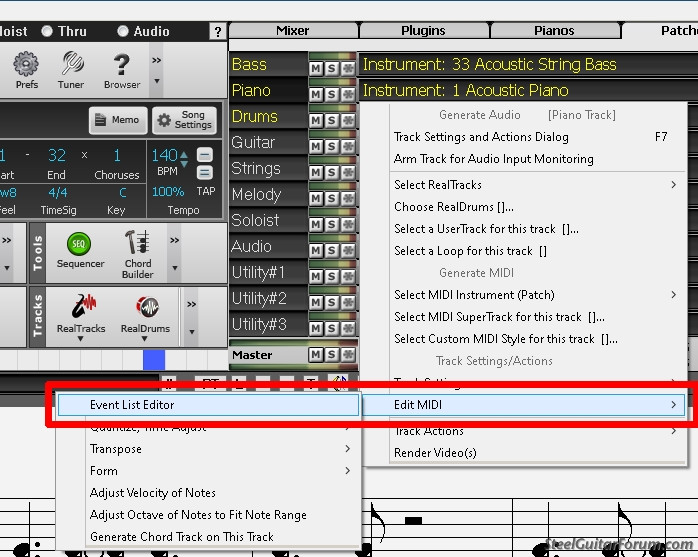
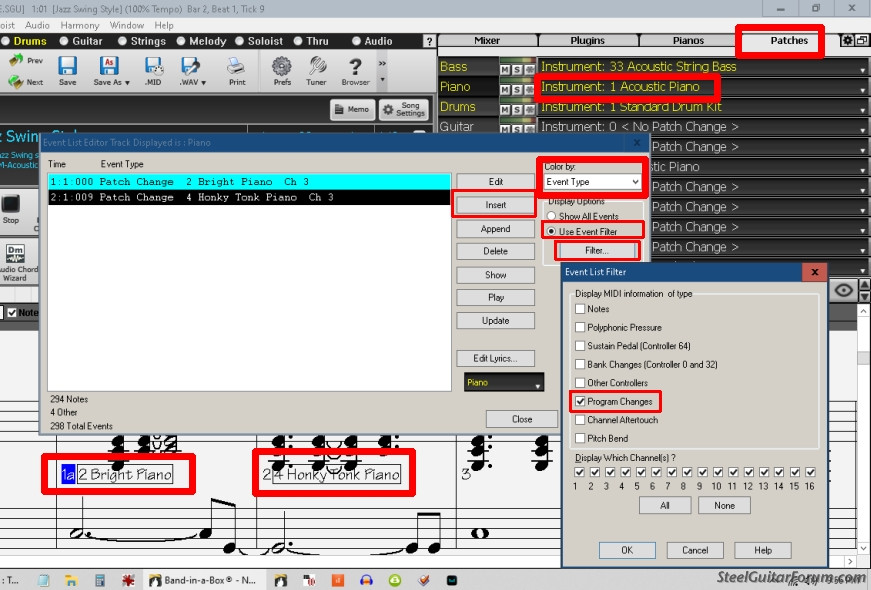
_________________
Remembering Harold Fogle (1945-1999) Pedal Steel Player
Dell laptop Win 10, i3, 8GB, 480GB
2024 BiaB UltraPlus PAK
Cakewalk by Bandlab software & Zoom MRS-8 hardware DAWs
Zoom MRS-8 8 Track Hardware DAW |
|
|
|
Andy Volk
From:
Boston, MA
|
 Posted 22 Mar 2023 2:13 am
Posted 22 Mar 2023 2:13 am |
|
Thanks, Jim! I'll try this. I know GP well but only have the most rudimentary understanding of BIAB.
_________________
Steel Guitar Books! Website: www.volkmediabooks.com |
|
|
|
Jim Fogle
From:
North Carolina, Winston-Salem, USA
|
 Posted 25 Mar 2023 12:07 pm
Posted 25 Mar 2023 12:07 pm |
|
Andy, I hope my advise is helpful.
A midi file can store instrument patches in the file header or as a midi event. When an instrument patch is stored in the file header, the patch does not show up in a Midi Event Editor so don't be surprised to filter on patches or program changes and the text box goes blank even though you can hear an instrument.
Another thing is you will want to reset the Event List Editor time to -1 : 0 : 0 so the instrument patch is inserted before bar 1. Band-in-a-Box automatically uses bars -2 and -1 for count-in so the music starts at bar 1.
_________________
Remembering Harold Fogle (1945-1999) Pedal Steel Player
Dell laptop Win 10, i3, 8GB, 480GB
2024 BiaB UltraPlus PAK
Cakewalk by Bandlab software & Zoom MRS-8 hardware DAWs
Zoom MRS-8 8 Track Hardware DAW |
|
|
|
Andy Volk
From:
Boston, MA
|
 Posted 26 Mar 2023 2:53 am
Posted 26 Mar 2023 2:53 am |
|
Jim, thank you kindly for your efforts and for taking tim to make screen grabs. I'm not seeing the same display as your version and honestly, it's feeling confusing as compared to just outputting a rhythm track and playing over it. I'll dive in again when I can get the patience to do so. Very much appreciate your advice.
_________________
Steel Guitar Books! Website: www.volkmediabooks.com |
|
|
|
Jim Fogle
From:
North Carolina, Winston-Salem, USA
|
 Posted 26 Mar 2023 6:44 am
Posted 26 Mar 2023 6:44 am |
|
| Andy Volk wrote: |
| Jim, thank you kindly for your efforts and for taking tim to make screen grabs. I'm not seeing the same display as your version and honestly, it's feeling confusing as compared to just outputting a rhythm track and playing over it. I'll dive in again when I can get the patience to do so. Very much appreciate your advice. |
Andy,
I'm sorry you're not seeing the same display as me. It's entirely possible I misunderstood your question.
Perhaps if you post a screen shot of what you're seeing or the GuitarPro midi file you want to work on I will better understand your question and can provide a more accurate answer.
_________________
Remembering Harold Fogle (1945-1999) Pedal Steel Player
Dell laptop Win 10, i3, 8GB, 480GB
2024 BiaB UltraPlus PAK
Cakewalk by Bandlab software & Zoom MRS-8 hardware DAWs
Zoom MRS-8 8 Track Hardware DAW |
|
|
|



