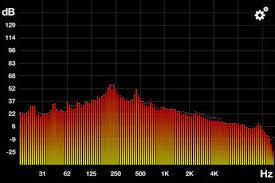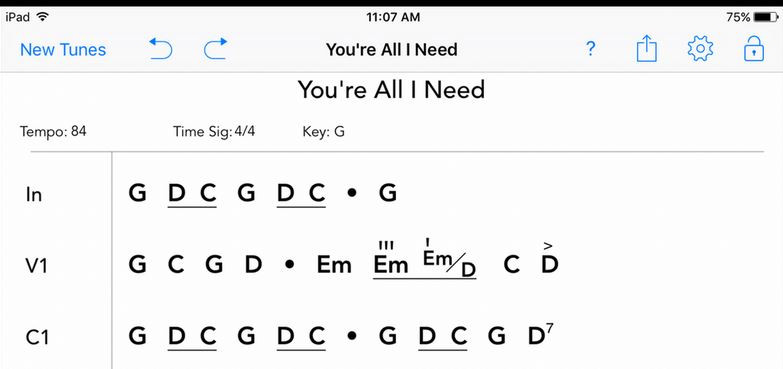These are a little more well-known, but still worth calling out by name:
forScore is a great sheet music/chord chart reader/organizer. iOS only I'm afraid, but it's easy to use, has a good auto-crop feature, you can pair audio tracks (with transposition!), and the organization works really well. You can turn the iPad landscape to get a 2-up page view; I use it with my 12.9" iPad Pro, and at that size it's even legible (at least for practicing)!
James mentioned it in passing, but
iRealPro is another great chord chart app. This one is iOS/Android. No sheet music, but decent backing tracks depending on music genre (the app is jazz-focused). Think simplified BIAB.
iGigBook (iOS only) is handy if you have a lot of PDFs of Real Books/Fake Books (again, more jazz-adjacent). I'm not as crazy about this one because the interface is pretty obtuse, the documentation isn't fantastic, and the developer/support is a little cantankerous (I probably would be too if I had to deal with musicians all day

). But once you get it working it's handy for finding charts. Just search for a song (All the Things You Are for example), and it will give a list of which books it's in, tap one, then swipe between them to find the one you prefer. I usually use this in tandem with my computer and forScore (if time allows). Search for the best chart in iGigBook, find the PDF on my computer, print to PDF that one song, then throw that in forScore.
If something I wrote can be interpreted two ways, and one of the ways makes you sad or angry, I meant the other one.
1981 MSA "The Universal" 9/5 | 2009 MSA S-12 SuperSlide | Peavey Nashville 112