| Author |
Topic: Backing tracks, accompanying music |
Drew Shoemaker
From:
Tupelo Mississippi, USA
|
 Posted 6 May 2018 9:57 am
Posted 6 May 2018 9:57 am |
|
Please , advise on backing tracks or music, I have a stereo CD player with Bluetooth, don’t have a computer in my music room but may get one later, I’m a newbie but having a great time already, thanks
Drew |
|
|
|
Pete Burak
From:
Portland, OR USA
|
 Posted 6 May 2018 1:51 pm
Posted 6 May 2018 1:51 pm |
|
One thing I have started doing recently is, whatever song title I want to play, I type the song title into YouTube, followed by the the words "background track" or "backup track" or "Karaoke".
Usually a half dozen of so tracks will come up, and I can almost always find one that I like well enough to play along with.
Also, I bought some backing tracks that I liked alot at a recent Steel show from Mike Headrick:
https://www.mikeheadrick.com/ |
|
|
|
George Kimery
From:
Limestone, TN, USA
|
 Posted 7 May 2018 5:59 am Backing tracks and accompaniment
Posted 7 May 2018 5:59 am Backing tracks and accompaniment |
|
I run for the hills from any tracks that are computer generated. I have to have live musician tracks cut in a studio. Mike Headrick owns a studio, so his tracks are real people playing and are the best I have found. Tracks from an album that somebody cut with live musicians in a studio should also be good. Maybe there are others besides Mike that also do the real deal.
I was going about things all wrong when I started buying tracks. I would try to find a track for a song that I already played in the key I played it in. I wound up getting a lot of bad tracks. Now, I look at tracks and see what songs are on them and the key. If I see some songs I would like to play, I noodle around practicing them in the track key. If I am comfortable with what I am doing and decide it's a keeper, I buy the tracks. I tried Band In A Box and hated it.
Something else to consider is the length of the tracks. Some tracks are intended for practice only and go on forever, which is fine for the purpose they were meant for. If you want to play a live show with tracks or play a steel jam, these are not what you need. |
|
|
|
Ken Boi
From:
Arizona, USA
|
 Posted 7 May 2018 6:40 am
Posted 7 May 2018 6:40 am |
|
Thanks for the Mike Headrick link reference. Some great stuff he has, and a really nicely done website I might add. |
|
|
|
Pete Burak
From:
Portland, OR USA
|
|
|
|
Fred Justice
From:
Mesa, Arizona
|
 Posted 7 May 2018 8:41 am
Posted 7 May 2018 8:41 am |
|
Pete, this is the best idea I heard today buddy.
_________________
Email: azpedalman@gmail.com
Phone: 480-235-8797 |
|
|
|
Ronnie Boettcher
From:
Brunswick Ohio, USA
|
 Posted 7 May 2018 10:58 am
Posted 7 May 2018 10:58 am |
|
Don't ever get upset with what key a song is played in. Just get a program you can change the key, and also change the tempo. There might be some free ones out there, but a few years ago, I bought one on the internet, that is very simple to use, and I would recommend it to anyone. It is a Canadian program called "Pitch Switch". Well worth buying.
Just get the song you want onto your computer, send it to pitch switch, play it, as your playing it you can change the key, and the tempo to your liking.
_________________
Sho-Bud LDG, Martin D28, Ome trilogy 5 string banjo, Ibanez 4-string bass, dobro, fiddle, and a tubal cain. Life Member of AFM local 142 |
|
|
|
John McClung
From:
Olympia WA, USA
|
 Posted 7 May 2018 11:30 am
Posted 7 May 2018 11:30 am |
|
I like Steve Alcott's series, "Texas Dance Hall Classics," 4 CD's of tracks, all with vocals so you can learn the melody. Big holes for intros, solos and fills. Get them here on the Forum in the For Sale: Music, Lessons, etc. folder.
Another invaluable tool I use, Amazing Slow Downer, is similar to Pitch Switch endorsed by Ronnie Boettcher in this thread. Pretty great app, all platforms, for slowing down songs, even fine tuning audio speed from olden days when reference tones were often an acoustic piano, and those weren't always properly calibrated.
I may be switching from ASD to another one for Mac called Transcribe! You can create and save multiple loops in songs, a real help to focus on the intro, solos and fills and not have to refind them every time.
One last tip: YouTube to MP3 (on my Mac; don't know if it's for PC as well) does an amazing job of downloading the audio from any youtube video, so for free you can have the original source file, drag that into a slow downer app, and transcribe parts to your heart's content!
_________________
E9 INSTRUCTION
▪️ If you want to have an ongoing discussion, please email me, don't use the Forum messaging which I detest! steelguitarlessons@earthlink.net |
|
|
|
J R Rose
From:
Keota, Oklahoma, USA
|
 Posted 7 May 2018 2:51 pm
Posted 7 May 2018 2:51 pm |
|
I just received an e-mail this weekend from Jeff Newman's Music. They were having a "Flash Sale" over the weekend. Malissa Greer is heading this up. I think she is a "Granddaughter"? She can be reached at: www.jeffrancollege.com But as John said you can get tracks here on the Forum from b0b. Cheers, J.R.
_________________
NOTHING..Sold it all. J.R. Rose |
|
|
|
J R Rose
From:
Keota, Oklahoma, USA
|
 Posted 7 May 2018 2:56 pm
Posted 7 May 2018 2:56 pm |
|
Added something for you. If they still have available get the Four CD set of Wood Shedding. I have had for years and still use to practice with. J.R.
_________________
NOTHING..Sold it all. J.R. Rose |
|
|
|
Jim Sliff
From:
Lawndale California, USA
|
 Posted 7 May 2018 7:41 pm
Posted 7 May 2018 7:41 pm |
|
I found "Big Book of Backing tracks" on Amazon with 200 tracks in a bunch of styles and keys.
Tremendous sound, real instruments (undoubtedly sampled but whoever did the arranging is REALLY good). It's great for just picking randomly, looking at a chord chart and playing - no matter what style the track is.
OTOH I dislike nearly every computer generated, Band-in-a-box and similar track I've ever heard - except the ones you can generate yourself with the Digitech Trio Plus. That's really my favorite "Backup Track" tool because I can quickly make just about anything I want with simple bass/drums backup that doesn't sound "mechanized". The parts change slightly so it's not monotonous, you can set up a verse/chorus/bridge etc, transpose them, change the style - great tool.
_________________
No chops, but great tone
1930's/40's Rickenbacher/Rickenbacker 6&8 string lap steels
1921 Weissenborn Style 2; Hilo&Schireson hollownecks
Appalachian, Regal & Dobro squarenecks
1959 Fender 400 9+2 B6;1960's Fender 800 3+3+2; 1948 Fender Dual-8 Professional |
|
|
|
Fred Treece
From:
California, USA
|
 Posted 7 May 2018 8:00 pm
Posted 7 May 2018 8:00 pm |
|
| John McClung wrote: |
I may be switching from ASD to another one for Mac called Transcribe! You can create and save multiple loops in songs, a real help to focus on the intro, solos and fills and not have to refind them every time.
One last tip: YouTube to MP3 (on my Mac; don't know if it's for PC as well) does an amazing job of downloading the audio from any youtube video, so for free you can have the original source file, drag that into a slow downer app, and transcribe parts to your heart's content! |
That is some pretty amazing stuff. Does ASD also have key-change capability? Can it be used with a stand alone CD player, which the OP appears to be limited to?
I have been pretty happy with Jammer Pro on my pc for the last 15 years or so, and gotten used to the sound of midi-generated practice tracks. The creative process is very simple and I can program a tune in a few minutes, transpose or change tempo in a few seconds. Not gonna go on the road with those tracks though 
I like that karaoke YouTube thing. There’s this for jazzers too:
https://m.youtube.com/playlist?list=PLEk1V5QgcGrPLxlnIV_NPFyIh8mfAvPCF |
|
|
|
Jim Peter
From:
Mendon,Mich USA
|
 Posted 14 May 2018 8:04 am
Posted 14 May 2018 8:04 am |
|
If you are willing to pay 2.99 a song you can find a lot of backing tracks here.
http://www.karaoke-version.com/
The nice thing about these tracks is that you can mix them any way you want. Take out the vocals, remove lead guitar etc. Once you have purchased the song you can come back whenever you want and mix it differently as many times as you want. |
|
|
|
Jimmy Gibson
From:
Cornwall, England
|
 Posted 15 May 2018 9:44 am Backing tracks
Posted 15 May 2018 9:44 am Backing tracks |
|
This is what I use,absolutely awesome bit of kit.

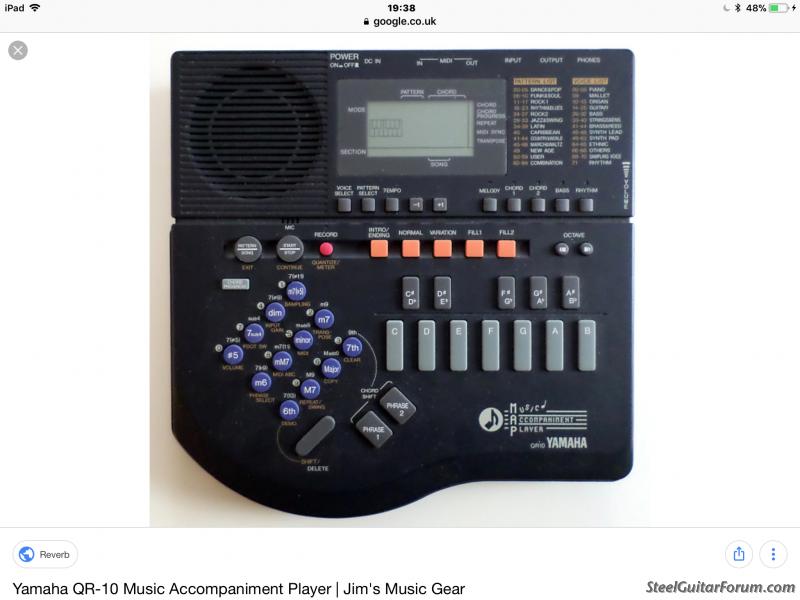 |
|
|
|



