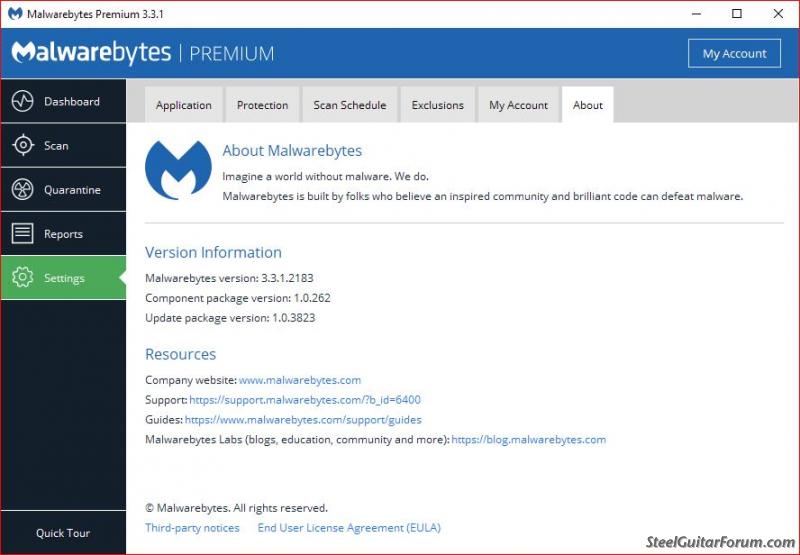
Malwarebytes major issue may affect you
Moderator: Wiz Feinberg
- Jack Stoner
- Posts: 22087
- Joined: 3 Dec 1999 1:01 am
- Location: Kansas City, MO
- Randy Reeves
- Posts: 1492
- Joined: 18 Oct 2004 12:01 am
- Location: LaCrosse, Wisconsin, USA
I have been running Malwarebytes premium for years now. my thanks to Wiz. just yesterday an issue arose. I have an alert box popping up. it is Malwarebytes PREMIUM and it informs that Real-Time Protection is turned off. when going into Manage Protection settings I see that it is OFF. when clicking it to ON, it instantly reverts back to OFF; and I continue then to get the pop up alert. unsure of what is happening. any ideas?
-
Mitch Drumm
- Posts: 2664
- Joined: 4 Aug 1998 11:00 pm
- Location: Frostbite Falls, hard by Veronica Lake
Yep. That's a symptom of the problem described early in this thread.Randy Reeves wrote:I have been running Malwarebytes premium for years now. my thanks to Wiz. just yesterday an issue arose. I have an alert box popping up. it is Malwarebytes PREMIUM and it informs that Real-Time Protection is turned off. when going into Manage Protection settings I see that it is OFF. when clicking it to ON, it instantly reverts back to OFF; and I continue then to get the pop up alert. unsure of what is happening. any ideas?
Check the last 4 digits of the "update package version" on the "about" tab of "settings".
Do you show 3803 or higher??
If not, update.
If yes, update anyway to get the lastest version.
- Randy Reeves
- Posts: 1492
- Joined: 18 Oct 2004 12:01 am
- Location: LaCrosse, Wisconsin, USA
-
Mitch Drumm
- Posts: 2664
- Joined: 4 Aug 1998 11:00 pm
- Location: Frostbite Falls, hard by Veronica Lake
- Randy Reeves
- Posts: 1492
- Joined: 18 Oct 2004 12:01 am
- Location: LaCrosse, Wisconsin, USA
-
Mitch Drumm
- Posts: 2664
- Joined: 4 Aug 1998 11:00 pm
- Location: Frostbite Falls, hard by Veronica Lake
- Randy Reeves
- Posts: 1492
- Joined: 18 Oct 2004 12:01 am
- Location: LaCrosse, Wisconsin, USA
-
Mitch Drumm
- Posts: 2664
- Joined: 4 Aug 1998 11:00 pm
- Location: Frostbite Falls, hard by Veronica Lake
Well, it's obviously not updating since the number has not changed.
You may have the latest anti-virus definitions, but that is NOT the same as the latest version of the program.
You could continue fiddling or experimenting.
Or you could do this:
Locate your activation code that allows you to register the program with Malwarebytes as a premium user.
Go to Malwarebytes.org and download the newest version of the program and install it. Just as if you were a brand new customer.
Activate it with your previously located activation code.
Then look to see if you are still at 2183. Hope you are not.
That's what I'd do.
You should NOT have to formally uninstall the existing version.
You may have the latest anti-virus definitions, but that is NOT the same as the latest version of the program.
You could continue fiddling or experimenting.
Or you could do this:
Locate your activation code that allows you to register the program with Malwarebytes as a premium user.
Go to Malwarebytes.org and download the newest version of the program and install it. Just as if you were a brand new customer.
Activate it with your previously located activation code.
Then look to see if you are still at 2183. Hope you are not.
That's what I'd do.
You should NOT have to formally uninstall the existing version.
- Randy Reeves
- Posts: 1492
- Joined: 18 Oct 2004 12:01 am
- Location: LaCrosse, Wisconsin, USA