computer restarts on its oun
Moderator: Wiz Feinberg
computer restarts on its oun
Windows 10, restarts about 30 min after turning on, does not restart after that. have left on all day, only one restart. Anyone have this happen, maybe power supply, unit is about 5 years old.
Thanks, BF
Thanks, BF
Bill Ford S12 CLR, S12 Lamar keyless, Misc amps&toys Sharp Covers
Steeling for Jesus now!!!
Steeling for Jesus now!!!
-
Mitch Drumm
- Posts: 2664
- Joined: 4 Aug 1998 11:00 pm
- Location: Frostbite Falls, hard by Veronica Lake
I've had that happen, but very very rarely--no more than twice ever.
Does your PC do that time after time, enough to call it a pattern?
Does it always happen only about 30 minutes after a cold start--never say 5 hours in?
Any signs of heat issues?
Do you monitor voltages and temps with software such as HWInfo?
I'd do nothing at all if it was only a rare occurrence unless it was highly irritating--which could well be if you are being interrupted while doing something significant.
Tough to diagnose if a highly intermittent issue. I'm assuming you have not recently made any changes to your power or sleep settings and that you have not recently replaced any hardware components.
Power supply is a prime candidate and 5 years is a plausible life span, but there's always the chance of replacing it with no change.
A new power supply is typically cheaper than a new motherboard. Figure maybe $75 to $100 for a replacement for a good brand--Seasonic, XFX, Evga, a few others. There's a lot of trashy brands out there, but you certainly are NOT likely to need more than 450 or 500 watts unless you have a VERY powerful video card. Few do. If you intend to buy a new power supply, try to find reviews of it at some place like Jonnyguru.com.
http://www.jonnyguru.com/modules.php?na ... ecatnum=13
I try to keep a spare power supply around just to swap in for instances like this.
Does your PC do that time after time, enough to call it a pattern?
Does it always happen only about 30 minutes after a cold start--never say 5 hours in?
Any signs of heat issues?
Do you monitor voltages and temps with software such as HWInfo?
I'd do nothing at all if it was only a rare occurrence unless it was highly irritating--which could well be if you are being interrupted while doing something significant.
Tough to diagnose if a highly intermittent issue. I'm assuming you have not recently made any changes to your power or sleep settings and that you have not recently replaced any hardware components.
Power supply is a prime candidate and 5 years is a plausible life span, but there's always the chance of replacing it with no change.
A new power supply is typically cheaper than a new motherboard. Figure maybe $75 to $100 for a replacement for a good brand--Seasonic, XFX, Evga, a few others. There's a lot of trashy brands out there, but you certainly are NOT likely to need more than 450 or 500 watts unless you have a VERY powerful video card. Few do. If you intend to buy a new power supply, try to find reviews of it at some place like Jonnyguru.com.
http://www.jonnyguru.com/modules.php?na ... ecatnum=13
I try to keep a spare power supply around just to swap in for instances like this.
- Jack Stoner
- Posts: 22087
- Joined: 3 Dec 1999 1:01 am
- Location: Kansas City, MO
You can set "active" hours in Win 10. Then if you get a Windows update that requires a restart it will not do it during the active hours.
There was a current/recent update that required a restart.
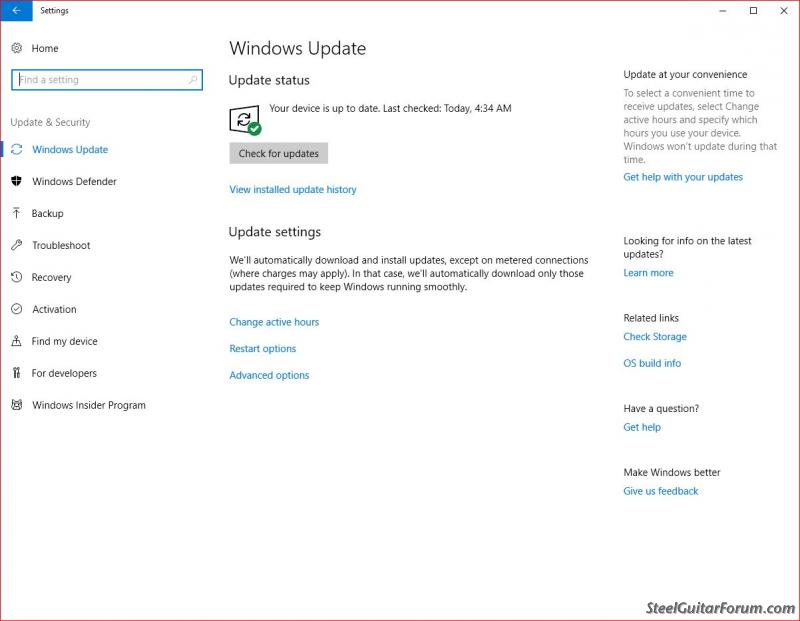
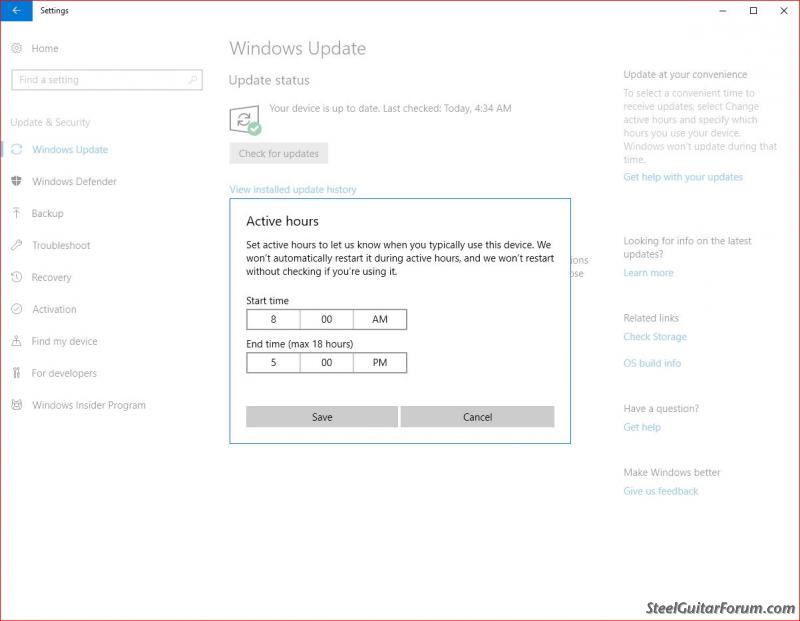
There was a current/recent update that required a restart.
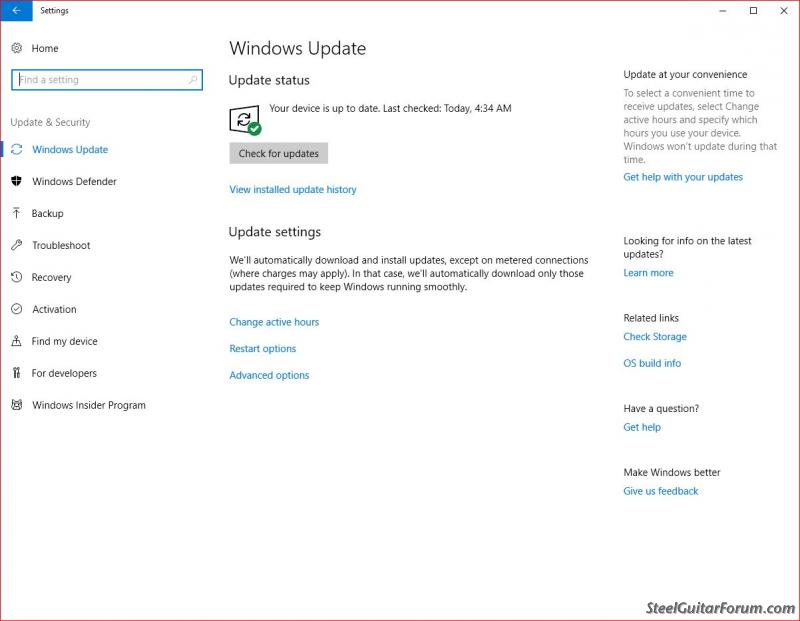
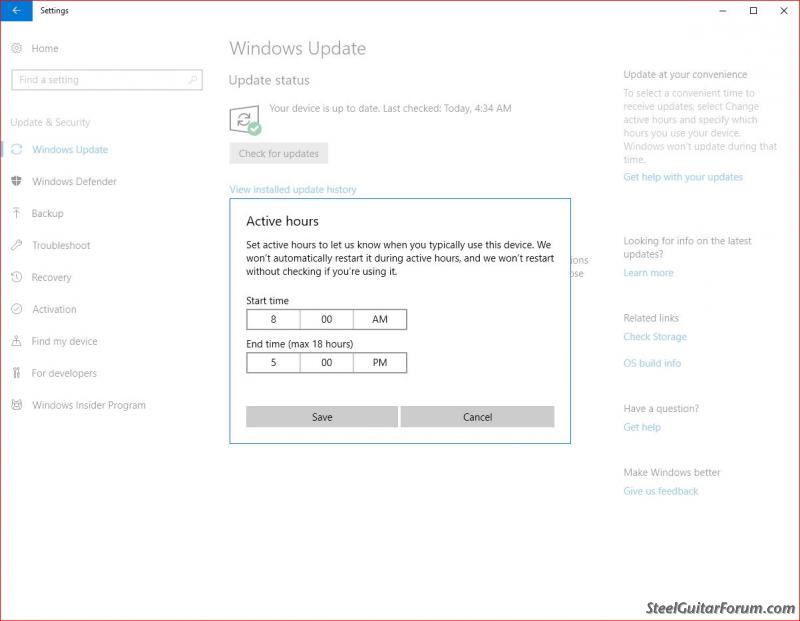
GFI Ultra Keyless S-10 with pad (Black of course) TB202 amp, Hilton VP, Steelers Choice sidekick seat, SIT Strings (all for sale as package)
Cakewalk by Bandlab and Studio One V4.6 pro DAWs, MOTU Ultralite MK5 recording interface unit
Cakewalk by Bandlab and Studio One V4.6 pro DAWs, MOTU Ultralite MK5 recording interface unit
No recent changes, other than updates, does not do it every time, but about the same time from startup. I will try the active hours and see what that does.
thanks..BF
Edited to say....There was an update yesterday, (did it then) I have set to notify when ready to update, hope that fixes it, new power supply if not, also about ready for a good cleaning, and memory add.
thanks..BF
Edited to say....There was an update yesterday, (did it then) I have set to notify when ready to update, hope that fixes it, new power supply if not, also about ready for a good cleaning, and memory add.
Bill Ford S12 CLR, S12 Lamar keyless, Misc amps&toys Sharp Covers
Steeling for Jesus now!!!
Steeling for Jesus now!!!
- Wiz Feinberg
- Posts: 6091
- Joined: 8 Jan 1999 1:01 am
- Location: Mid-Michigan, USA
- Contact:
Unplug the power cable. Open up the inspection cover side of the case and shine a bright light on the motherboard. Check for bulging and/or leaking capacitors, or hairline cracks in solder traces. Carefully wiggle the CPU heatsink to see if it has come loose from the CPU (it has spring clamps that clip over tabs on the socket). Push down firmly on all RAM wafers. Push in all power connectors. Make sure any add-on graphics or other cards are still firmly seated in their sockets.
If none of the above were faulty, close up the case and plug it in. The next suspect is bad sectors, or cross-sector errors on the hard drive (assuming you have a spinning disk primary drive). You can check this by first booting into Windows, to an administrator level account. Find an icon or link for "This PC" and double click to open it. Right click on the C Drive icon and left-select Properties. Click on "Tools." In the first section, under Error Checking, click on the button labeled "Check." Accept the UAC challenge (type in the admin password if you are using a Standard User account). An Error Checking box will pop up. Tell it to scan even if it says it's not necessary. If no errors are found the box will go away on its own.
Some hard drives have a utility that reports hard errors and bad sectors using a sub-system abbreviated as S.M.A.R.T. Search your start menu programs for any sign of a link to this utility and launch it if it exists (not for SSDs).
While you still have the C Drive Properties/Tools window open, go to the second section and click on the button to Optimize and Defrag. Select your C drive and run Defrag. Go away and do other things while this runs.
If nothing turns up from these tests and checks, the next suspect would be a conflict between processes that are running 30 minutes after boot time. See what you launch, either manually or automatically. This is hard to diagnose, but hints may appears in your system "Event Viewer." Launch it from the Start Menu/Programs, via the entry labeled: Windows Administrative Tools, from its sub-menu. There are various categories to check in Event Viewer. I suggest looking at the "Application" Log first. Look for red exclamation point/Error entries. Finally, move down and look for errors/conflicts under "Applications and Services Logs." You may need to Google or Bing the entries to decipher them.
If none of the above were faulty, close up the case and plug it in. The next suspect is bad sectors, or cross-sector errors on the hard drive (assuming you have a spinning disk primary drive). You can check this by first booting into Windows, to an administrator level account. Find an icon or link for "This PC" and double click to open it. Right click on the C Drive icon and left-select Properties. Click on "Tools." In the first section, under Error Checking, click on the button labeled "Check." Accept the UAC challenge (type in the admin password if you are using a Standard User account). An Error Checking box will pop up. Tell it to scan even if it says it's not necessary. If no errors are found the box will go away on its own.
Some hard drives have a utility that reports hard errors and bad sectors using a sub-system abbreviated as S.M.A.R.T. Search your start menu programs for any sign of a link to this utility and launch it if it exists (not for SSDs).
While you still have the C Drive Properties/Tools window open, go to the second section and click on the button to Optimize and Defrag. Select your C drive and run Defrag. Go away and do other things while this runs.
If nothing turns up from these tests and checks, the next suspect would be a conflict between processes that are running 30 minutes after boot time. See what you launch, either manually or automatically. This is hard to diagnose, but hints may appears in your system "Event Viewer." Launch it from the Start Menu/Programs, via the entry labeled: Windows Administrative Tools, from its sub-menu. There are various categories to check in Event Viewer. I suggest looking at the "Application" Log first. Look for red exclamation point/Error entries. Finally, move down and look for errors/conflicts under "Applications and Services Logs." You may need to Google or Bing the entries to decipher them.
"Wiz" Feinberg, Moderator SGF Computers Forum
Security Consultant
Twitter: @Wizcrafts
Main web pages: Wiztunes Steel Guitar website | Wiz's Security Blog | My Webmaster Services | Wiz's Security Blog
Security Consultant
Twitter: @Wizcrafts
Main web pages: Wiztunes Steel Guitar website | Wiz's Security Blog | My Webmaster Services | Wiz's Security Blog
-
Dave Potter
- Posts: 1564
- Joined: 15 Apr 2003 12:01 am
- Location: Texas
Look on it as an opportunity. Intermittent problems are absolutely the most fun to troubleshoot. 
I see Wiz already mentioned checking the Event Viewer. That's where I'd start; note the time it happens, and look in each log for anything that mentions restart or similar. If you find one, read the details - it might give you a clue to start tracking the problem down.
I see Wiz already mentioned checking the Event Viewer. That's where I'd start; note the time it happens, and look in each log for anything that mentions restart or similar. If you find one, read the details - it might give you a clue to start tracking the problem down.
Found C drive sector errors, run defrag, so far so good.
Opened a picture, and left it open, if it restarts, the pic will be gone when I come back to check, no restart so far. Still plan a good cleaning and maybe memory upgrade.
Thanks..BF
Opened a picture, and left it open, if it restarts, the pic will be gone when I come back to check, no restart so far. Still plan a good cleaning and maybe memory upgrade.
Thanks..BF
Bill Ford S12 CLR, S12 Lamar keyless, Misc amps&toys Sharp Covers
Steeling for Jesus now!!!
Steeling for Jesus now!!!
- Jack Stoner
- Posts: 22087
- Joined: 3 Dec 1999 1:01 am
- Location: Kansas City, MO
More memory isn't always a fix for problems. More memory will allow more programs to be open at the same time or will allow keeping program data in memory instead of using disc for temporary storage. If you use a memory intensive program such as a recording program with a lot of tracks or some graphics programs then more memory is good. I have 16GB in my desktop that I use for my recording studio but I have never used more than 6GB (that I've seen) at any one time.
Another issue, if you have a 32 bit OS, 4GB is maximum, it can't address any more. Only a 64 bit OS can address more than 4GB. You are also limited by the hardware in maximum memory capability.
Also, be careful mixing memory. Many PC's will not work with memory from different vendors or even the same vendor if its a different type. Best to keep the memory all the same vendor and type.
Another issue, if you have a 32 bit OS, 4GB is maximum, it can't address any more. Only a 64 bit OS can address more than 4GB. You are also limited by the hardware in maximum memory capability.
Also, be careful mixing memory. Many PC's will not work with memory from different vendors or even the same vendor if its a different type. Best to keep the memory all the same vendor and type.
GFI Ultra Keyless S-10 with pad (Black of course) TB202 amp, Hilton VP, Steelers Choice sidekick seat, SIT Strings (all for sale as package)
Cakewalk by Bandlab and Studio One V4.6 pro DAWs, MOTU Ultralite MK5 recording interface unit
Cakewalk by Bandlab and Studio One V4.6 pro DAWs, MOTU Ultralite MK5 recording interface unit
Jack, I use audacity for "cleaning up" recordings to remove unwanted stuff before burning final CD for distribution to church members, also make my own favorite tracks CDs for personal listening, also label design and printing, that sort of thing.
BF
BF
Bill Ford S12 CLR, S12 Lamar keyless, Misc amps&toys Sharp Covers
Steeling for Jesus now!!!
Steeling for Jesus now!!!
- Wiz Feinberg
- Posts: 6091
- Joined: 8 Jan 1999 1:01 am
- Location: Mid-Michigan, USA
- Contact:
I have had RAM sticks go bad and cause the computer to crash intermittently. When that happened, I bought a matched pair to replace whatever I had. Right now I have a matched pair direct from Crucial.com.
There is a mini program called MemTest that checks your RAM for all kinds of errors. It can be run over an extended time, letting you check for heat related failures. If MemTest shows defective RAM, order a matched or similar product code pair from your chosen vendor.
There is a mini program called MemTest that checks your RAM for all kinds of errors. It can be run over an extended time, letting you check for heat related failures. If MemTest shows defective RAM, order a matched or similar product code pair from your chosen vendor.
"Wiz" Feinberg, Moderator SGF Computers Forum
Security Consultant
Twitter: @Wizcrafts
Main web pages: Wiztunes Steel Guitar website | Wiz's Security Blog | My Webmaster Services | Wiz's Security Blog
Security Consultant
Twitter: @Wizcrafts
Main web pages: Wiztunes Steel Guitar website | Wiz's Security Blog | My Webmaster Services | Wiz's Security Blog
- Jack Stoner
- Posts: 22087
- Joined: 3 Dec 1999 1:01 am
- Location: Kansas City, MO
I don't see any "need" for extra memory in any of those applications.
I would run the memtest that Wiz mentioned.
http://www.memtest.org/
I would run the memtest that Wiz mentioned.
http://www.memtest.org/
GFI Ultra Keyless S-10 with pad (Black of course) TB202 amp, Hilton VP, Steelers Choice sidekick seat, SIT Strings (all for sale as package)
Cakewalk by Bandlab and Studio One V4.6 pro DAWs, MOTU Ultralite MK5 recording interface unit
Cakewalk by Bandlab and Studio One V4.6 pro DAWs, MOTU Ultralite MK5 recording interface unit
-
Donny Hinson
- Posts: 21192
- Joined: 16 Feb 1999 1:01 am
- Location: Glen Burnie, Md. U.S.A.
I had same random restart/lockup problem. Bought new memory from crucial.com, but the problem soon reappeared. On advice of bleepingcomputer.com, I bought new (low-end, half price) memory from amazon, and the problem was gone, totally. I find it strange that none of the famous "computer repair" programs I tried (Norton, Trend Micro, ReImage, Spybot, MyCleanPC, etc. was able to diagnose a simple memstick problem.Wiz Feinberg wrote:I have had RAM sticks go bad and cause the computer to crash intermittently. When that happened, I bought a matched pair to replace whatever I had. Right now I have a matched pair direct from Crucial.com.
- Wiz Feinberg
- Posts: 6091
- Joined: 8 Jan 1999 1:01 am
- Location: Mid-Michigan, USA
- Contact:
You may have experienced a motherboard erratic clock timing problem that affected precision RAM more than lesser quality chips. This is a rare, but not unheard of issue. Both the CPU and RAM depend on an accurate clock pulse frequency and duration to read and write ones and zeros in sync with the flow of bits in and out of the main CPU and its cache. If for some obscure reason the timing pulses have hiccups, the entire ecosystem can become unstable. Lesser quality RAM is sometimes able to roll with the odd timing where better quality controlled modules cannot deal with such fluctuations.Donny Hinson wrote:I had same random restart/lockup problem. Bought new memory from crucial.com, but the problem soon reappeared. On advice of bleepingcomputer.com, I bought new (low-end, half price) memory from amazon, and the problem was gone, totally. I find it strange that none of the famous "computer repair" programs I tried (Norton, Trend Micro, ReImage, Spybot, MyCleanPC, etc. was able to diagnose a simple memstick problem. :\Wiz Feinberg wrote:I have had RAM sticks go bad and cause the computer to crash intermittently. When that happened, I bought a matched pair to replace whatever I had. Right now I have a matched pair direct from Crucial.com.
"Wiz" Feinberg, Moderator SGF Computers Forum
Security Consultant
Twitter: @Wizcrafts
Main web pages: Wiztunes Steel Guitar website | Wiz's Security Blog | My Webmaster Services | Wiz's Security Blog
Security Consultant
Twitter: @Wizcrafts
Main web pages: Wiztunes Steel Guitar website | Wiz's Security Blog | My Webmaster Services | Wiz's Security Blog
-
Dave Potter
- Posts: 1564
- Joined: 15 Apr 2003 12:01 am
- Location: Texas
Such "problems" are typically not "simple" to diagnose, and I don't believe any of the products you mentioned have hardware diagnostic features. They're anti-virus/malware oriented, aren't they? I have experience with Spybot, TrendMicro, and Norton...and don't want to have any more experience with them - but the ones I used didn't claim they could fix any hardware-based issues. Maybe things have changed.Donny Hinson wrote:I find it strange that none of the famous "computer repair" programs I tried (Norton, Trend Micro, ReImage, Spybot, MyCleanPC, etc. was able to diagnose a simple memstick problem.
-
Donny Hinson
- Posts: 21192
- Joined: 16 Feb 1999 1:01 am
- Location: Glen Burnie, Md. U.S.A.
Yeah well, I understand that easy enough. But with all the jillions of megabytes that they jam in these programs now (and the gazillions in the operating systems themselves), you'd think that they could have added a basic memtest, since it's a comparatively simple utility to program. I know we had one back in the days of DOS that was only a few hundred KB. Might not catch all errors, but it would at least be a starting point.Dave Potter wrote:Such "problems" are typically not "simple" to diagnose, and I don't believe any of the products you mentioned have hardware diagnostic features...the ones I used didn't claim they could fix any hardware-based issues. Maybe things have changed.Donny Hinson wrote:I find it strange that none of the famous "computer repair" programs I tried (Norton, Trend Micro, ReImage, Spybot, MyCleanPC, etc. was able to diagnose a simple memstick problem.
Just frustrated, I guess. Sorry, didn't mean to rant and run off topic.
- Godfrey Arthur
- Posts: 2997
- Joined: 12 Dec 2012 5:46 pm
- Location: 3rd Rock
Is your processor Intel?
If so Intel has been outed for putting in back doors in their processors, and frequent issues are like yours "starting by itself" affecting many brands as Intel has monopolized the market, even Macs.
Some are clamoring for a class action suit against computer makers because unlike other products, a car for example, the computer industry is not held liable for anything that can go wrong. You store and build work on your computer and then it crashes, you lose all your work, you have no recourse.
That you have Windows 10, makes things even more "iffy." Microsoft has sat on its laurels of late and has left the debugging problems to the consumer.
If so Intel has been outed for putting in back doors in their processors, and frequent issues are like yours "starting by itself" affecting many brands as Intel has monopolized the market, even Macs.
Some are clamoring for a class action suit against computer makers because unlike other products, a car for example, the computer industry is not held liable for anything that can go wrong. You store and build work on your computer and then it crashes, you lose all your work, you have no recourse.
That you have Windows 10, makes things even more "iffy." Microsoft has sat on its laurels of late and has left the debugging problems to the consumer.
ShoBud The Pro 1
YES it's my REAL NAME!
Ezekiel 33:7
YES it's my REAL NAME!
Ezekiel 33:7
-
Dave Potter
- Posts: 1564
- Joined: 15 Apr 2003 12:01 am
- Location: Texas
What "recourse" do you expect? You have no reasonable expectations of "recourse".Godfrey Arthur wrote:You store work on your computer and then it crashes, you lose all your work, you have no recourse.
Who forced you to store anything on your computer, using Microsoft software? Doing so was the user's decision, and the decision was made absent any Microsoft guarantee of liability. This is a simple case of "you pays your money, and you takes your chances".
Microsoft makes no claims that whatever you use their software for is guaranteed to be failure proof. Use it at your own risk, and don't be whining if something goes wrong.
Tin foil hat much?
Disclaimer: I'm no shill for MS; in fact, MS has annoyed me over time with some of their policies and decisions. But equally annoying is when people complain that MS is complicit in issues they themselves are responsible for creating.
- Godfrey Arthur
- Posts: 2997
- Joined: 12 Dec 2012 5:46 pm
- Location: 3rd Rock
You again...

https://globenewswire.com/news-release/ ... -2018.html
https://www.extremetech.com/computing/2 ... ade-policy
http://www.zdnet.com/article/windows-10 ... maged-pcs/

https://globenewswire.com/news-release/ ... -2018.html
The Complaint alleges that, throughout the Class Period, Defendants made materially false and misleading statements and/or failed to disclose that: (1) there is a fundamental design flaw in Intel’s processor chips as they contain a feature that makes them vulnerable to hacking; (2) updates to fix the problems in Intel’s processor chips could cause Intel chips to operate 5-30 percent more slowly; and (3) consequently, Defendants’ public statements were materially false and misleading at all relevant times.
Dave Potter wrote:
What "recourse" do you expect? You have no reasonable expectations of "recourse".
Who forced you to store anything on your computer, using Microsoft software? Doing so was the user's decision, and the decision was made absent any Microsoft guarantee of liability. This is a simple case of "you pays your money, and you takes your chances".
Microsoft makes no claims that whatever you use their software for is guaranteed to be failure proof. Use it at your own risk, and don't be whining if something goes wrong.
Tin foil hat much?
Disclaimer: I'm no shill for MS; in fact, MS has annoyed me over time with some of their policies and decisions. But equally annoying is when people complain that MS is complicit in issues they themselves are responsible for creating.
https://www.extremetech.com/computing/2 ... ade-policy
Multiple Illinois residents have sued Microsoft over its Windows 10 upgrade program. They allege the company’s invasive upgrade practices cost them time, money, and substantial inconvenience by forcing them to deal with various unhelpful Microsoft tech support options, upgrades that were installed without the user understanding that they had an option to avoid it, and in some cases, loss of data or hardware functionality resulting from compatibility issues that Microsoft’s Windows 10 upgrade wizard failed to detect.
http://www.zdnet.com/article/windows-10 ... maged-pcs/
a class-action suit that accuses Microsoft of costing users time, money, and pain, by obliging them to deal with tech support, broken software, and replacement hardware following the Windows 10 upgrade.
The 100-plus members of the suit are seeking more than $5m in damages, excluding costs and interest.
ShoBud The Pro 1
YES it's my REAL NAME!
Ezekiel 33:7
YES it's my REAL NAME!
Ezekiel 33:7
- Wiz Feinberg
- Posts: 6091
- Joined: 8 Jan 1999 1:01 am
- Location: Mid-Michigan, USA
- Contact:
Those who distrust Intel processors are free to buy or build computers running on AMD Ryzen CPUs and add a graphics card of their choice. The AMD chips run a little hotter, unless you add a high end CPU cooler.
There are Intel motherboards and AMD motherboards. Nobody should be forced into using a brand that they distrust.
As to operating systems, there are multiple brands of Linux available, including some that are free. Many computer enthusiasts are now running Linux PCs. Some Windows based programs can be made to run under Linux. Others have close equivalents made for Linux systems.
There are Intel motherboards and AMD motherboards. Nobody should be forced into using a brand that they distrust.
As to operating systems, there are multiple brands of Linux available, including some that are free. Many computer enthusiasts are now running Linux PCs. Some Windows based programs can be made to run under Linux. Others have close equivalents made for Linux systems.
"Wiz" Feinberg, Moderator SGF Computers Forum
Security Consultant
Twitter: @Wizcrafts
Main web pages: Wiztunes Steel Guitar website | Wiz's Security Blog | My Webmaster Services | Wiz's Security Blog
Security Consultant
Twitter: @Wizcrafts
Main web pages: Wiztunes Steel Guitar website | Wiz's Security Blog | My Webmaster Services | Wiz's Security Blog
- Godfrey Arthur
- Posts: 2997
- Joined: 12 Dec 2012 5:46 pm
- Location: 3rd Rock
Linux on a regular PC boots real fast and reacts with speed. It will surprise most users, make one wonder what the real problem was all along.Wiz Feinberg wrote:Those who distrust Intel processors are free to buy or build computers running on AMD Ryzen CPUs and add a graphics card of their choice. The AMD chips run a little hotter, unless you add a high end CPU cooler.
There are Intel motherboards and AMD motherboards. Nobody should be forced into using a brand that they distrust.
As to operating systems, there are multiple brands of Linux available, including some that are free. Many computer enthusiasts are now running Linux PCs. Some Windows based programs can be made to run under Linux. Others have close equivalents made for Linux systems.
ShoBud The Pro 1
YES it's my REAL NAME!
Ezekiel 33:7
YES it's my REAL NAME!
Ezekiel 33:7
-
Dave Potter
- Posts: 1564
- Joined: 15 Apr 2003 12:01 am
- Location: Texas
Yep - me again.
We see this sort of thing now and then - someone comes to grief due to their own incompetence or negligence, and decides to sue over it. Even if the case is devoid of even a modicum of merit, many lawyers will still take the case if the accused has deep pockets. It's a pathetic waste of court time and taxpayers' money.
If it ever gets to court, I'd expect it to be thrown out, if the suit is based on loss of data. Even the most naive computer users understand the risks of stored data loss and the value of maintaining backups of said data.
- Godfrey Arthur
- Posts: 2997
- Joined: 12 Dec 2012 5:46 pm
- Location: 3rd Rock
I think they have legitimate gripes and it's only fair to hold a manufacturer liable on any product to create products that are reliable. Especially in this case where software is designed to snoop, control and force people to upgrade, destroying computers in the process.Dave Potter wrote:Yep - me again.
I don't doubt that those clowns were able to find lawyers willing to take their case - it happens all the time. Someone gets their shorts in a wad, and decides to sue over it. Even if the case is devoid of even a modicum of merit, many lawyers will still take the case if the accused has deep pockets. It's pathetic, IMO, and wastes time and taxpayer money.
These "clowns" you lambaste are more than likely professionals with important jobs. Even so, how can you sit and judge them. Taxpayers will not be paying for this, Microsoft and Intel will when they lose if justice prevails.
I personally know pros who have worked on major motion pictures complain about the exact same things I'm reporting here, Windows 10 deleting old files of music without warning and wrecking the computer in the process till it had to be thrown away.
Just wait till Windows will be available only as a rental not as an outright ownership and you have to keep paying into a renewal, which for all intents and purposes ransoms your created work in order to access it.
I think you're on the wrong side of this, allowing a bunch of hacks in a billion dollar corporation to run rough shod over innocent customers.
I would look in the mirror before claiming others are getting their "shorts in a wad." They have a right to sue a company that has ventured into abuse of its customer base and if enough people feel the same way, then who are you to deny them justice? How can you defend "taxpayers" yet throw a group of people with meritorious complaints on the trash heap? That's blatantly dichotomous. By the actions of these people taking on Microsoft/Intel, the "taxpayer" and even YOU stands to benefit from these litigants' efforts and hard work.
Sounds to me you would rather be in a lurch for some inane reason.
The OP is in the same boat with Windows 10, seeking relief from the frustration, so is he by virtue of your view, a "clown?"
Last edited by Godfrey Arthur on 8 Mar 2018 7:42 am, edited 1 time in total.
ShoBud The Pro 1
YES it's my REAL NAME!
Ezekiel 33:7
YES it's my REAL NAME!
Ezekiel 33:7
-
Dave Potter
- Posts: 1564
- Joined: 15 Apr 2003 12:01 am
- Location: Texas
No. My comment had nothing to do with the OP.Godfrey Arthur wrote:The OP is in the same boat with Windows 10, seeking relief from the frustration, so is he by virtue of your view, a "clown?"
All of us experience occasional frustrations with our computers and devices, which is why this section of the forum exists. And most of us take advantage of the various ways there are to minimize those frustrations. What we DON'T do is jump up and file a frivolous law suit every time it happens.
As to your little diatribe on this, at least you're consistent. Every post I've ever seen of yours on this forum has a theme of some conspiratorial plot or another, some terrible injustice done to unsuspecting and defenseless souls by those in powerful positions, and you never miss an opportunity to embellish their supposed sinister nature. It's actually pretty good comic relief sometimes.
'Nuff said.
- Godfrey Arthur
- Posts: 2997
- Joined: 12 Dec 2012 5:46 pm
- Location: 3rd Rock
Diatribe eh?Dave Potter wrote:No. My comment had nothing to do with the OP.Godfrey Arthur wrote:The OP is in the same boat with Windows 10, seeking relief from the frustration, so is he by virtue of your view, a "clown?"
All of us experience occasional frustrations with our computers and devices, which is why this section of the forum exists. And most of us take advantage of the various ways there are to minimize those frustrations. What we DON'T do is jump up and file a frivolous law suit every time it happens.
As to your little diatribe on this, at least you're consistent. Every post I've ever seen of yours on this forum has a theme of some conspiratorial plot or another, some terrible injustice done to unsuspecting and defenseless souls by those in powerful positions, and you never miss an opportunity to embellish their supposed sinister nature. It's actually pretty good comic relief sometimes.
'Nuff said.
I think you need a personality makeover or a shrink session.
Nothing I have ever said was innuendo nor conspiratorial if not FACT.
When you learn the difference, let's talk.
Until then stop TROLLING ME POTTER!

"The only thing necessary for the triumph of evil is for good men to do nothing." - Edmund Burke
PC 5 years old? Windows 10 came out in 2015. That should mean you upgraded to Windows 10, or the Intel processor (if that's what you have) is acting up which is more than likely the cause of your problem, not your power supply.Bill Ford wrote:Windows 10, restarts about 30 min after turning on, does not restart after that. have left on all day, only one restart. Anyone have this happen, maybe power supply, unit is about 5 years old.
Thanks, BF
The title of this thread is "computer restarts on its oun" which is a common complaint for Intel Windows 10 users. Hence the lawsuits.
If the power supply is the culprit, the computer won't start unless you push the start button every time. If it is doing it on it's own, is some other gremlin.
ShoBud The Pro 1
YES it's my REAL NAME!
Ezekiel 33:7
YES it's my REAL NAME!
Ezekiel 33:7