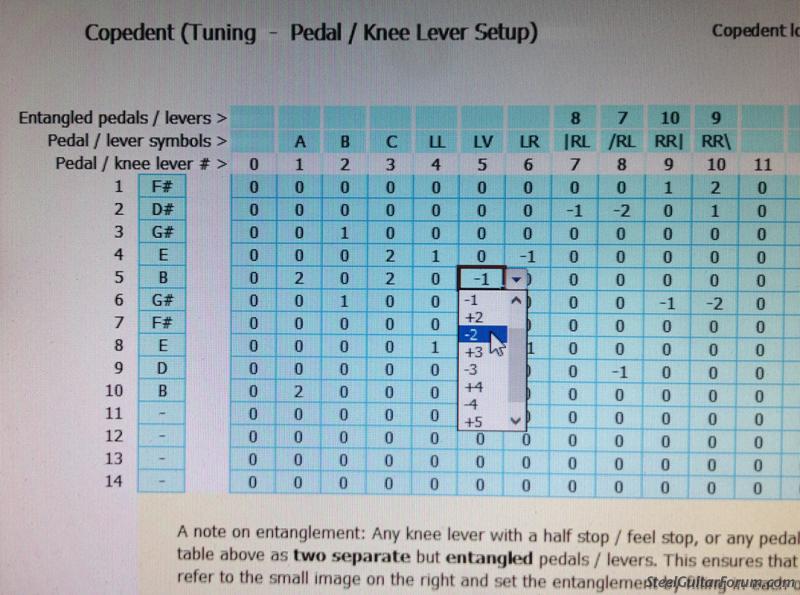I put 'little' above in quotation marks because programming it was so complicated it took me months to complete it. In the meantime, other similar programs have been created, but I've always found that none of them had all these features. I showed it once to Tom Bradshaw, and he can attest to its uniqueness. Unfortunately, it won't run on today's computers, not even within DosBox, and its operation with keyboard shortcuts/no mouse is... well, stone age from today's perspective. So, finally, some weeks ago, I decided to duplicate its features with Excel/VBA. I am happy now to be able to present the result at http://www.banjo-tabs.com/psg_scanner.php
The sheet is free to download; compensation is on a donation basis. I'd be happy to hear from users if they find it to be something of value for researching their setup, or if somebody finds a bug, or wants to submit a proposal.
Here's a screenshot:
 [/url]
[/url]Thanks for looking!