| Author |
Topic: Win 10 min specs?? |
Dale Gray
From:
Colorado, USA
|
 Posted 29 Apr 2015 4:53 pm
Posted 29 Apr 2015 4:53 pm |
|
Need to buy a new laptop soon. Never learned Win 8, am ok with Win 7 Should I buy 7 and upgrade to 10 later, or start the learning curve with 8.1? Thanks Dale.
_________________
GFI SD10.Vegas 400, Oblong pedal, Rocket Scientist. |
|
|
|
Mitch Drumm
From:
Frostbite Falls, hard by Veronica Lake
|
 Posted 30 Apr 2015 11:06 am
Posted 30 Apr 2015 11:06 am |
|
I'd buy it when needed.
You might want to wait 3 or 4 months because Intel will be releasing a new processor line (Skylake) probably in the third quarter. They may offer something you want.
Win 10 is slated for somewhere in the 3rd quarter as well.
Microsoft will offer some type of "free upgrade" to Win 10 for any machine running Win 7, 8, or 8.1.
The exact terms and conditions are not known. They may be generous or restrictive. Likewise, how big of a pain the upgrade process will be is not known either.
Laptops sold after some as yet unknown date will undoubtedly have Win 10 on them already and you wouldn't have to go through the upgrade process.
I wouldn't think it much mattered whether you bought a laptop with 7 or 8.1 now, if you have intentions of moving to 10 via the "free upgrade". I would probably avoid 8, which I think is easy to do.
Barring an unusual situation, I'd sit tight for both the new Intel processors and the Win 10 release and hope I could buy a machine with Win 10 already installed in, say, September or later.
Win 7 has been a great operating system, but it's due to go off support in 2020. I'd say you may as well get off it in the reasonably near future. No one knows what Microsoft has in store for 2017 and later---some people suspect they will be going to a subscription model. Others think they will eventually give away the operating system and try to replace that revenue with software sales through the Microsoft Store. This "free upgrade" thing implies that MS is trying to get everyone on the same platform, but the future implications aren't well understood. |
|
|
|
DG Whitley
|
 Posted 30 Apr 2015 11:54 am
Posted 30 Apr 2015 11:54 am |
|
| ...according to a "slip of the tongue" in an AMD statement, sometime in July....we'll wait and see... |
|
|
|
Jack Stoner
From:
Kansas City, MO
|
 Posted 30 Apr 2015 1:25 pm
Posted 30 Apr 2015 1:25 pm |
|
The Windows 10 Forum would be good to look through. Or even join and then ask your question.
http://www.tenforums.com/ |
|
|
|
Charlie McDonald
From:
out of the blue
|
 Posted 1 May 2015 2:19 am
Posted 1 May 2015 2:19 am |
|
Win 8.1 didn't have much learning curve for me, mostly a new look to seem more Apple friendly.
_________________
Those that say don't know; those that know don't say.--Buddy Emmons |
|
|
|
Dave Potter
From:
Texas
|
 Posted 1 May 2015 5:56 am
Posted 1 May 2015 5:56 am |
|
| Charlie McDonald wrote: |
| Win 8.1 didn't have much learning curve for me, mostly a new look to seem more Apple friendly. |
That's as much reason as anyone needs to stay with 7 and move to 10 when the time comes, assuming it actually contains some functional improvements. |
|
|
|
Charlie McDonald
From:
out of the blue
|
 Posted 1 May 2015 6:18 am
Posted 1 May 2015 6:18 am |
|
Agree.
_________________
Those that say don't know; those that know don't say.--Buddy Emmons |
|
|
|
Jack Stoner
From:
Kansas City, MO
|
 Posted 1 May 2015 8:38 am
Posted 1 May 2015 8:38 am |
|
I have Win 10 V10074 installed on a PC (Insider Preview is what they are calling it now)
It boots to the desktop, but I've seen postings that Win 10 will boot to a desktop if no touch screen is detected. The start screen is not like Win 7 or even Win 8.1, but its more like Win 8.1. I'll try to get a screen shot and post it here.
The Win 10 includes "Cortana" the voice, and the "Spartan" browser (which I think will be renamed before the final release).
I just got the 10074 version yesterday so I haven't had a chance to really see what the differences are.
On a separate note, new PC's that come with Windows 8.1 and do not have a touch screen boot to the desktop. I installed a HP all in one for a client in December and a Dell Inspiron tower a month ago and both boot to the desktop. I have "Start8" installed on my Windows 8.1 installation and it boots to the desktop and the Start8 restores the start menu so it looks and acts like Windows 7. |
|
|
|
Jack Stoner
From:
Kansas City, MO
|
 Posted 1 May 2015 11:20 am
Posted 1 May 2015 11:20 am |
|
Here is my Win 10 desktop. I'll try to find a picture of the start menu to post. I can't get it with the Snipping tool.
 |
|
|
|
Jack Stoner
From:
Kansas City, MO
|
 Posted 2 May 2015 4:30 am
Posted 2 May 2015 4:30 am |
|
Here is the start menu in Version 10074. I have very little installed, just what comes with Win 10 (so far).
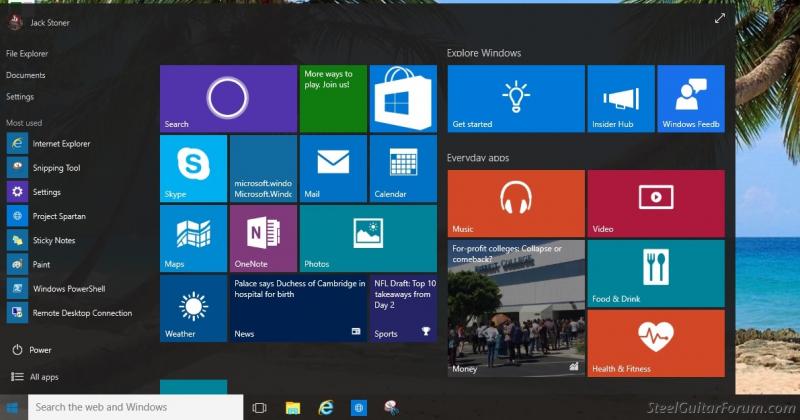 |
|
|
|
Charlie McDonald
From:
out of the blue
|
 Posted 2 May 2015 6:02 am
Posted 2 May 2015 6:02 am |
|
Very much line Win 8. A bit graphic than previous.
_________________
Those that say don't know; those that know don't say.--Buddy Emmons |
|
|
|
Howard Parker
From:
Maryland
|
 Posted 2 May 2015 11:53 am
Posted 2 May 2015 11:53 am |
|
If it's like Win 8.X you can disable the icons and default to the traditional desktop & control panel.
h |
|
|
|
Dale Gray
From:
Colorado, USA
|
 Posted 9 May 2015 8:02 am
Posted 9 May 2015 8:02 am |
|
Ok, thanks for all the replies. I guess I will get Win 7 and upgrade.Dale.
_________________
GFI SD10.Vegas 400, Oblong pedal, Rocket Scientist. |
|
|
|
Larry Carlson
From:
My Computer
|
 Posted 9 May 2015 1:53 pm
Posted 9 May 2015 1:53 pm |
|
Any time Microsoft upgrades Windows I usually end up in therapy.
It's like they are saying, "Here you idiot, I bet you can't figure this out".
_________________
I have stuff.
I try to make music with it.
Sometimes it works.
Sometimes it doesn't.
But I keep on trying. |
|
|
|
Dale Gray
From:
Colorado, USA
|
 Posted 9 May 2015 2:41 pm
Posted 9 May 2015 2:41 pm |
|
I may buy a Win 7 and upgrade and install Linux on the side.
_________________
GFI SD10.Vegas 400, Oblong pedal, Rocket Scientist. |
|
|
|
Dave Potter
From:
Texas
|
 Posted 9 May 2015 3:46 pm
Posted 9 May 2015 3:46 pm |
|
| Dale Gray wrote: |
| I may buy a Win 7 and upgrade and install Linux on the side. |
Just out of curiosity, do the apps you normally use most often run under Linux? |
|
|
|
Dale Gray
From:
Colorado, USA
|
 Posted 9 May 2015 7:59 pm
Posted 9 May 2015 7:59 pm |
|
Last 2 years only thing I have used is Linux. It has everything that Windows has, plus can run Windows Apps.
_________________
GFI SD10.Vegas 400, Oblong pedal, Rocket Scientist. |
|
|
|
Dale Gray
From:
Colorado, USA
|
 Posted 22 May 2015 11:28 am
Posted 22 May 2015 11:28 am |
|
Bought Win 8.1 Don't understand the hate and discontent, I don't think 8.1 is bad at all.
_________________
GFI SD10.Vegas 400, Oblong pedal, Rocket Scientist. |
|
|
|
Bill Ford
From:
Graniteville SC Aiken
|
 Posted 23 May 2015 3:22 am
Posted 23 May 2015 3:22 am |
|
Jack, When you upgrade to "10" from 7, do you lose your 7 programs like on a clean install?
Thanks, BF
_________________
Bill Ford S12 CLR, S12 Lamar keyless, Misc amps&toys Sharp Covers
Steeling for Jesus now!!! |
|
|
|
Jack Stoner
From:
Kansas City, MO
|
 Posted 23 May 2015 4:03 am
Posted 23 May 2015 4:03 am |
|
If you do an upgrade normally no programs are lost. There is a chance something may not be compatible but that is rare.
It used to be a new install was the only way to go, and many techies argue that its still the "only way". But, I've done upgrades with Win 7 and Win 8 and no problems. |
|
|
|
Dave Potter
From:
Texas
|
 Posted 23 May 2015 5:54 am
Posted 23 May 2015 5:54 am |
|
| Dale Gray wrote: |
| Bought Win 8.1 Don't understand the hate and discontent, I don't think 8.1 is bad at all. |
Can't speak for anyone else here, but for me, it's not about "hate and discontent", it's about indifference. Some versions of Windows have distinguished themselves as being unremarkable - Windows Me springs to mind. Win 8 appears to be gaining that distinction.
8.1 may not be "bad", but my impression, and that of a lot of others, apparently, is that there's little to recommend it over Windows 7 - not much incentive to upgrade.
According to this article, Windows XP is still on twice as many computers as Windows 8, and those upgrading their OS are overwhelmingly choosing Win 7 over Win 8, a fact not lost on Microsoft.
http://thestute.com/2014/04/04/windows-8-still-massively-unpopular-nobody-is-surprised/ |
|
|
|
Charlie McDonald
From:
out of the blue
|
 Posted 23 May 2015 6:31 am
Posted 23 May 2015 6:31 am |
|
Having had XP and Windows Broken (ME), Win 8 shows improvement gained from what Apple is doing in appearance (only, over Win 7)
and is more 'fun' for the casual user than the previous systems, so perhaps Microsoft if getting better, or at least listening.
.
_________________
Those that say don't know; those that know don't say.--Buddy Emmons |
|
|
|
Jack Stoner
From:
Kansas City, MO
|
 Posted 23 May 2015 7:11 am
Posted 23 May 2015 7:11 am |
|
I use "Start8" on Win 8(8.1) and it allows booting directly to the desktop and all the Start menu functions in Win 7 are in Win 8/8.1.
With Start8 (there is a free version but not as inclusive as Start8 for $4.99) I can have the Win 7 desktop or I can point on the bar at the lower right of the screen and select the Win 8 desktop with all the app icons.
http://www.stardock.com/products/start8/ |
|
|
|



