| Author |
Topic: Let me encourage you in the use of TablEdit |
Stuart Legg
|
 Posted 14 Apr 2015 6:37 pm
Posted 14 Apr 2015 6:37 pm |
|
I get a lot of comments on my tab I use to express my musical comments regarding E9 PSG..
My intent here is to give you some starting basics in TablEdit. But I need to get into a little of the history of tab first and I’ll post basics of getting started on the right foot with TablEdit a little at a time so each post doesn’t get to long. Hopefully and perhaps encourage you in the merits of it. |
|
|
|
Bo Legg
|
 Posted 14 Apr 2015 6:59 pm
Posted 14 Apr 2015 6:59 pm |
|
I only hope my comments here are going to be helpful but history wise Folks can’t seem to get past thinking the only thing you use tab for is to recreate a song in paint by numbers totally disregarding the fact the you can illustrate most anything related to notation and theory as applied to your instrument.
Tab is not about steel guitar maintenance nor what to do with your body parts while you’re playing.
So they say See there you need someone talking or some text to get the complete picture and tab can't do that.
No sht Dick Tracy!!!
Tab is a picture of one possibility where the notes can be played and a picture is worth a 1000 words. The tab assumes you are smart enough not to hold your donut with the same hand you just scratched your butt with. |
|
|
|
Brint Hannay
From:
Maryland, USA
|
 Posted 14 Apr 2015 8:08 pm
Posted 14 Apr 2015 8:08 pm |
|
The program also assumes, like everything else nowadays it seems, that you have a general literacy with computer lingo and the kinds of conceptual frameworks that underlie working in digital programming realms. For humans that were formed in the days when humans still interacted with the universe in the ways that were available from the dawn of time till the late 20th century, and didn't eagerly embrace the alien new realities with their attendant elaborate jargon, it's hard to use.
Seeing Stuart's examples and learning that he used TablEdit, I thought "That's a great tool!" and sprung for the program (or I guess it's an "App", or is that term old-fashioned now?), and tried creating something using it. I understand music notation, and I understand tablature, but I do not understand the explanations of TablEdit. I spent a few hours struggling to create a few measures of music + tab, only to conclude that it's too late in my life to learn a whole new language.
I'll keep watching this thread to see if Stuart can clarify the mysteries of TablEdit in language that a traditional human can comprehend. |
|
|
|
steve takacs
From:
beijing, china via pittsburgh (deceased)
|
 Posted 14 Apr 2015 8:58 pm Thx Stuart
Posted 14 Apr 2015 8:58 pm Thx Stuart |
|
| Sounds good and I will be watching so I can learn about TablEdit. I am a believer that tab can be auseful tool in learning and can save time. Thx, Stuart |
|
|
|
Stuart Legg
|
 Posted 14 Apr 2015 9:44 pm
Posted 14 Apr 2015 9:44 pm |
|
I thought I would just go over some of the starting basics with the idea if you get the tab to look like you want and where you can produce correct and beautiful tab you’ll fall in love with the program.
When you start up the program it starts of with whatever you save last, so it's probably not going to have a staff you want.
Lets assume I want a Grand Staff (G clef and bass clef over and under.
So I click on (File) and (New)

Scroll to PSG E9Chromatic. You don't need to enter or change anything else at this point

then you get something that looks like this. this is not what I want so of course at this point I need to do something else. Click on (Score) and then on (Instrument)
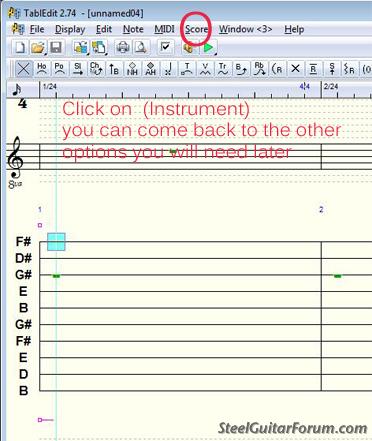 |
|
|
|
Stuart Legg
|
 Posted 14 Apr 2015 9:57 pm
Posted 14 Apr 2015 9:57 pm |
|
All I need to do here is check the (Grand Staff) box
if I had wanted just one clef I would have click on one
shown
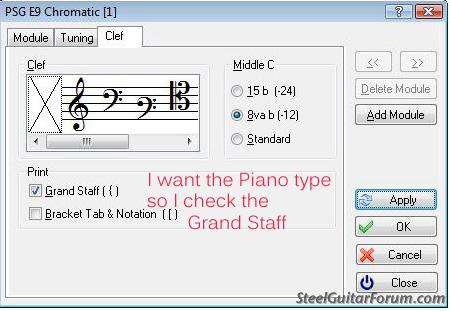
then I click on (Tuning)and get set it up exactly as your PSG is tuned.
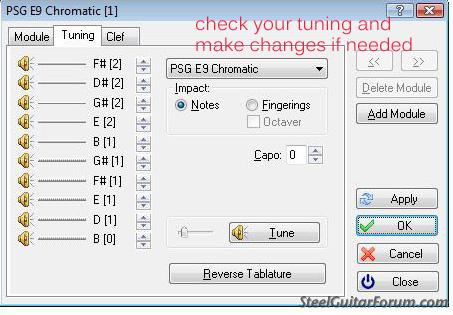 |
|
|
|
Stuart Legg
|
 Posted 14 Apr 2015 10:13 pm
Posted 14 Apr 2015 10:13 pm |
|
Click on (module) and check Pedal Steel Guitar. Apply and OK
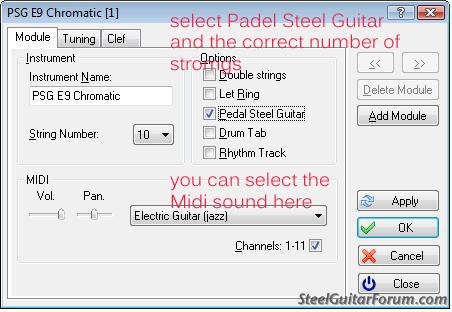
you should see something like this when you get through.
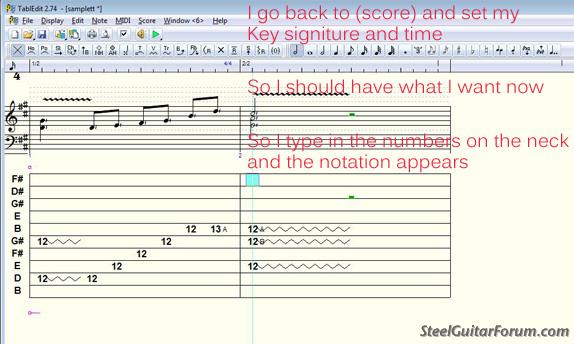
I click on score and the menu looks like this (we clicked on Instrument before so now we need the Time and Key signatures, so we click on those and set
Instrument
Time signature
key signature
Transpose
Title information
Notes |
|
|
|
Doug Beaumier
From:
Northampton, MA
|
|
|
|
Stuart Legg
|
 Posted 14 Apr 2015 11:23 pm
Posted 14 Apr 2015 11:23 pm |
|
That’s beautiful tab Doug but I'm thinking more along the lines of using a PC or laptop and just deal in TablEdit files that a line moves along note to note as the tab plays in midi so you can hear the tab as well as see it. This is a real advantage over conventional tab.
Lessons presented in this manor could be used by a student needing only the free Tef TablEdit download
Now:
Fix the Time and Key signature
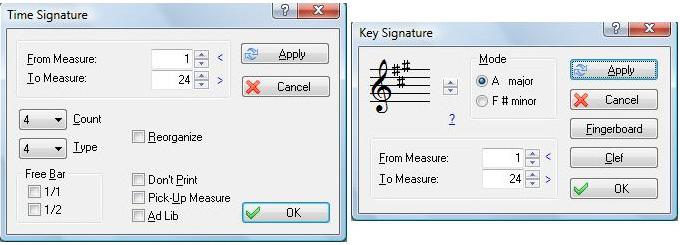
set up the the pedals
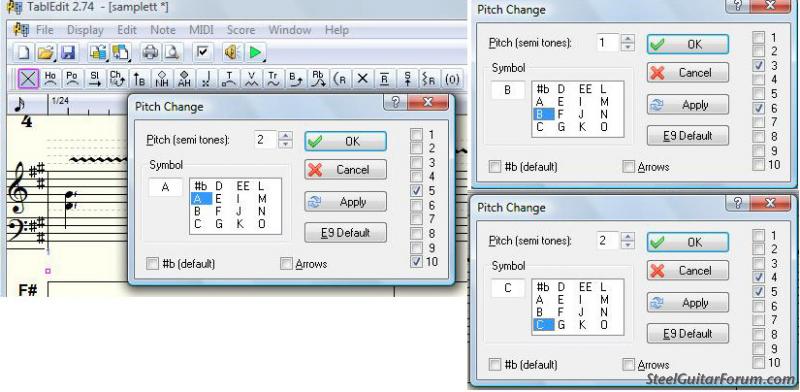
set up the levers (I'm using just three levers)
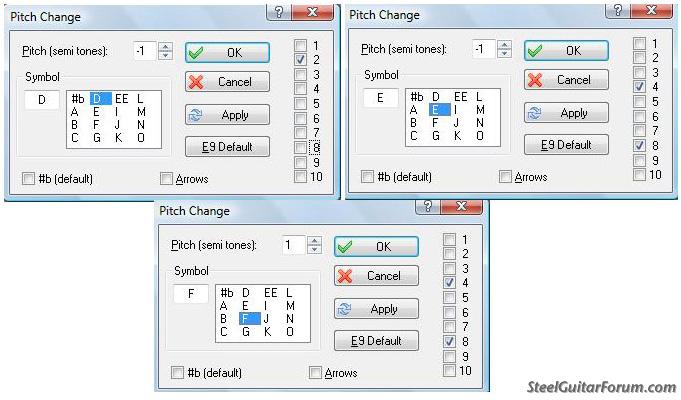
You should be ready to start tabbing now!
Here is some audio from the tab
Click Here
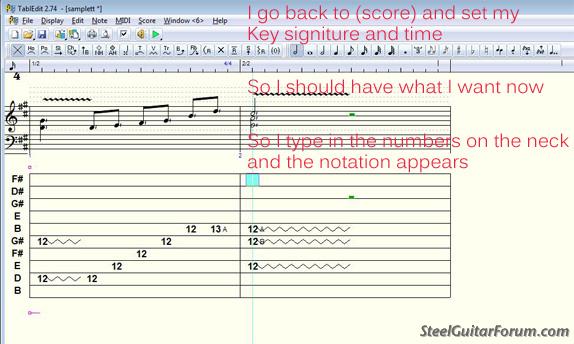 |
|
|
|
Doug Beaumier
From:
Northampton, MA
|
 Posted 15 Apr 2015 8:01 am
Posted 15 Apr 2015 8:01 am |
|
Yes, the audio in TE is a big advantage. I've done hundreds of songs in TE, including the 110 songs in my three song books, as shown in my post above, actual pages from the books. Hearing the tab play as you create it is very handy. IMO TE is not user friendly though. It has a lot of options and preferences and the user has to know a little bit about music notation to make the notes look right: stem direction, enharmonics, etc, but the results are awesome. You can display either the tab only, the notes only, or both notes and tab.
_________________
My Site / My YouTube Channel
25 Songs C6 Lap Steel / 25 MORE Songs C6 Lap Steel / 16 Songs, C6, A6, B11 / 60 Popular Melodies E9 Pedal Steel |
|
|
|
Stuart Legg
|
 Posted 15 Apr 2015 8:10 pm
Posted 15 Apr 2015 8:10 pm |
|
| I just wanted to show folks how to get off on the right foot. Most Folk's complaints started right at the beginning of their TablEdit experience. |
|
|
|
Brint Hannay
From:
Maryland, USA
|
 Posted 17 Apr 2015 7:30 am
Posted 17 Apr 2015 7:30 am |
|
Doug, are the tab examples you posted just as created in TablEdit? If so, how do you get the glissando and sustain lines in the tab? I can't find that option.
When I call for sustaining across bar lines, as you show from bar 3 to bar 4 of "Send Me the Pillow", I wind up with the same numbers/letters repeated in the second bar with square brackets around them, and no lines between--much harder and less intuitive to read.
For that matter, Stuart, how did you get the wavy sustain lines in your example? I can't find that either. |
|
|
|
Doug Beaumier
From:
Northampton, MA
|
 Posted 17 Apr 2015 8:36 am
Posted 17 Apr 2015 8:36 am |
|
Yes, the samples were made with TE. My version of TE is several years old, and there may be some changes in newer versions, but here's what I did...
To get the sustain lines...
you need to enter a "slide" from one fret to another and then in the Dynamics palette you click on "ppp" to cancel out the number that you are sliding to. The "ppp" softens the note that you are sliding to and that note will not appear in the PRINTOUT. The line (the slide) will remain in the printout, but the number at the end of the line will not appear. So the line will look like a "sustain" line.
It's a little counterintuitive because you have to enter a slide, even though you don't want a slide, and then you soften the dynamic of the note you're "sliding to" so it doesn't appear in the printout, and the line remains. You can enter any fret number that you are sliding to because that number will not appear in the printout. And you can make the sustain line as long or short as you want to depending on how long you make the slide. When you've finished making a sustain line be sure to reset the Dynamic back to "f" or wherever it was.
The wavy lines are Vibrato lines and can be accessed via the Special Effects palette. Click on the little "v" for vibrato.
_________________
My Site / My YouTube Channel
25 Songs C6 Lap Steel / 25 MORE Songs C6 Lap Steel / 16 Songs, C6, A6, B11 / 60 Popular Melodies E9 Pedal Steel
Last edited by Doug Beaumier on 17 Apr 2015 8:42 am; edited 1 time in total |
|
|
|
Brint Hannay
From:
Maryland, USA
|
 Posted 17 Apr 2015 8:40 am
Posted 17 Apr 2015 8:40 am |
|
| Thanks Doug! |
|
|
|
Ian Rae
From:
Redditch, England
|
 Posted 17 Apr 2015 9:52 am
Posted 17 Apr 2015 9:52 am |
|
| Doug Beaumier wrote: |
| IMO TE is not user friendly though. It has a lot of options and preferences |
Stuart's screen shots put me in mind of the score-writing program Finale, at which the same criticism can be levelled. I only use it if the customer insists - otherwise I use Sibelius, which offers defaults at every stage. I suppose once you have TablEdit set up for your instrument you can save it as a template.
_________________
Make sleeping dogs tell the truth!
Homebuilt keyless U12 7x5, Excel keyless U12 8x8, Williams keyless U12 7x8, Telonics rack and 15" cabs |
|
|
|
Doug Beaumier
From:
Northampton, MA
|
 Posted 17 Apr 2015 10:33 am
Posted 17 Apr 2015 10:33 am |
|
My main complaint with TE is... it doesn't remember the print settings for each file saved. There are a lot of settings for the page display, borders, fonts, etc. When I open a file that I have not opened in a while, the program displays it in the size, borders, and fonts of the last file I worked on. It's not a problem if you work in the PSG mode Only, but if you work with pedal steel, non-pedal: 6 & 8 string, and regular guitar arrangements it's annoying because you have to reset the fonts, spacing, borders (of the printout) when you open an old file. Again, my version of TE is several years old. Maybe newer versions are different.
_________________
My Site / My YouTube Channel
25 Songs C6 Lap Steel / 25 MORE Songs C6 Lap Steel / 16 Songs, C6, A6, B11 / 60 Popular Melodies E9 Pedal Steel |
|
|
|
John Botofte
From:
Denmark
|
 Posted 17 Apr 2015 11:36 am
Posted 17 Apr 2015 11:36 am |
|
Doug Beaumier wrote:
| Quote: |
| Again, my version of TE is several years old. Maybe newer versions are different. |
I have only paid for TE once several years ago and updated for free ever since. But maybe that only applies to the mac version. Anyway, the problem persists.
John
_________________
GFI SM10-SD 3x2 Pedal Steel,
Georgeboard 8-string, 6-string DL travel lap steel, Gretsch 6-string, Gretsch Jim Dandy Parlor Guitar, Peavey Nashville 112, Boss RV-5
Zoom R8
https://soundcloud.com/lapsteelin1965 |
|
|
|
Doug Beaumier
From:
Northampton, MA
|
|
|
|
Stuart Legg
|
 Posted 20 Apr 2015 8:00 am
Posted 20 Apr 2015 8:00 am |
|
No! TablEdit is not designed with all the little subtle nuances’ to perfectly represent a Pedal Steel.
Gzee! if it would do all that we wouldn’t need anybody to play steel.
It’s simply an advanced form of tab, not a virtual Steel Guitar.
The idea is for you to play the steel with the help of the tab.
It helps a lot if I don't start right out making up my own silly rules and dwelling on the negative when it comes to learning new software. |
|
|
|
Henning Kock
From:
Denmark
|
 Posted 18 Jun 2015 12:26 pm n owyou can mark both save and load format with TablEdit
Posted 18 Jun 2015 12:26 pm n owyou can mark both save and load format with TablEdit |
|
June 18, 2015
.
Hallo Doug,
.
to Doug Beaumier, Northampton, MA
you wrote: " Your Post Posted 17 Apr 2015 10:33 am
My main complaint with TE is... it doesn't remember the print settings for each file saved. There are a lot of settings for the page display, borders, fonts, etc. When I open a file that I have not opened in a while, the program displays it in the size, borders, and fonts of the last file I worked on. It's not a problem if you work in the PSG mode Only, but if you work with pedal steel, non-pedal: 6 & 8 string, and regular guitar arrangements it's annoying because you have to reset the fonts, spacing, borders (of the printout) when you open an old file. Again, my version of TE is several years old. Maybe newer versions are different"
.
***************************************************
Yes, Doug, in the newest version you can mark both save the format and load the format together with the Table Edit melody.
****************************************************
I bought all of your books for Lap C6 and Pedal E9 direct from you and from Scottys Music.
By the way what are your settings for printing of your tablature? I mean distance to border of paper, between
notes, between measures etc?. As shown in your books and on
the 2 photos on this page.
.
It could be on some downloadble tef, we can look in ourselves.
.
Best regards
Henning
_________________
pedal steel guitar:
www.steelguitardanmark.dk
-
Playing on YouTube: Search on my name and pedal steel guitar
-
piano & keyboard:
www.henning-kock.dk
-
ZumSteel Stage One 3F 4K. Year 2018 |
|
|
|
Doug Beaumier
From:
Northampton, MA
|
 Posted 18 Jun 2015 1:09 pm
Posted 18 Jun 2015 1:09 pm |
|
Thanks Henning, it's been quite a while since I worked with TE, but I think I set the left-right margins at 10mm. There are a lot of other settings, spacing, etc. and I can't remember what settings I used. Basically, I just experiment with the settings, the space between systems and between the notes and the tab, etc, until I like the way it looks.
_________________
My Site / My YouTube Channel
25 Songs C6 Lap Steel / 25 MORE Songs C6 Lap Steel / 16 Songs, C6, A6, B11 / 60 Popular Melodies E9 Pedal Steel |
|
|
|
Gene Turner
From:
Ocala, Florida
|
 Posted 3 Jul 2015 10:50 pm
Posted 3 Jul 2015 10:50 pm |
|
| Is there a way to notate a "half-pedal?" For example, if I want to notate a "1/2 A" pedal use, how is that done? Also, I can't get TablEdit it notate both the pitch change (which pedal I'm using) and a finger notation on the same note...is there a way to do that? |
|
|
|
Matthieu Leschemelle
From:
Saint Germain en Laye, France
|
 Posted 27 Mar 2016 7:14 am notate a "half-pedal"
Posted 27 Mar 2016 7:14 am notate a "half-pedal" |
|
Hi,
Hope it is not too late.
I think the best is redefine an unused label like "0".
You can relabel it as "1/2A" and set its effect to 1 semitone higher.
Best
Matthieu |
|
|
|
MIchael Bean
From:
North Of Boston
|
 Posted 29 Mar 2016 8:26 am
Posted 29 Mar 2016 8:26 am |
|
| thanks for posting this. I've been using TE for only a couple of months now, only for dobro students. I am looking forward to trying it out for steel now. I love the fact that I can give a student a tef file and he can hear how it's supposed to sound and alter the tempo. I'm just cracking the surface, but I love it so far. |
|
|
|
DG Whitley
|
 Posted 30 Mar 2016 2:47 pm
Posted 30 Mar 2016 2:47 pm |
|
Maybe a far out suggestion for you Stuart, how about an instructional video (YouTube or whatever) with you showing all the fine points of using TE. You could cover a lot of the points you have brought out here in greater detail.
I learned a lot more about BIAB from Rick and Troy's videos than by reading the book. I find I learn faster if I can see some "hands on" usage rather than reading about it.
Your call of course, I do not know what else you have going on. Just a thought. |
|
|
|



