| Author |
Topic: Resolved... windows boot error WIN7 |
Tony Prior
From:
Charlotte NC
|
 Posted 18 Sep 2014 5:50 am
Posted 18 Sep 2014 5:50 am |
|
message
Reboot and select proper Boot device
Well I have , many many times, pointing to the proper HD, even as 2nd HD with a different version of WIN7
even removed 2nd HD..no change, even replaced 1st HD with 2nd HD, no change
even changed the 3V CMOS battery
I can point to the proper HD as the proper boot device but still receive the same message over and over...
I have had this issue a few times in the past and the PC booted after a few power off/on cycles. This message and issue is all google.
Thoughts ?
power supply
evil demon ?
_________________
Emmons L-II , Fender Telecasters, B-Benders , Eastman Mandolin ,
Pro Tools 12 on WIN 7 !
jobless- but not homeless- now retired 9 years
CURRENT MUSIC TRACKS AT > https://tprior2241.wixsite.com/website
Last edited by Tony Prior on 25 Sep 2014 7:45 am; edited 4 times in total |
|
|
|
Dave Potter
From:
Texas
|
 Posted 18 Sep 2014 6:11 am
Posted 18 Sep 2014 6:11 am |
|
1st thing to look at would be the bios boot order.
If that looks right, you could boot from your Windows install disk and try the "Startup Repair" option there. |
|
|
|
Tony Prior
From:
Charlotte NC
|
 Posted 18 Sep 2014 6:34 am
Posted 18 Sep 2014 6:34 am |
|
THX Dave, there is only one BOOT item..everything else is removed.
I do not have a startup disck..wish I did..newer PC's do not come with startup discks..sadly.
AND, even if I use another HD with WIN7 on it , and use it as the boot device, it sill does not boot, same message..lots of t discussion on this exact topic on google.
Boot order is proper...
_________________
Emmons L-II , Fender Telecasters, B-Benders , Eastman Mandolin ,
Pro Tools 12 on WIN 7 !
jobless- but not homeless- now retired 9 years
CURRENT MUSIC TRACKS AT > https://tprior2241.wixsite.com/website |
|
|
|
Jack Stoner
From:
Kansas City, MO
|
 Posted 18 Sep 2014 6:37 am
Posted 18 Sep 2014 6:37 am |
|
When you replaced the CMOS battery, how long did you have the battery out? It takes at least 10 minutes with the battery out to reset the BIOS. Actually, Intel says 15 minutes.
When you reset the BIOS, the boot order will usually revert to the CD drive as the first boot device.
I would try a disc to see if it will boot from that. If it boots OK from a disc, that sort of proves the hardware is OK. Then you are down to the hard drives or the drive port(s) on the motherboard. |
|
|
|
Jack Stoner
From:
Kansas City, MO
|
|
|
|
Richard Sinkler
From:
aka: Rusty Strings -- Missoula, Montana
|
 Posted 18 Sep 2014 7:08 am
Posted 18 Sep 2014 7:08 am |
|
It really sounds like your BIOS settings are wrong. Are you sure the BIOS is set up so that the first installed hard drive (I believe it's labeled Drive 0 - but could be different on yours, although I have worked on and built many computers and never seen anything different) is chosen as your boot drive? Mine resets to the floppy drive, which I don't even have installed on my system, and won't boot up until I change it. I get a diskette not found.
_________________
Carter D10 8p/8k, Dekley S10 3p/4k C6 setup,Regal RD40 Dobro, Recording King Professional Dobro, NV400, NV112,Ibanez Gio guitar, Epiphone SG Special (open D slide guitar) . Playing for 55 years and still counting. |
|
|
|
Tony Prior
From:
Charlotte NC
|
 Posted 18 Sep 2014 7:39 am
Posted 18 Sep 2014 7:39 am |
|
gentlemen, the boot order is proper as there is only ONE device, the BIOS points to the device, regardless of which device I have installed. I have two different HD's. both are recognized if plugged in...
I agree it appears the boot order is not proper, what is more likely as this is a recognized WIN 7 issue ,( google) and regardless of what the boot order states ,it doesn't care.Thats what I have been cahsing...
Current boot order..looking at it..
only one device @ SATA 1 it reognizes the HD installed.
Moving the HD's to other SATA positions relsuts in the same quagmire...
Ok thowing it out there
Power Supply ?
If I remove it and put in a 2nd HD which also is bootable, it recognozes it properly. AT SATA 1.
The 2nd HD is a new SS drive with WIN7 also loaded,different version as well.. now and then I boot to that drive for other tasks. There is no conflict as the BIOS BOOT order is clear, boot from SATA 1 or BOOT from SATA 2.
I have been booting from either /or for a very long time...this is very puzzling but I did just notice that when both HD's are insalled and coneected to the PS and the SATA ports, only one is recognized. If I yank one or the other..one or the other will be recognized, doesn't matter which one is plugged in...
it's getting redundant
_________________
Emmons L-II , Fender Telecasters, B-Benders , Eastman Mandolin ,
Pro Tools 12 on WIN 7 !
jobless- but not homeless- now retired 9 years
CURRENT MUSIC TRACKS AT > https://tprior2241.wixsite.com/website |
|
|
|
Jack Stoner
From:
Kansas City, MO
|
 Posted 18 Sep 2014 8:47 am
Posted 18 Sep 2014 8:47 am |
|
With the SATA issue, only SATA port 1, and one drive OK, but not with two drives or more than one drive attached (did I understand correctly?).
It goes back to either a hardware problem on the motherboard or a BIOS problem. With what you've done I would lean to a hardware problem. I don't suspect the power supply.
Suggest you post the problem on the Windows 7 forum. Lots of "super techs" there that can help. The seven forum is one of the more respected help forums
http://www.sevenforums.com/ |
|
|
|
Tony Prior
From:
Charlotte NC
|
 Posted 18 Sep 2014 8:57 am
Posted 18 Sep 2014 8:57 am |
|
thnaks Jack..one drive recognized in BIOS but still will not boot to that drive..
with two drives, one is NOT recognized by BIOS ( doesn't matter whch one or which order) still no boot...
Every now and then both drives are recognized in SATA positions , depending on which power off/on cycle but still will not boot.
I even yanked 3 sticks of RAM out, leaving one...
nogo
Forums are pointing to Mother bd...whch in the scheme of things make sense as I can't even safe boot with either drive as well.
SATA postions don't matter either...cables unplugged, swapped..etc...
One of the HD's is a new SS drive it doesn't need to spin !
_________________
Emmons L-II , Fender Telecasters, B-Benders , Eastman Mandolin ,
Pro Tools 12 on WIN 7 !
jobless- but not homeless- now retired 9 years
CURRENT MUSIC TRACKS AT > https://tprior2241.wixsite.com/website |
|
|
|
Dave Potter
From:
Texas
|
 Posted 18 Sep 2014 10:28 am
Posted 18 Sep 2014 10:28 am |
|
Don't jump to hasty hardware-related conclusions till you've ruled out some of the most common problems. A corrupt boot sector on a drive will prevent a PC from booting.
It's unfortunate you don't have a Win install disk; not all new PCs come without one - the OriginPC machine I just bought did come with one. It also came with a USB thumb drive that I could use to reload the OS as it was when the PC arrived from the factory.
I suspect that one of the built-in Windows utilities would shed some light on this - sfc, chkdsk, etc. But you need to be able to boot to run them. Do either of your Windows installs have a recovery partition? I've never used one of those, but it might be worth investigating. Also, have you tried F8 or whatever F key brings up the pre-boot options menu? There's one option to revert to the last-known good configuration. |
|
|
|
Tony Prior
From:
Charlotte NC
|
 Posted 18 Sep 2014 10:57 am
Posted 18 Sep 2014 10:57 am |
|
Dave, again, two diferent bootable drives, neither will boot..eeven when installed separatley with nothing else installed on the SATA bus.
NO , F8 will not boot to safemode
Yes, I have a bootable disk , found it, it will not allow booting to either disk, even though the BIOS says it can...one is a brand new SS drive with windows on it which I boot to every a few times a week. The normal routine at power up is I have to identify which disk to boot from...
Same errors,same exct NON boot problem different bootbale hard drives.
Don't know what else to say...
_________________
Emmons L-II , Fender Telecasters, B-Benders , Eastman Mandolin ,
Pro Tools 12 on WIN 7 !
jobless- but not homeless- now retired 9 years
CURRENT MUSIC TRACKS AT > https://tprior2241.wixsite.com/website |
|
|
|
Dave Potter
From:
Texas
|
 Posted 18 Sep 2014 11:20 am
Posted 18 Sep 2014 11:20 am |
|
| Tony Prior wrote: |
| NO , F8 will not boot to safemode |
I wasn't suggesting safe mode - that's actually *booting* into Windows. My idea was to try to open the menu before the computer boots, which might include a safe mode option, but there are other options. There may be one for "repair", or one to boot to the "last known good configuration".
| Quote: |
| I have a bootable disk , found it, it will not allow booting to either disk, even though the BIOS says it can |
I don't follow. A "bootable disk" implies that you can boot FROM THAT DISK, not from one of your presumably disabled HDs. For example, a Windows Repair disk is bootable, but using one does not use the local HDs at all, you boot from the Repair disk. What's on your "bootable disk"? Can you really boot your PC from it? |
|
|
|
Tony Prior
From:
Charlotte NC
|
 Posted 18 Sep 2014 11:35 am
Posted 18 Sep 2014 11:35 am |
|
no safe mode option,, thats the first thing I looked for this morning the windows recovery disk will load some files but then says it can't recognize the drive that the BIOS points to and recognizes...it can't repair Windows if it doesn't think there is a drive...Thats the only option it offers.
Keep in mind the issue is very odd, I have TWO HD's both have windows on them..I can set the BIOS to either one and NADA..
the odds of 2 HD's crashing at the exact same time is probably nill, one of them is 2 months old.
I suspect hardware...many on windoiws forums alos point to the MB as well...
_________________
Emmons L-II , Fender Telecasters, B-Benders , Eastman Mandolin ,
Pro Tools 12 on WIN 7 !
jobless- but not homeless- now retired 9 years
CURRENT MUSIC TRACKS AT > https://tprior2241.wixsite.com/website |
|
|
|
Jack Stoner
From:
Kansas City, MO
|
 Posted 18 Sep 2014 11:37 am
Posted 18 Sep 2014 11:37 am |
|
| I agree with Dave, if you have a "bootable" disc that is a "standalone" operation. It should boot to some Windows, or Linux. Its not meant to allow you to boot from some other device such as your SSD or conventional drive. |
|
|
|
Tony Prior
From:
Charlotte NC
|
 Posted 18 Sep 2014 12:35 pm
Posted 18 Sep 2014 12:35 pm |
|
It's the recovery disk that came with the PC, it is looking for the Seagate HD, it loads some files then pauses , the message comes up saying no HD installed, even though BIOS says the Seagate drive is present. The window comes up asking to select the drive and partition to repair, but no drive is present on the list..and certainly no partitions.
I've plugged both drives into another PC across the room, an old XP PC that does have 2 SATA I/O's..the SS drive can can be viewed , the original Seagate HD cannot be viewed. BUT, both drives can be seen on the WIN 7 PC in the BIOS..and selected for boot..but it still will not boot...
I'm done for the day...
I apprecate your responses
_________________
Emmons L-II , Fender Telecasters, B-Benders , Eastman Mandolin ,
Pro Tools 12 on WIN 7 !
jobless- but not homeless- now retired 9 years
CURRENT MUSIC TRACKS AT > https://tprior2241.wixsite.com/website |
|
|
|
Jack Stoner
From:
Kansas City, MO
|
 Posted 18 Sep 2014 2:42 pm
Posted 18 Sep 2014 2:42 pm |
|
Sounds like the Seagate drive is one of the problems. Whether its just corrupted (and will need rebuilt) or has a hardware problem?
Download the 30 day trial version of Macrium Reflect (backup program). It will allow you to make a bootable "rescue" disc. Either the Linux version or a WinPE version. It appears that the PC is OK but this will verify that it is, before going further. (I have the paid version, I moved from Acronis True Image due to Acronis letting me down - several times).
http://www.macrium.com/pages/downloads.aspx |
|
|
|
Dave Potter
From:
Texas
|
 Posted 18 Sep 2014 4:28 pm
Posted 18 Sep 2014 4:28 pm |
|
| Jack Stoner wrote: |
Sounds like the Seagate drive is one of the problems. Whether its just corrupted (and will need rebuilt) or has a hardware problem?
Download the 30 day trial version of Macrium Reflect (backup program). It will allow you to make a bootable "rescue" disc. Either the Linux version or a WinPE version. It appears that the PC is OK but this will verify that it is, before going further. (I have the paid version, I moved from Acronis True Image due to Acronis letting me down - several times). |
Your and my experiences parallel, Jack. After several paid-for years of loyalty to Acronis, it left me in the lurch when I needed it most, so I moved to Macrium.
I also suspect the "bootable disk" in question is actually a Seagate Utility disk, and not a Windows Repair or recovery disk, which is what is required at this point, IMO, of course, based on available information. Tony can correct me if I'm wrong.
The objective, at this point, IMO, is to get into some kind of "rescue", or "repair", environment, so the problem drives can at least be "seen" and manipulated. At least, that's the direction I'd be going, again, based on the information available, which is sketchy. |
|
|
|
Tony Prior
From:
Charlotte NC
|
 Posted 19 Sep 2014 12:55 am
Posted 19 Sep 2014 12:55 am |
|
| Dave Potter wrote: |
| that's the direction I'd be going, again, based on the information available, which is sketchy. |
What does that mean Dave ? I hope you are not implying something contrary ...
I know the difference between a recovery disk and a utility disk..geesh...
The disk is labeled recovery from ASUS as you can see, not Utility disk... the disk is asking to select a drive that does not appear...
I understand that people are trying to be helpful and it is much appreciated...but I assure you I am not giving sketchy information .,I too have been in the HI TECH Industry for 40 years, repairing, loading , teaching software and resolving PC and Network issues as well as analytical Instruments for Mass Spectrometers, GC ,LC as well as Time Of Flight.
Many times with support or troubleshooting, when NOT in front of an item, support technicians get locked into one mode and have a hard time moving out of ONE mode or path, this happens even when in front of a $300,000.00 system. This is very common with phone support, even with the major company I work at...
Current tech forums are pointing to SATA driver or BIOS errors on the Mother bd.which is what I suspected in the first hr of downtime when I could not boot to either one of the drives which are BOOTABLE...I will have all this resolved early next week as I will have another WIN 7 PC available to me for a few days to use as a test bed. I will also have a USB stick which I can boot from...
thx
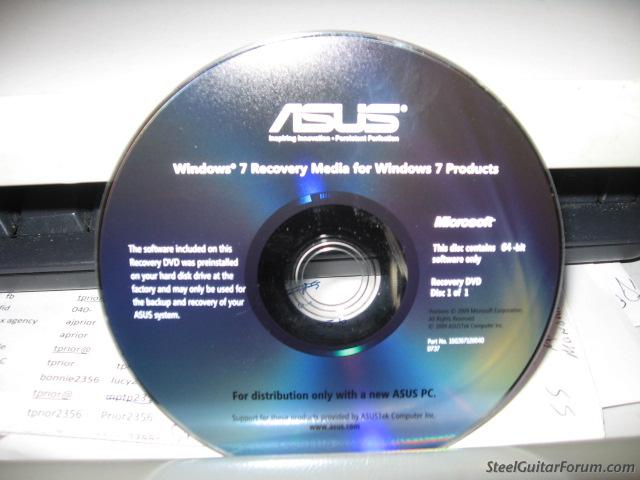
_________________
Emmons L-II , Fender Telecasters, B-Benders , Eastman Mandolin ,
Pro Tools 12 on WIN 7 !
jobless- but not homeless- now retired 9 years
CURRENT MUSIC TRACKS AT > https://tprior2241.wixsite.com/website |
|
|
|
Wiz Feinberg
From:
Mid-Michigan, USA
|
|
|
|
Wiz Feinberg
From:
Mid-Michigan, USA
|
 Posted 19 Sep 2014 7:55 am
Posted 19 Sep 2014 7:55 am |
|
Another thing to consider, even if you think it is unlikely, is a MBR infection gone wrong. Malware may have attempted to move the boot sectors, replacing them with the bootkit code, but hiccuped before completing the task. The results would be unbootable hard or solid drive.
_________________
"Wiz" Feinberg, Moderator SGF Computers Forum
Security Consultant
Twitter: @Wizcrafts
Main web pages: Wiztunes Steel Guitar website | Wiz's Security Blog | My Webmaster Services | Wiz's Security Blog |
|
|
|
Tony Prior
From:
Charlotte NC
|
 Posted 19 Sep 2014 8:18 am
Posted 19 Sep 2014 8:18 am |
|
| Wiz Feinberg wrote: |
| Tony, have you checked the electrolytic capacitors to see if any have leaked onto the MB? That can lead to boot errors as well as sudden shutdowns. |
Wiz...NO, good point..I will...
thx
_________________
Emmons L-II , Fender Telecasters, B-Benders , Eastman Mandolin ,
Pro Tools 12 on WIN 7 !
jobless- but not homeless- now retired 9 years
CURRENT MUSIC TRACKS AT > https://tprior2241.wixsite.com/website |
|
|
|
Tony Prior
From:
Charlotte NC
|
 Posted 19 Sep 2014 8:20 am
Posted 19 Sep 2014 8:20 am |
|
| Wiz Feinberg wrote: |
| Another thing to consider, even if you think it is unlikely, is a MBR infection gone wrong. Malware may have attempted to move the boot sectors, replacing them with the bootkit code, but hiccuped before completing the task. The results would be unbootable hard or solid drive. |
Wiz, thx, I read about this but did not follow up . I did run the Maleware program a week or so back and it came back for the most part clean, but still, I would not rule this out..
thx
t
_________________
Emmons L-II , Fender Telecasters, B-Benders , Eastman Mandolin ,
Pro Tools 12 on WIN 7 !
jobless- but not homeless- now retired 9 years
CURRENT MUSIC TRACKS AT > https://tprior2241.wixsite.com/website |
|
|
|
Wiz Feinberg
From:
Mid-Michigan, USA
|
 Posted 19 Sep 2014 2:11 pm
Posted 19 Sep 2014 2:11 pm |
|
| Tony Prior wrote: |
| Wiz Feinberg wrote: |
| Another thing to consider, even if you think it is unlikely, is a MBR infection gone wrong. Malware may have attempted to move the boot sectors, replacing them with the bootkit code, but hiccuped before completing the task. The results would be unbootable hard or solid drive. |
Wiz, thx, I read about this but did not follow up . I did run the Maleware program a week or so back and it came back for the most part clean, but still, I would not rule this out..
thx
t |
The best way to fight the bootkits is to install the drive in another clean machine and scan it from a Linux bootable repair CD. But, if the MBR and Sector 0 has been toasted, no BIOS will see the drive.
_________________
"Wiz" Feinberg, Moderator SGF Computers Forum
Security Consultant
Twitter: @Wizcrafts
Main web pages: Wiztunes Steel Guitar website | Wiz's Security Blog | My Webmaster Services | Wiz's Security Blog |
|
|
|
Jason Putnam
From:
Tennessee, USA
|
 Posted 24 Sep 2014 2:22 pm
Posted 24 Sep 2014 2:22 pm |
|
If a drive is seen in bios but will not boot, its a MBR problem. IF you have valuable data on the drive, install it in another PC and copy it to another HD. Then put the drive back in your pc and reinstall windows 7 and see if that solves your problem.
_________________
1967 Emmons Bolt On, 1995 Mullen PRP 3x5,Nashville 112, JOYO Digital Delay, Goodrich Volume Pedal, Livesteel Strings |
|
|
|
Tony Prior
From:
Charlotte NC
|
 Posted 25 Sep 2014 4:17 am
Posted 25 Sep 2014 4:17 am |
|
yes the issue is resolved, lost the MBR on BOTH drives, a Mother BD issue caused it....Bios issue , SATA ports issue...perhaps..who knows, doesn't much matter anymore ! It's old news and I wish I had the exact answer for why it happened...
Rebuilt with a new MB, new SS drive for the programs and a TByte drive for data , plus 8 g ram...
Thanks for all the replies !
_________________
Emmons L-II , Fender Telecasters, B-Benders , Eastman Mandolin ,
Pro Tools 12 on WIN 7 !
jobless- but not homeless- now retired 9 years
CURRENT MUSIC TRACKS AT > https://tprior2241.wixsite.com/website |
|
|
|



