Recording Vinyl Records
Moderator: Shoshanah Marohn
Recording Vinyl Records
I'm looking at buying a turntable with a USB cable.. They say I can record my Vinyl records to my computer, & then make MP3's from them,. My goal is to transfer & make CD's out of my Vinyls so they can be played on any CD player... Can this be done by using the USB turntable? I think Audacity comes with it, would it mean just saving them as wave files, & then put them on CD. I would like to put 1 long play record on 1 CD..
thanks in advance
thanks in advance
-
Mitch Drumm
- Posts: 2664
- Joined: 4 Aug 1998 11:00 pm
- Location: Frostbite Falls, hard by Veronica Lake
Re: Recording Vinyl Records
Yes, it can be done.jolynyk wrote:I'm looking at buying a turntable with a USB cable.. They say I can record my Vinyl records to my computer, & then make MP3's from them,. My goal is to transfer & make CD's out of my Vinyls so they can be played on any CD player... Can this be done by using the USB turntable? I think Audacity comes with it, would it mean just saving them as wave files, & then put them on CD. I would like to put 1 long play record on 1 CD..
thanks in advance
Don't get your expectations too high on a USB turntable. They "work" but are not the same quality as you would have bought 15 or 20 years ago for your home stereo. A traditional turntable is preferable, but you may no longer have a stereo system to plug it into?
I'm not sure of the output of a USB turntable. I'd guess you can record as a wave file or maybe as an MP3?
Record in wave if at all possible and do any required editing in that format. Don't go to mp3 at all if all you want to do is burn a CD.
DON'T use the version of Audacity that comes with the USB turntable. It is likely outdated. Instead, go to Audacity and download the newest version (1.3.12)
In fact, you ought to download Audacity today and start fiddling with it to get up to speed a bit before you buy the turntable.
The turntable will likely have some sort of gain setting that you may have to adjust.
There is a great forum at the Audacity site.
http://forum.audacityteam.org/
Get Audacity itself here:
http://audacity.sourceforge.net/download/
Version 1.3.12 is on the right side. It's a beta, but very stable and much improved over 1.2.
If you only want to put 1 LP on a CD, a much simpler idea would be to simply acquire the songs on the LP in mp3 or wave form and then burn those files to CD--bypassing the turntable idea entirely.
Re: Recording Vinyl Records
If you only want to put 1 LP on a CD, a much simpler idea would be to simply acquire the songs on the LP in mp3 or wave form and then burn those files to CD--bypassing the turntable idea entirely.[/quote]
Mitch , yes this is exactly what I want to do..if I was to do this, wouldn't I still need a turntable to acquire the songs to my computer & put them into a file as wave files? And what procedure would you suggest to put them into files & burn them to a CD??
Mitch , yes this is exactly what I want to do..if I was to do this, wouldn't I still need a turntable to acquire the songs to my computer & put them into a file as wave files? And what procedure would you suggest to put them into files & burn them to a CD??
-
Mitch Drumm
- Posts: 2664
- Joined: 4 Aug 1998 11:00 pm
- Location: Frostbite Falls, hard by Veronica Lake
Re: Recording Vinyl Records
No, you would not need a turntable at all.jolynyk wrote:
Mitch , yes this is exactly what I want to do..if I was to do this, wouldn't I still need a turntable to acquire the songs to my computer & put them into a file as wave files? And what procedure would you suggest to put them into files & burn them to a CD??
You can't play a wave file on a turntable. You can't play an mp3 on a turntable.
Turntables play records, not computer files.
You would acquire the LP tracks somewhere on the dreaded Internet and download them through your modem, just like you download Steel Guitar Forum posts to your PC.
Once the files are on your PC, you can burn them directly to a CD using any of several free programs. I use ImgBurn, but there are many others.
Or you could just play the songs directly from your PC onto your PC speakers--without making a CD.
Or you could play the songs directly from your PC through your home stereo speakers.
Your task is to find the tracks on that LP in digital form (mp3 or WAV). That's all the USB turntable would do for you---convert a vinyl record to computer form.
But why do that if you can locate the songs in computer form already???
The process of getting songs from an LP onto your PC is called "ripping". You can also rip from a CD to your PC.
But you don't have to rip. That's why people buy songs directly from I-Tunes or Amazon, rather than buying a USB turntable to rip songs from their LPs.
What is the LP?? Maybe I can run the songs down for you?
thanks, Mitch... I have many 33 1/3 lp's all from years back.. all collections from many years, Lefty Frizzell, Hawkshaw Hawkins, Johnny & Jack, Kitty Wells,Hank Snow, Buck Owens on Starday Records, George Jones, Tom T. Hall, Carter Family, etc.. as well as a lot of Ukranian records, many 45's & some old 78's... We used to live in a large house & had all in there. Now we moved to a mobile home, no room for records etc, so I would like to put them all onto CD's .. I have approx 300 lp's & that many 45's, so Cd's would take up much less room, then we could sell the records to collectors..
The turntable I had has seen better days, so a new one is needed so I can play these albums to put them onto my computer, then to CD..
The turntable I had has seen better days, so a new one is needed so I can play these albums to put them onto my computer, then to CD..
Once you get your turntable issue resolved...
I'd recommend not putting them all on CDs, especially if space is an issue.
Purchase an external USB Hard Drive.
350GB would be plenty for your collection of MP3s.
Cost ~ $80 or less.
Then I'd use the free program iTunes (from Apple, but also available for Windows) to hold and manage all the songs.
You can then get decent speakers for your computer, and play them directly from iTunes, or burn custom CDs from iTunes to use on standard players.
That's a lot easier than having a lot of CDs.
Think of the iTunes interface as a Jukebox.
I'd recommend not putting them all on CDs, especially if space is an issue.
Purchase an external USB Hard Drive.
350GB would be plenty for your collection of MP3s.
Cost ~ $80 or less.
Then I'd use the free program iTunes (from Apple, but also available for Windows) to hold and manage all the songs.
You can then get decent speakers for your computer, and play them directly from iTunes, or burn custom CDs from iTunes to use on standard players.
That's a lot easier than having a lot of CDs.
Think of the iTunes interface as a Jukebox.
Last edited by Joey Ace on 21 Dec 2010 8:57 am, edited 1 time in total.
- Andy Sandoval
- Posts: 5176
- Joined: 22 Jul 2004 12:01 am
- Location: Bakersfield, California, USA
- Contact:
Andy's correct. I'll edit my post.
Thanks for keeping me honest.
Like this:
http://www.canadacomputers.com/product_ ... _id=032021
I own the 500 GB version, and it works great.
Thanks for keeping me honest.
Like this:
http://www.canadacomputers.com/product_ ... _id=032021
I own the 500 GB version, and it works great.
-
Mitch Drumm
- Posts: 2664
- Joined: 4 Aug 1998 11:00 pm
- Location: Frostbite Falls, hard by Veronica Lake
You can figure about 250 high quality mp3s per Gigabyte, assuming each song is roughly 3 minutes.
Wave files are roughly 10 times as large.
I don't know about the frozen north, but south of the border you can get a 120 GB Western Digital external hard drive for $40. That would hold over 25,000 songs of typical length.
Or over 2500 songs in WAVE format.
You can quadruple the size of the hard drive for maybe twice as much money.
Wave files are roughly 10 times as large.
I don't know about the frozen north, but south of the border you can get a 120 GB Western Digital external hard drive for $40. That would hold over 25,000 songs of typical length.
Or over 2500 songs in WAVE format.
You can quadruple the size of the hard drive for maybe twice as much money.
-
Mark Butcher
- Posts: 167
- Joined: 30 Oct 2004 12:01 am
- Location: Scotland
- John De Maille
- Posts: 2266
- Joined: 16 Nov 1999 1:01 am
- Location: On a Mountain in Upstate Halcottsville, N.Y.
I bought a unit for my wife, last year, from Brookstone's. It's an ION, LP2CD unit with its' own turntable. You just play the record on the turntable and edit and download, then, burn a CD. All with one device. It'll even download and burn cassettes using phono plug wires from the cassette player to the CD burner. It plugs into your stereo system for playback or you can use headphones. The cost was around $350.00 We have over 1,000 records and she has transcribed about half to CD's.
- Chris Schlotzhauer
- Posts: 2204
- Joined: 11 Jan 1999 1:01 am
- Location: Colleyville, Tx. USA
Did you try to get an update for your software. .. I bought a turn table & software from Dak... They sell the software seperately, has all kinds of stuff, depopper, effects, etc..
I think around $70 including a small preamp..
If you don't have Version 9, you may want to call Sony and ask if the new version will work with Windows 7..
http://sony-505.vo.llnwd.net/dspcdn/rel ... me_enu.htm
I think around $70 including a small preamp..
If you don't have Version 9, you may want to call Sony and ask if the new version will work with Windows 7..
http://sony-505.vo.llnwd.net/dspcdn/rel ... me_enu.htm
Last edited by jolynyk on 2 Jan 2011 7:26 pm, edited 1 time in total.
- Teddy Ray Bullard II
- Posts: 214
- Joined: 31 Jul 2005 12:01 am
- Location: Pocatello, Idaho
nstructions below for getting to PC... then once on PC, you burn with Burnnnn or CD Burner XP.. for soundcard, the Lynx Two is excellent, as is the ESI Juli@...
Okay, so I finally did it, I transcribed an LP to digital (aka a 'needle drop'). It was a slightly frustrating, although ultimately rewarding experience which I thought I would share with you here. I trawled around a little on this forum beforehand to see if I could find any useful tips but gave up pretty quickly. The advice on offer seemed to mostly fall into two camps: "buy XYZ USB turntable/phono stage" or "don't bother/buy the CD" and I had no intention of doing either. Here is a short description of what I did do and a couple of lessons learnt along the way.
The Aim
My aim was to produce as high a quality digital transcription as possible, given my existing equipment, of one of my father's cherished LPs - Beethoven's Violin Concerto played by Alfredo Campoli with the RPO under John Pritchard, (HMV Concert Classic, SXLP 20043). I was prepared to invest a fair amount of time in achieving a good result as I saw this as a learning exercise. I only mention this to make the point that my approach and lessons may not be relevant to anyone whose goal is quantity (i.e. digitizing a given size of LP collection to mp3 in the shortest possible time) rather than quality.
Equipment
Part of the impetus for embarking on this project was the sudden realization that I had all the necessary equipment on-hand and there were simply no excuses for not doing it. No 'necessary investments' either , oh well. In fact the biggest problem I had was that the audio equipment and the PC equipment were in different rooms! Whether to take Mohammed to the mountain or vice versa? For convenience I decided to move the record deck and preamp into my study which probably was the wrong call, see later.
The specific equipment I used was:
* VPI HW-16.5 record cleaning machine, MoFi 'Super Deep Cleaner' and VPI Record Cleaning Fluid
* Nordic Concept Artist/Breuer 8c/Dynavector XV-1s (deck/arm/cartridge)
* Boulder 1012 (phono/pre)
* Dell XPS tower PC (2006 vintage) running Windows 7
* Lynx L22 sound card, Windows Driver 2.0 Build 017 Release Candidate 3e
* Rudistor RPX-33 and Sennheiser HD800 for monitoring
* Audacity 1.2.6 and later 1.3.9 (beta) for recording and editing (FREE!)
Probably the only point I would like to make here is that the only equipment I deem absolutely necessary to make a good quality digital transcription of an LP is:
* A record cleaner
* A record deck and phono stage
* A PC/Mac with sound card
There is absolutely no need to get a USB-equipped record player or phono stage - your existing record player and phono stage will do the job just fine! Also, the advantage of using your existing equipment (both analog and digital) is that the resulting transfer should almost by definition be of the sound quality you are used to hearing. Almost all PCs have a built-in sound card and the Line Out of your phono stage (or Record Out of your preamp) can be connected to the Line In of the sound card (NOT the microphone input) with a simple RCA-to-3.5mm jack adapter cable.
IMHO, buying something new for this project (e.g. a USB-equipped phono stage) just introduces a big new sound-quality variable and risks disappointment. However if you insist on 'investing' I would suggest that you are likely to get better bang-for-the-buck SQ-wise spending money on a decent sound card (internal or external) than a USB-equipped phono stage. Let the flames begin!
Procedure
I hooked up the Record Out of the Boulder to the Analog In of the L22 (luckily both run balanced so no special cables needed). The first challenge was to figure out how to configure the Lynx card to record from Analog Ins 1+2 while simultaneously monitoring on Analog Outs 1+2 (which drive the Rudi). That took a surprising amount of futzing, especially since the UI of the Lynx Mixer did not correspond to the instructions in the manual which appeared to be referring to an earlier software version. Finally I found the magic combination of buttons to enable 'hardware pass-through' so I didn't have to use Audacity's 'software pass-through' which consumes precious CPU resources.
Next I set both the Lynx card and Audacity to work at 24-bit 88.2 kHz and tried to set the recording level. This is where I encountered my first big problem. The level was very low - despite the fact that the 'Input Level' slider in Audacity was at maximum. What gives? The Boulder was undoubtely outputting a line level signal which is what the Lynx was expecting, so why so quiet? Checked in the Windows volume mixer, same there - set to maximum - yet when I played the LP the average level was down around -25dB/-30dB and none of the peaks exceeded -12dB which meant that the files really had to be cranked up on playback. Finally I realized what the problem was (long after I was finished, meaning I ended up doing everything twice). The Lynx has two different 'Trim' settings for the Analog Inputs and Outputs (set in the 'Adapter' pane of the Lynx Mixer): +4dBu ('professional balanced') and -10dBV ('consumer balanced and unbalanced'). I had never really noticed these before but they were set to +4dBu, presumably by default. Switching to -10dBV did the trick* and brought the maximum level to the point where the recording only clipped in about 3 places. Two of those were on clicks that I removed anyway and the third was a very marginal clip that wasn't really audible. Nevertheless, if I had infinite time I would have recorded everything a third time taking the level down by 3dB-or-so but it was 1 am by this time and bed was beckoning! Oh well, next time.
* Incidentally, the 'Trim' setting has an equivalent effect on the Analog Out meaning I now need to dial in a fair bit less volume on the Rudi to get the equivalent volume level in the cans.
I saved the Audacity 'project' and listened to the resulting recording. Not bad, pretty damn good in fact! There was some minor vinyl roar and crackle at the start of each side, and of course some master tape hiss from the 1962 recording, but the audio was beautifully clear and clean right across the frequency band and with subjectively excellent micro- and macro-dynamics. In fact, the resolution was so good that I could clearly hear a very low level of mains hum I had never noticed before - from the original recording!!
Next job was to remove the clicks. I had run the record through the VPI twice before starting, following Stephen's recommended 'two-fluid regime' (see his blog - sorry I couldn't find the link, the 'Search' function doesn't seem to cover the blogs - weird!) and the result was very little surface noise indeed - some very minor crackles in a couple of places and only about four 'proper' i.e. scratch-type clicks in total. Kudos to the old man for taking good care of his vinyl - this record is older than I am! Anyway, Audacity has a Click Removal tool for this very purpose, however just like the old 'Unsharp Mask' in Photoshop it takes some practice to get the very best results. After much experimentation I found the default settings of 90 (threshold) and 20 (width) to be well chosen, eventually finding that I only needed to increase the width for the few really large clicks and decrease the threshold for some really small ones. Generally this tool rendered the clicks completely inaudible (nice job Craig DeForest!), however in a few cases there were audible artifacts (at or below the level of the programme, so pretty unobtrusive) that I was unable to banish, seemingly regardless how much I futzed with the parameters. If I start doing this more I may try a more advanced noise removal tool like Golden Wave or Sound Soap, but I suspect there is more mileage to be had from 'Click Removal', if I can only figure out how to extract it.
The result was a pretty clean file, clearly identifiable as an analog recording (I made no attempt to remove the master-tape hiss) and even as an LP transcription - but the latter only really in a few places. I did notice that there was a very slightly higher level of vinyl roar than I am used to, but I initially dismissed this as a subjective effect of monitoring through headphones (I almost always listen to vinyl through the speakers on the bigrig). However when I was done I did some checking and realized that the noise floor was indeed noticeably higher with the record deck on the desk in my study than on its usual rack in the living room. I will not claim to have eliminated all the variables here but as far as I have been able to ascertain the difference is down to the support. Compared to my Grand Prix Audio Monaco four-shelf stand (with Apex footers) the noise floor was about 3-6dB higher when I moved the turntable to my IKEA study desk - despite the fact it was standing on its dedicated Base Technology constrained layer isolation plinth. I was quite astonished at the magnitude of the difference - quite an endorsement of the Grand Prix Audio rack!
After trimming the lead-in and lead-out grooves (but not too much - they establish an important aural 'context'), adding a short fade in and fade out, and splitting side 2 into two tracks (using Audicity's neat 'Label' feature) I tried to export the resulting project to FLAC. This is where I encountered my second problem: the export just gave a useless error message, something like "Exporting to FLAC failed". Great, thanks! I looked in the help and searched for the error message on the Audacity Wiki. Nothing. Damn! After much frustration and poking around I chanced upon the solution in the release notes of the still-in-beta Audacity 1.3.9 (up to that point I had been using the 'latest stable version' 1.2.6). Bingo! There it was in the release notes: "Export to FLAC - now working in Version 1.3.3". Jeez! After upgrading Audacity and opening the project in 1.3.9 the export worked fine (once I'd figured out how to set the parameters correctly - I ended up with a 24/44.1 file first time I tried it).
Eventually I ended up with three 24/88.2 FLAC files with the correct metadata (Audacity fires up a metadata editor on Export - again, pretty handy) however for some reason they wouldn't play in foobar, giving some unhelpful error message about not being able to set an endpoint. By this stage I was beginning to feel the same way! In order to see if foobar was the problem I resampled the files to 16/44.1 using dBpoweramp Music Converter. The conversion worked fine and the resulting files played both in foobar and on the Sonos indicating that the problem might be related to the high sample rate. I initially suspected a bug in the hi-rez FLAC export routine of the still-in-beta Audacity but this turned out not to be the case as the problem disappeared when I upgraded the Lynx device driver from Build 017 RC3 to RC3e. Turns out foobar was just having a problem opening a 24/88.2 stream to the soundcard, well why the heck didn't it just say so!
Conclusions
All-in-all I am very happy with the results I obtained here. I feel I have achieved what I set out to and learnt a great deal in the process - although I wouldn't say I have any more scars on my mighty audiophile derri
Top
Okay, so I finally did it, I transcribed an LP to digital (aka a 'needle drop'). It was a slightly frustrating, although ultimately rewarding experience which I thought I would share with you here. I trawled around a little on this forum beforehand to see if I could find any useful tips but gave up pretty quickly. The advice on offer seemed to mostly fall into two camps: "buy XYZ USB turntable/phono stage" or "don't bother/buy the CD" and I had no intention of doing either. Here is a short description of what I did do and a couple of lessons learnt along the way.
The Aim
My aim was to produce as high a quality digital transcription as possible, given my existing equipment, of one of my father's cherished LPs - Beethoven's Violin Concerto played by Alfredo Campoli with the RPO under John Pritchard, (HMV Concert Classic, SXLP 20043). I was prepared to invest a fair amount of time in achieving a good result as I saw this as a learning exercise. I only mention this to make the point that my approach and lessons may not be relevant to anyone whose goal is quantity (i.e. digitizing a given size of LP collection to mp3 in the shortest possible time) rather than quality.
Equipment
Part of the impetus for embarking on this project was the sudden realization that I had all the necessary equipment on-hand and there were simply no excuses for not doing it. No 'necessary investments' either , oh well. In fact the biggest problem I had was that the audio equipment and the PC equipment were in different rooms! Whether to take Mohammed to the mountain or vice versa? For convenience I decided to move the record deck and preamp into my study which probably was the wrong call, see later.
The specific equipment I used was:
* VPI HW-16.5 record cleaning machine, MoFi 'Super Deep Cleaner' and VPI Record Cleaning Fluid
* Nordic Concept Artist/Breuer 8c/Dynavector XV-1s (deck/arm/cartridge)
* Boulder 1012 (phono/pre)
* Dell XPS tower PC (2006 vintage) running Windows 7
* Lynx L22 sound card, Windows Driver 2.0 Build 017 Release Candidate 3e
* Rudistor RPX-33 and Sennheiser HD800 for monitoring
* Audacity 1.2.6 and later 1.3.9 (beta) for recording and editing (FREE!)
Probably the only point I would like to make here is that the only equipment I deem absolutely necessary to make a good quality digital transcription of an LP is:
* A record cleaner
* A record deck and phono stage
* A PC/Mac with sound card
There is absolutely no need to get a USB-equipped record player or phono stage - your existing record player and phono stage will do the job just fine! Also, the advantage of using your existing equipment (both analog and digital) is that the resulting transfer should almost by definition be of the sound quality you are used to hearing. Almost all PCs have a built-in sound card and the Line Out of your phono stage (or Record Out of your preamp) can be connected to the Line In of the sound card (NOT the microphone input) with a simple RCA-to-3.5mm jack adapter cable.
IMHO, buying something new for this project (e.g. a USB-equipped phono stage) just introduces a big new sound-quality variable and risks disappointment. However if you insist on 'investing' I would suggest that you are likely to get better bang-for-the-buck SQ-wise spending money on a decent sound card (internal or external) than a USB-equipped phono stage. Let the flames begin!
Procedure
I hooked up the Record Out of the Boulder to the Analog In of the L22 (luckily both run balanced so no special cables needed). The first challenge was to figure out how to configure the Lynx card to record from Analog Ins 1+2 while simultaneously monitoring on Analog Outs 1+2 (which drive the Rudi). That took a surprising amount of futzing, especially since the UI of the Lynx Mixer did not correspond to the instructions in the manual which appeared to be referring to an earlier software version. Finally I found the magic combination of buttons to enable 'hardware pass-through' so I didn't have to use Audacity's 'software pass-through' which consumes precious CPU resources.
Next I set both the Lynx card and Audacity to work at 24-bit 88.2 kHz and tried to set the recording level. This is where I encountered my first big problem. The level was very low - despite the fact that the 'Input Level' slider in Audacity was at maximum. What gives? The Boulder was undoubtely outputting a line level signal which is what the Lynx was expecting, so why so quiet? Checked in the Windows volume mixer, same there - set to maximum - yet when I played the LP the average level was down around -25dB/-30dB and none of the peaks exceeded -12dB which meant that the files really had to be cranked up on playback. Finally I realized what the problem was (long after I was finished, meaning I ended up doing everything twice). The Lynx has two different 'Trim' settings for the Analog Inputs and Outputs (set in the 'Adapter' pane of the Lynx Mixer): +4dBu ('professional balanced') and -10dBV ('consumer balanced and unbalanced'). I had never really noticed these before but they were set to +4dBu, presumably by default. Switching to -10dBV did the trick* and brought the maximum level to the point where the recording only clipped in about 3 places. Two of those were on clicks that I removed anyway and the third was a very marginal clip that wasn't really audible. Nevertheless, if I had infinite time I would have recorded everything a third time taking the level down by 3dB-or-so but it was 1 am by this time and bed was beckoning! Oh well, next time.
* Incidentally, the 'Trim' setting has an equivalent effect on the Analog Out meaning I now need to dial in a fair bit less volume on the Rudi to get the equivalent volume level in the cans.
I saved the Audacity 'project' and listened to the resulting recording. Not bad, pretty damn good in fact! There was some minor vinyl roar and crackle at the start of each side, and of course some master tape hiss from the 1962 recording, but the audio was beautifully clear and clean right across the frequency band and with subjectively excellent micro- and macro-dynamics. In fact, the resolution was so good that I could clearly hear a very low level of mains hum I had never noticed before - from the original recording!!
Next job was to remove the clicks. I had run the record through the VPI twice before starting, following Stephen's recommended 'two-fluid regime' (see his blog - sorry I couldn't find the link, the 'Search' function doesn't seem to cover the blogs - weird!) and the result was very little surface noise indeed - some very minor crackles in a couple of places and only about four 'proper' i.e. scratch-type clicks in total. Kudos to the old man for taking good care of his vinyl - this record is older than I am! Anyway, Audacity has a Click Removal tool for this very purpose, however just like the old 'Unsharp Mask' in Photoshop it takes some practice to get the very best results. After much experimentation I found the default settings of 90 (threshold) and 20 (width) to be well chosen, eventually finding that I only needed to increase the width for the few really large clicks and decrease the threshold for some really small ones. Generally this tool rendered the clicks completely inaudible (nice job Craig DeForest!), however in a few cases there were audible artifacts (at or below the level of the programme, so pretty unobtrusive) that I was unable to banish, seemingly regardless how much I futzed with the parameters. If I start doing this more I may try a more advanced noise removal tool like Golden Wave or Sound Soap, but I suspect there is more mileage to be had from 'Click Removal', if I can only figure out how to extract it.
The result was a pretty clean file, clearly identifiable as an analog recording (I made no attempt to remove the master-tape hiss) and even as an LP transcription - but the latter only really in a few places. I did notice that there was a very slightly higher level of vinyl roar than I am used to, but I initially dismissed this as a subjective effect of monitoring through headphones (I almost always listen to vinyl through the speakers on the bigrig). However when I was done I did some checking and realized that the noise floor was indeed noticeably higher with the record deck on the desk in my study than on its usual rack in the living room. I will not claim to have eliminated all the variables here but as far as I have been able to ascertain the difference is down to the support. Compared to my Grand Prix Audio Monaco four-shelf stand (with Apex footers) the noise floor was about 3-6dB higher when I moved the turntable to my IKEA study desk - despite the fact it was standing on its dedicated Base Technology constrained layer isolation plinth. I was quite astonished at the magnitude of the difference - quite an endorsement of the Grand Prix Audio rack!
After trimming the lead-in and lead-out grooves (but not too much - they establish an important aural 'context'), adding a short fade in and fade out, and splitting side 2 into two tracks (using Audicity's neat 'Label' feature) I tried to export the resulting project to FLAC. This is where I encountered my second problem: the export just gave a useless error message, something like "Exporting to FLAC failed". Great, thanks! I looked in the help and searched for the error message on the Audacity Wiki. Nothing. Damn! After much frustration and poking around I chanced upon the solution in the release notes of the still-in-beta Audacity 1.3.9 (up to that point I had been using the 'latest stable version' 1.2.6). Bingo! There it was in the release notes: "Export to FLAC - now working in Version 1.3.3". Jeez! After upgrading Audacity and opening the project in 1.3.9 the export worked fine (once I'd figured out how to set the parameters correctly - I ended up with a 24/44.1 file first time I tried it).
Eventually I ended up with three 24/88.2 FLAC files with the correct metadata (Audacity fires up a metadata editor on Export - again, pretty handy) however for some reason they wouldn't play in foobar, giving some unhelpful error message about not being able to set an endpoint. By this stage I was beginning to feel the same way! In order to see if foobar was the problem I resampled the files to 16/44.1 using dBpoweramp Music Converter. The conversion worked fine and the resulting files played both in foobar and on the Sonos indicating that the problem might be related to the high sample rate. I initially suspected a bug in the hi-rez FLAC export routine of the still-in-beta Audacity but this turned out not to be the case as the problem disappeared when I upgraded the Lynx device driver from Build 017 RC3 to RC3e. Turns out foobar was just having a problem opening a 24/88.2 stream to the soundcard, well why the heck didn't it just say so!
Conclusions
All-in-all I am very happy with the results I obtained here. I feel I have achieved what I set out to and learnt a great deal in the process - although I wouldn't say I have any more scars on my mighty audiophile derri
Top
- Ernest Cawby
- Posts: 3716
- Joined: 6 Aug 2003 12:01 am
- Location: Lake City, Florida, USA, R.I.P.
- Contact:
here
I have a unit that I can record from turn table into, converts to dixital. and copy to CD, it is just a matter of time/
I have done a lot of records for friends this way.
ernie
I have done a lot of records for friends this way.
ernie
Ernie, what make is your recorder?? Teddy Ray, your way to do it is probably the best way to go about it, but it would mean several different programs, & a lot more knowledge than I possess.. Being a technical dummy, I need simplicity, like one program that will do it all, that's why I opted for the Dak system. One program for import, mix, & burn... That & the fact that I have over 300 lp's to do, plus I didn't own a turntable is the reason I went with this system.. I wish I possessed your knowledge & ability, but looks like myself needs something a bit more simple...
-
Mitch Drumm
- Posts: 2664
- Joined: 4 Aug 1998 11:00 pm
- Location: Frostbite Falls, hard by Veronica Lake
Teddy:
I've found that Audacity's "repair" effect works quite well on clicks and pops.
Likewise, the "noise removal" effect is excellent at reducing tape hiss and the general surface noise found between songs on the average LP. It does NOT do anything for clicks and pops. You just take a "sample" of noise (from the lead in grooves or from between tracks where there is NO music). Then you select the entire song and and apply the effect. The defaults work quite well.
The reason people use USB turntables is that I'd guess 95% of all households no longer have a traditional turntable.
Chris:
You would probably get better response to your question if you posted in the computer section of this forum.
I'd certainly go to the Sony web site and see if I could get a Windows 7 update for whatever software was included, BUT you may not need any of the included software.
The USB turntable probably has some sort of gain control that you may have to play with.
But my best advice would be:
Download Audacity 1.3.9 from Sound Forge and use it for recording.
Go to the Audacity forums here:
http://forum.audacityteam.org/
Join it for no charge and then make a post in the "recording equipment" section. You can post in other sections as well if you need help with Audacity generally. It's a great program for what you intend.
I've found that Audacity's "repair" effect works quite well on clicks and pops.
Likewise, the "noise removal" effect is excellent at reducing tape hiss and the general surface noise found between songs on the average LP. It does NOT do anything for clicks and pops. You just take a "sample" of noise (from the lead in grooves or from between tracks where there is NO music). Then you select the entire song and and apply the effect. The defaults work quite well.
The reason people use USB turntables is that I'd guess 95% of all households no longer have a traditional turntable.
Chris:
You would probably get better response to your question if you posted in the computer section of this forum.
I'd certainly go to the Sony web site and see if I could get a Windows 7 update for whatever software was included, BUT you may not need any of the included software.
The USB turntable probably has some sort of gain control that you may have to play with.
But my best advice would be:
Download Audacity 1.3.9 from Sound Forge and use it for recording.
Go to the Audacity forums here:
http://forum.audacityteam.org/
Join it for no charge and then make a post in the "recording equipment" section. You can post in other sections as well if you need help with Audacity generally. It's a great program for what you intend.
- Ernest Cawby
- Posts: 3716
- Joined: 6 Aug 2003 12:01 am
- Location: Lake City, Florida, USA, R.I.P.
- Contact:
hi
It is a Harmon Kardon CDR 20, you do not use the PC
set it for digital and it converts, you can do any type of input, cassett, turntable, voice, whatever.
ernie
set it for digital and it converts, you can do any type of input, cassett, turntable, voice, whatever.
ernie
- Chris Schlotzhauer
- Posts: 2204
- Joined: 11 Jan 1999 1:01 am
- Location: Colleyville, Tx. USA
-
Mitch Drumm
- Posts: 2664
- Joined: 4 Aug 1998 11:00 pm
- Location: Frostbite Falls, hard by Veronica Lake
Chris:
I assume you have the PDF manual for that turntable. I found it online.
Here is a review, not too complimentary of the software:
http://www.cnet.com.au/sony-usb-turntab ... 292139.htm
I'd guess the software is a combination of a recording application and a vinyl restoration application---to remove noise, hiss, ticks, pops, etc.
It's probably workable, but I'd have low expectations when Audacity is a known quantity that has been out there for years. Both are from Sound Forge.
I can't imagine that the software package that came with the product would be a requirement. I have not seen the interface, so it could in fact just be a version of Audacity under another name.
Getting the turntable recognized by your PC should be independent of the software. Most USB devices are recognized simply by plugging them in, but I have never fiddled with a USB turntable.
Here is a picture of the Audacity interface, with a little customization on my part:
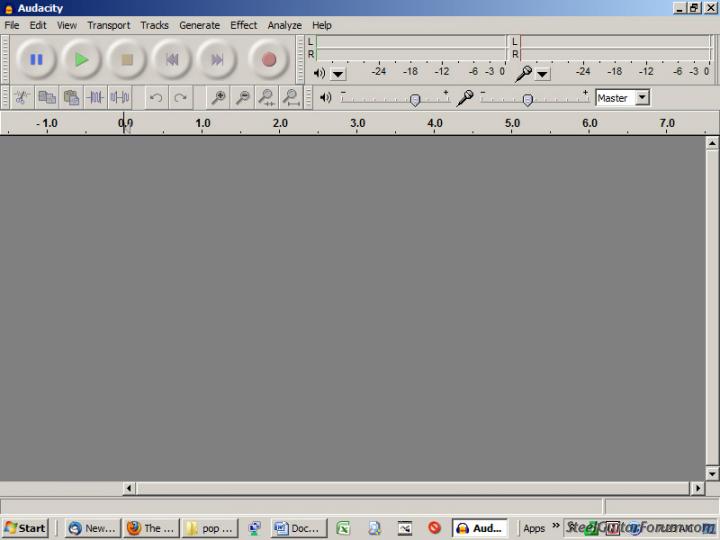
I assume you have the PDF manual for that turntable. I found it online.
Here is a review, not too complimentary of the software:
http://www.cnet.com.au/sony-usb-turntab ... 292139.htm
I'd guess the software is a combination of a recording application and a vinyl restoration application---to remove noise, hiss, ticks, pops, etc.
It's probably workable, but I'd have low expectations when Audacity is a known quantity that has been out there for years. Both are from Sound Forge.
I can't imagine that the software package that came with the product would be a requirement. I have not seen the interface, so it could in fact just be a version of Audacity under another name.
Getting the turntable recognized by your PC should be independent of the software. Most USB devices are recognized simply by plugging them in, but I have never fiddled with a USB turntable.
Here is a picture of the Audacity interface, with a little customization on my part:
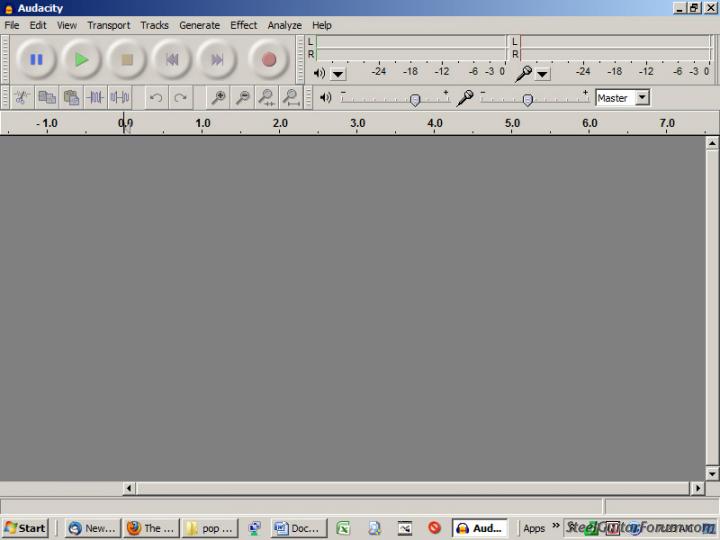
- Chris Schlotzhauer
- Posts: 2204
- Joined: 11 Jan 1999 1:01 am
- Location: Colleyville, Tx. USA
-
Mitch Drumm
- Posts: 2664
- Joined: 4 Aug 1998 11:00 pm
- Location: Frostbite Falls, hard by Veronica Lake
I'd get to the bottom of that quick in case it is outright broken.
I'd try to get the turntable to at least play something you can hear on headphones before I got particularly concerned about recording with it. If you can get it to play over headphones, the recording part should be easy enough with Audacity or whatever.
Other than the manuals my suggestions would be:
Computer area of this forum
Recording equipment forum on Audacity forums. Just tell them you just got a new USB for Xmas and want to use it with Audacity but can't get the turntable recognized.
Googling in general.
I've only got 2 or 3 USB things and they are at least acknowledged within seconds by Windows 7.
I'd try to get the turntable to at least play something you can hear on headphones before I got particularly concerned about recording with it. If you can get it to play over headphones, the recording part should be easy enough with Audacity or whatever.
Other than the manuals my suggestions would be:
Computer area of this forum
Recording equipment forum on Audacity forums. Just tell them you just got a new USB for Xmas and want to use it with Audacity but can't get the turntable recognized.
Googling in general.
I've only got 2 or 3 USB things and they are at least acknowledged within seconds by Windows 7.