| Author |
Topic: How to ??????? |
David Wright
From:
Pilot Point ,Tx USA.
|
 Posted 18 Dec 2009 11:20 am
Posted 18 Dec 2009 11:20 am |
|
want to convert BIAB file to down load to I pod....???/ how to it all...  |
|
|
|
Steve Hitsman
From:
Waterloo, IL
|
 Posted 18 Dec 2009 4:56 pm
Posted 18 Dec 2009 4:56 pm |
|
Here's how I do it but there may be an easier way:
1. Click on the .WAV button
2. Click on "Save in Windows Media format (WMA)
3. Answer "yes" to the question
4. Click "OK" in response to question
5. File Converter opens... choose "Encode WAV to WMA"
6. Message appears advising that the WMA was successfully created... click "OK"
7. Close the Render window
8. Open the BIAB "File" menu
9. Select "Open Audio"
10. Find the WMA file... it'll be the one in all caps.. and right click on it
11. Select "Send To" and "My Documents"
12. Open your documents and move the file to iTunes
13. Open iTunes and then open the "File" menu
14. Select "Add File to Library" and open the WMA file (it'll be in all caps with "_RENDER" after the song name)
15. iTunes will convert it to an MP3 and your good to go |
|
|
|
David Wright
From:
Pilot Point ,Tx USA.
|
 Posted 19 Dec 2009 4:10 am
Posted 19 Dec 2009 4:10 am |
|
| Thanks Steve , will try it today... |
|
|
|
Rick Campbell
From:
Sneedville, TN, USA
|
|
|
|
David Wright
From:
Pilot Point ,Tx USA.
|
 Posted 23 Dec 2009 5:03 am
Posted 23 Dec 2009 5:03 am |
|
Steve,
Thanks for the help, after messing with it found a shorter way to get it done.. I have BIAB on my lap top, and needed to get them to my Mac to put on I phone.. just emailed them to it..The nice thing about I Tunes ia, right click the file, and turns it to mp3...so emailing the mid file was fast , and converted it once in I tunes on the Mac, then to the Phone..
1. save as mid to desk top
2. put in I tunes, right click, and turn it in to a mp3.. Done..
made a BIAB folder for phone... and it's quick and easy..thanks for helping
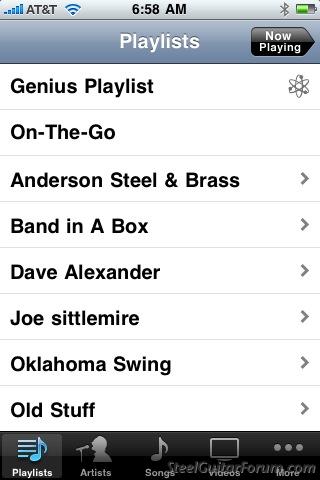
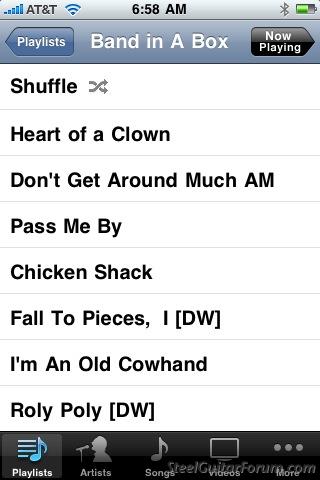  |
|
|
|
Steve Hitsman
From:
Waterloo, IL
|
 Posted 23 Dec 2009 6:06 am
Posted 23 Dec 2009 6:06 am |
|
Great! I never thought to see if iTunes would convert a midi file.
Incidentally, how's Rachel, er, Rebecca? LOL |
|
|
|
David Wright
From:
Pilot Point ,Tx USA.
|
 Posted 23 Dec 2009 6:45 am
Posted 23 Dec 2009 6:45 am |
|
She's Great!!!  |
|
|
|
David Alley
From:
St. Louis, MO, USA
|
 Posted 3 Feb 2010 5:15 am biab mp3
Posted 3 Feb 2010 5:15 am biab mp3 |
|
| thaks steve for the info I'Ll try it |
|
|
|



